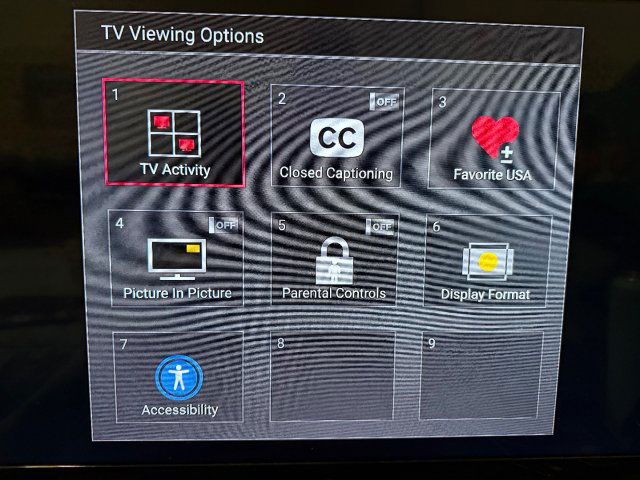Yes... mine are posted up thread.On the Hopper, in Diagnostics, the same page where it shows the current version of software, there is a Joey section and that should show you what's the current version available.
Software Versions for Android TV (ATV) devices - Joey 4, Wireless Joey 4, Hopper Plus
- Thread starter Almighty1
- Start date
- Latest activity Latest activity:
- Replies 57
- Views 3K
-
ENJOY SATELLITEGUYS AD FREE THIS FEBRUARY!
Thank you to the very generous support we got from our members in December we have decided to make the month of February AD FREE for everyone!
We want to see the true speed of our site and enjoy SatelliteGuys the way it was meant to be enjoyed!
If you would like to help us keep the lights on and keep enjoying the site AD FREE consider becoming a PUB MEMBER by CLICKING HERE.
THANK YOU TO EVERYONE FOR YOUR SUPPORT!
You are using an out of date browser. It may not display this or other websites correctly.
You should upgrade or use an alternative browser.
You should upgrade or use an alternative browser.
That's my main motivation! I use it a lot on my main TV with the Hopper.And PIP too.
It will be nice to get it in the Man Cave!
As of the time of this writing, these are the latest software versions for the following Android TV (ATV) devices:
Joey 4 - P54107
Wireless Joey 4 - P64107
Hopper Plus P14107
Joey 4 - P54107
Wireless Joey 4 - P64107
Hopper Plus P14107
H398 is the most current.What is the latest Hopper 3 version? My Hopper 3 is still on H398.
Thanks. I thought I saw a post that H399 came out.H398 is the most current.
If it did it would be in a very tight download, only to select individuals.Thanks. I thought I saw a post that H399 came out.
Assuming that once my Joeys get that upate, I can use the options button, correct?To access PIP or display format press the option button on your remote.
Also, should be able to program one of the diamond buttons as a shortcut?
I am glad the display format is brought back... and PIP too... as PIP is the beginning where there is a chance the Side by Side and Multi-View may eventually come back in the not too distant future...To access PIP or display format press the option button on your remote.
I don't see that happening. They had a hard enough time getting PIP to work due to Android OS limitations.I am glad the display format is brought back... and PIP too... as PIP is the beginning where there is a chance the Side by Side and Multi-View may eventually come back in the not too distant future...
Say, does pip work on the joey 4 itself ?? Thanks. (Or only still on the h3 directly )I don't see that happening. They had a hard enough time getting PIP to work due to Android OS limitations.
can you force the hoppers to download the softwareThe Joey software is downloaded / stored and served from the Hopper. When the Joey's get a software update they get it from the Hopper.
Yes, downloading is possible with Settings -> Diagnostics -> Tools under the Receiver section -> Technician Settings -> Download ATV Filescan you force the hoppers to download the software
but how does one actually install the downloaded files is the question.
being new to the hopper. i'm gonna take it as it does it on it's own during the nightly rebootsYes, downloading is possible with Settings -> Diagnostics -> Tools under the Receiver section -> Technician Settings -> Download ATV Files
but how does one actually install the downloaded files is the question.
As of the time of this writing, these are the latest software versions for the following Android TV (ATV) devices:
Joey 4 - P54701
Wireless Joey 4 - P64701
Hopper Plus - P14701
Joey 4 - P54701
Wireless Joey 4 - P64701
Hopper Plus - P14701
The Hopper Plus never updated on it's own from experience, I always had to check for updates from the Hopper Plus's Device Preferences in order to update. It still does not use the downloaded ATV files. The Hopper 3 does auto update but it's still slower than manually doing it.being new to the hopper. i'm gonna take it as it does it on it's own during the nightly reboots. tough i could be wrong i haven't seen any popup's saying there's an update like we did on the genie sysyem...
My Hopper Plus and all my Joey 4s updated at the same time.The Hopper Plus never updated on it's own from experience, I always had to check for updates from the Hopper Plus's Device Preferences in order to update. It still does not use the downloaded ATV files. The Hopper 3 does auto update but it's still slower than manually doing it.
We don't have to hopper plus so i wouldn't know though i might play around with the joey 4 but ours is up to date so i think the joey 4 will update on there own. we were told to avoid the hopper + if we have smart t.v's it's nothing more than a glorified streaming box!!! our joey 4 updated as soon as it was hooked up. it gets it's updates from the hopper..The Hopper Plus never updated on it's own from experience, I always had to check for updates from the Hopper Plus's Device Preferences in order to update. It still does not use the downloaded ATV files. The Hopper 3 does auto update but it's still slower than manually doing it.
How delayed was it from the release date because mines never updated on it's own even since when the HopperPlus first came out and not now either as it was at least 6 months since the last time I manually updated and it was still the old version.My Hopper Plus and all my Joey 4s updated at the same time.
Users Who Are Viewing This Thread (Total: 2, Members: 0, Guests: 2)
Who Read This Thread (Total Members: 132) Show all
- Almighty1
- geblackwell
- tjboston5676
- Jim5506
- Foxbat
- MikeRelaxer
- RobMeyer1
- pamajestic
- bobc469
- JSheridan
- MikeD-C05
- llokey
- yelraek
- pmjones
- dhunter113
- BatStang2000
- jsmit86
- RTCDude
- oscar22
- mrbreeze640
- ClarkGable
- tallfence
- njack11
- Dell00iss
- jimgoe
- primestar31
- Bobby
- cpdretired
- msbehavin
- brice52
- charlesrshell
- dsimmon9
- bnewt
- "MysteryMan"
- J_Smooth
- andaram
- mopardude01
- sklunk
- Cold Irons
- SAMtheGAM
- JonOlson
- ERSanders
- John2021
- Peter Parker
- tornado
- cncace
- KMeyer
- Nominal
- Garry L
- cummingsje
- dgrasha
- jackson85
- Scott Greczkowski
- MrMars
- Partysox
- n0qcu
- Beta Lemur
- larryk
- tanman
- ewindowman
- Mr Tony