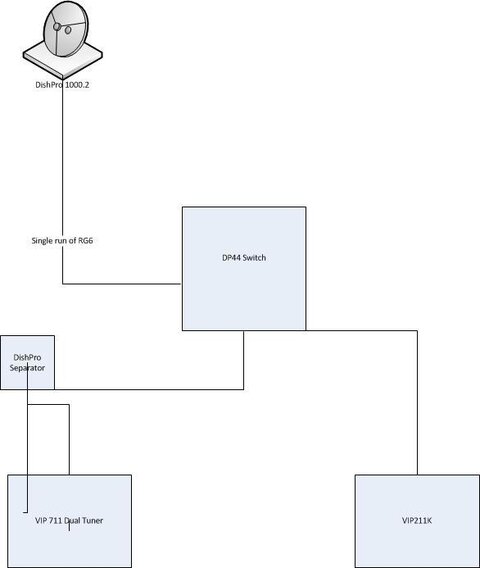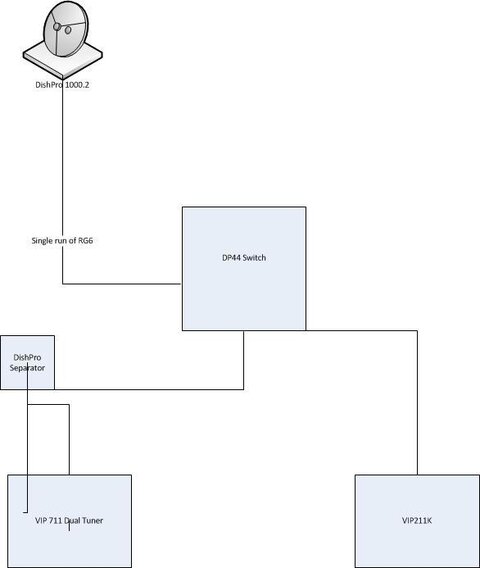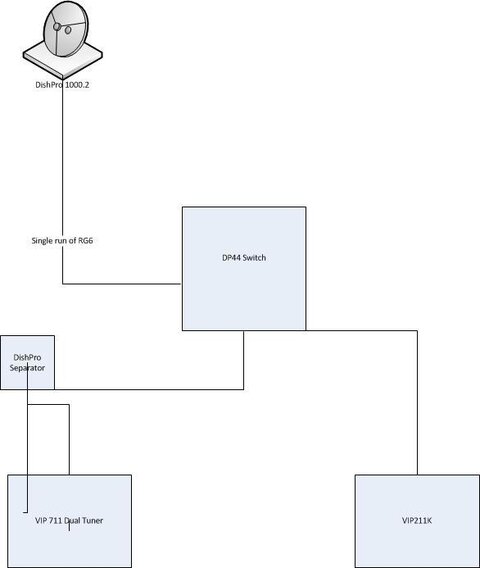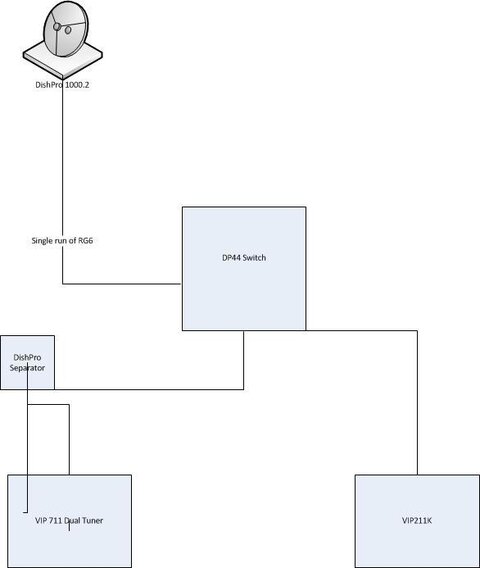I have a crude drawing here. Basically its like this. I have this 1000.2 dish running a single cable to a dual tuner. I do not wont to run another cable to the dish rather just make a single run from a new switch inside if possible to another room to connect a new single tuner receiver. Will this drawing work?