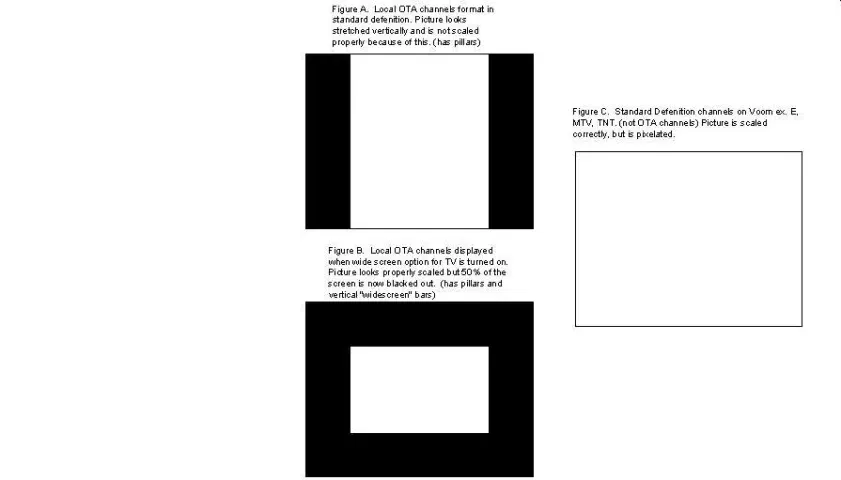I am having difficulty receiving Standard def broadcasts. The pictures come in very pixelated and unclear. My signal strength is anywhere from 35 to 50. Whether the signal strength is high or low the picture quality of the standard def channels remains about the same. High def channels are very clear and I have no complaints. I have already had a service call where the alignment of the dish was checked. They said the alignment was good and there was nothing they could do about the standard def reception. I have a Samsung 32" 4:3 aspect ration hdtv monitor. when watching hidef programming I put the TV in wide mode (two horozontal bars on the top and bottom) and that gives me a 16:9 rato. But for standard def I leave it on 4:3 (figure C). When I goto the menu the picture in the top right corner is 10 times clearer then when I'm just in normal viewing (figure C). and my OTA channel standard def channels come in great but they come in with pillars (figure A). but look stretched vertically so I turn on wide mode and get a picture with pillars and horozonatal bars (figure B). I can do the same for the cable favorites and it looks better, still not as good as OTA, but better. But basically that makes my tv a 25" instead of a 32". Is my STB bad, whats can I do here? any advice would be appreciated thanks. Justin
Standard Def reception.
- Thread starter mestguy182
- Start date
- Latest activity Latest activity:
- Replies 4
- Views 2K
You are using an out of date browser. It may not display this or other websites correctly.
You should upgrade or use an alternative browser.
You should upgrade or use an alternative browser.
It's clearer obviously because it's a smaller picture. When you blow up picture defects, they become more obvious. Have you tried reducing the sharpness control on your set? If your sharpness control is too high, it will make compression artifacts more obvious.When I goto the menu the picture in the top right corner is 10 times clearer then when I'm just in normal viewing (figure C).
The pixelization and macroblocking you see on the SD channels is normal. It's the result of overcompression, and both Dish, DirecTV, and digital cable all do it to varying degrees. There are so many SD channels, yet limited bandwidth to go around. The result is filtering (less detail) and compression artifacts. What specific channels do you have a problem with?
The local broadcasts are upconverted, so the black bars you see are part of the picture signal (it's broadcast like that for those with widescreen sets). There are a few set-top boxes that let you crop the sides off (like Dish Network 6000), but the software on the VOOM STB does not yet have this capability. Now you see why many people recommend widescreen-only HD sets. I do agree that a crop function is something VOOM needs to add for those with 4:3 HD-ready televisions.But basically that makes my tv a 25" instead of a 32".
Btw, what output are you using (component or DVI), with what output mode (native, 720p, or 1080i?)?
I'm usually using the 1080i Output. I've tried leaving it in native mode but the picture still doesn't really clear up. The Voom box has a crop function but I've never tried it, is this something that could possibly help me? I'm sure that there are a lot of other people out there unhappy with the standard def reception too. Thanks for the help, please keep it coming.
Justin
Justin
The SDTV channels will never be anywhere near as clear as the HD channels. For SDTV, the satellite providers have decided on quantity over quality. That means you'll get filtered (less detailed) and fuzzy pictures, with pixelization and macroblocking during scenes with movement. Reducing the sharpness control on your TV helps to minimize these artifacts.I'm usually using the 1080i Output. I've tried leaving it in native mode but the picture still doesn't really clear up.
Be glad that cable and satellite haven't taken this approach for HDTV, at least for the most part...
Similar threads
- Replies
- 27
- Views
- 3K
- Replies
- 15
- Views
- 2K
- Replies
- 3
- Views
- 2K
- Replies
- 8
- Views
- 2K
Users Who Are Viewing This Thread (Total: 0, Members: 0, Guests: 0)
Who Read This Thread (Total Members: 1)
Latest posts
-
-
-
-
LHow Did RAM Get So Expensive? And How it’s Going to Get Worse…
- Latest: Linus Tech Tips