OK folks, I've been away from Dish (and this board) for quite a while, almost six years now. I'm considering coming back to Dish as I'm having issues with Spectrum and its waning cablecard support for TiVo. So I've still got a basic understanding of how satellite works, but some of the new receivers and features recently introduced by Dish have me a bit confused, even after reading our site here and dish.com. Maybe I can get some info? (I see it still says "Guru" by my name, but I sure don't feel like one right now! 
First of all, I see that when I go to sign up, the local channels have been broken out. I still have the old OTA USB adapter for my previous Dish DVR that did a pretty good job of recording locals and their subchannels on my old DVR. Any chance this still works with the new equipment?
When I try to signup online, I am offered a Hopper 2 or a Hopper Duo DVR. But elsewhere in the website Dish is offering the Hopper 3. Is the three currently available for all subscribers?
What are the current ongoing disputes? What channels has Dish dropped and are unlikely to return? I see "HBOMax" all over the place but are the actual HBO feeds back on satellite?
At the end of two years, how much have programming prices been going up. Can we still call and renegotiate the third year?
I see "Dish 55" for seniors, but no pricing on the website. What kind of discounts can I (as an old coot! ) expect?
) expect?
Thanks so much for any help ya'll can provide. I've got a local dealer who still installs Dish and DirecTV, so I won't have to fool with any national install desks. I had ENOUGH of that when I went to DirecTV a few years back!
First of all, I see that when I go to sign up, the local channels have been broken out. I still have the old OTA USB adapter for my previous Dish DVR that did a pretty good job of recording locals and their subchannels on my old DVR. Any chance this still works with the new equipment?
When I try to signup online, I am offered a Hopper 2 or a Hopper Duo DVR. But elsewhere in the website Dish is offering the Hopper 3. Is the three currently available for all subscribers?
What are the current ongoing disputes? What channels has Dish dropped and are unlikely to return? I see "HBOMax" all over the place but are the actual HBO feeds back on satellite?
At the end of two years, how much have programming prices been going up. Can we still call and renegotiate the third year?
I see "Dish 55" for seniors, but no pricing on the website. What kind of discounts can I (as an old coot!
Thanks so much for any help ya'll can provide. I've got a local dealer who still installs Dish and DirecTV, so I won't have to fool with any national install desks. I had ENOUGH of that when I went to DirecTV a few years back!


 I'm glad to see you folks are still here. There seems to be a lot of satellite that's disappeared in recent years.
I'm glad to see you folks are still here. There seems to be a lot of satellite that's disappeared in recent years.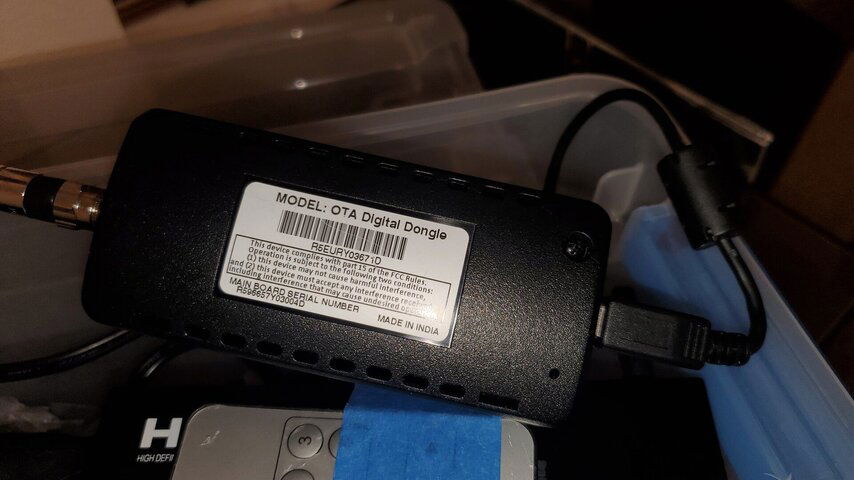

 His site was always excellent, but Dish's official list is what I'll print out. And, of course, I've got one more thing.
His site was always excellent, but Dish's official list is what I'll print out. And, of course, I've got one more thing.