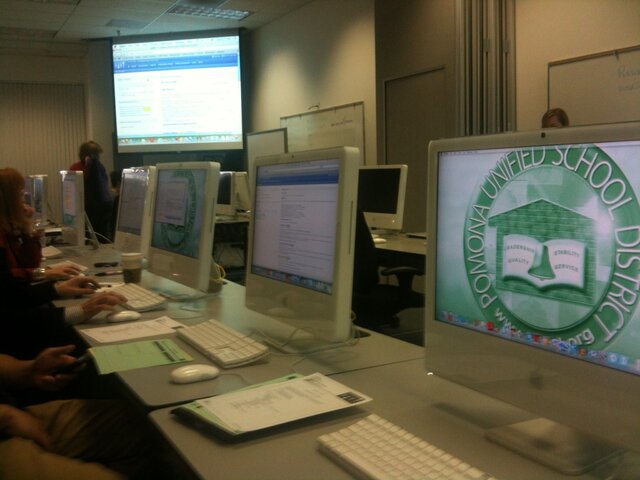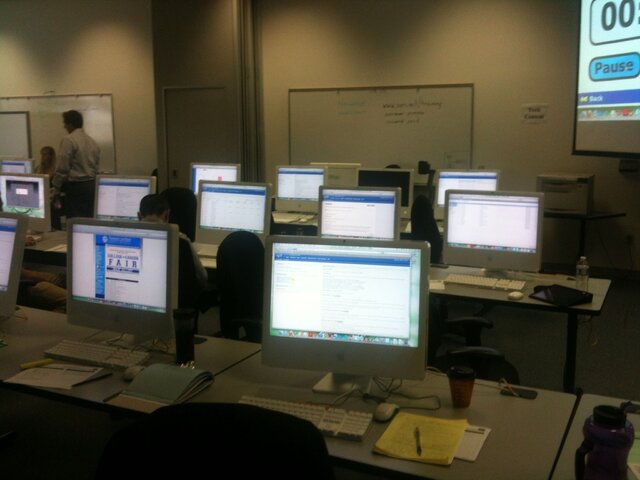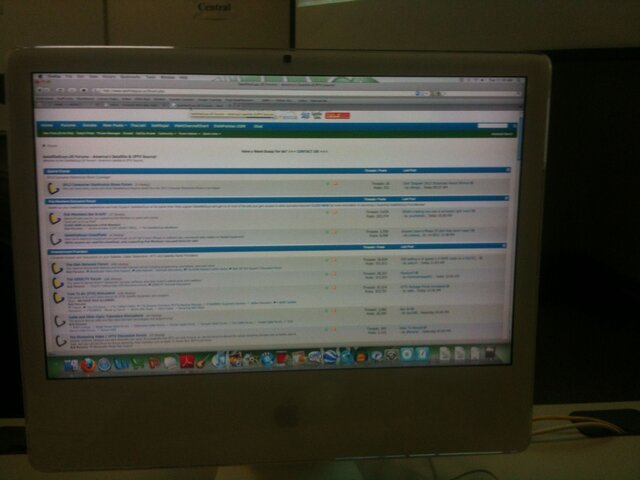I made the switch to Mac last summer when my work bought me a mac book pro. I have a very powerful laptop, and I love it. In recent months I have come to the conclusion that I need to actually OWN one, since I have a lot of personal stuff on the mbp, and its a work machine. Originally i thought I'd just get my own mbp, but that seems kind of silly, since the one I have works great, and it is only used by me. Then I thought about a mac mini (I have a Dell 24" display at home, and don't see the need for an iMac. And the mac mini is very nice. For $610 I can get a core i5 model with 8GB of ram (2GB model, with $41 upgrade for the ram through Amazon). But today I spent an hour or so at the Apple Store on Michigan Avenue in Chicago (heck, its stinking freezing here, so an hour at the Apple store seemed like a good use of time) 
And I spent all that time playing with a mba. I was really impressed. Same size keyboard on the 11" model as the mbp I am writing on now. The screen was remarkably workable for just 11." But what blew me away was that this device had only 4GB of ram, but it was blazing fast. I loaded up a bunch of apps: Word, File Maker Pro, Aperture, Bento, Garage Band, DeeJay, Safari. And its response was just like my mbp. Then the Apple guy took the machine next to mine and selected every app in the Applications folder, and launched them at the same time. IN less than 15 seconds EVERY app on the machine was running. I was blown away.
Now I get that the speed is largely coming from the SSD drive -- the read write speeds clock this thing up in ways that I never really grasped. The Apple guy did say that if I was doing processor intensive stuff, like running analysis in SPSS, it might not be so fast, but since I still have the mbp for my power work, I am thinking this might be well worth it.
My other concern is space -- 128GB of storage gives you about 110GB to start (the 256GB model is just too expensive). The thought I had was to setup the mba in my home office with the 24" monitor and a 2TB external hard drive, which I will use for iPhoto libraries, and for storing my music. I would only keep iTunes Match on the actual mba. And setup a second itunes library on the external drive to actually store the music I own. I'd also probably setup dropbox for a selective sync.
Ok mac folks, what do you think of this idea? Is the mba a decent secondary mac for the setup I am talking about? And PC folks, I don't care about Windows solutions -- my goal is to add a second mac to my setup. Thoughts?
And I spent all that time playing with a mba. I was really impressed. Same size keyboard on the 11" model as the mbp I am writing on now. The screen was remarkably workable for just 11." But what blew me away was that this device had only 4GB of ram, but it was blazing fast. I loaded up a bunch of apps: Word, File Maker Pro, Aperture, Bento, Garage Band, DeeJay, Safari. And its response was just like my mbp. Then the Apple guy took the machine next to mine and selected every app in the Applications folder, and launched them at the same time. IN less than 15 seconds EVERY app on the machine was running. I was blown away.
Now I get that the speed is largely coming from the SSD drive -- the read write speeds clock this thing up in ways that I never really grasped. The Apple guy did say that if I was doing processor intensive stuff, like running analysis in SPSS, it might not be so fast, but since I still have the mbp for my power work, I am thinking this might be well worth it.
My other concern is space -- 128GB of storage gives you about 110GB to start (the 256GB model is just too expensive). The thought I had was to setup the mba in my home office with the 24" monitor and a 2TB external hard drive, which I will use for iPhoto libraries, and for storing my music. I would only keep iTunes Match on the actual mba. And setup a second itunes library on the external drive to actually store the music I own. I'd also probably setup dropbox for a selective sync.
Ok mac folks, what do you think of this idea? Is the mba a decent secondary mac for the setup I am talking about? And PC folks, I don't care about Windows solutions -- my goal is to add a second mac to my setup. Thoughts?