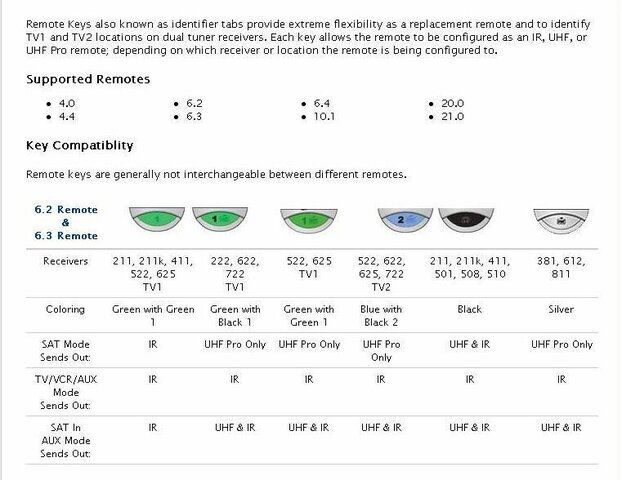I found enough info in some threads that apparently a 6.4 IF/UHF Pro Remote WILL control a 722k. However I'm wanting it to control TV1 and when I try to change the address it changes the address for TV2. FYI, the 722k is currently setup for an IR remote on TV1 -- I want TV1 to be controlled via UHF, with the aforementioned 6.4 Pro Remote. Thanks in advance for your replies.
Trying to Get a 6.4 IR/UHF Pro Remote to Control TV1 on a 722k
- Thread starter eacalhoun
- Start date
- Latest activity Latest activity:
- Replies 10
- Views 8K
You are using an out of date browser. It may not display this or other websites correctly.
You should upgrade or use an alternative browser.
You should upgrade or use an alternative browser.
View attachment 61722
Make sure you have the tab with the BLACK #1 that says UHF pro next to it, and then try porgramming it as normal. If you have the wrong tab, it normally changes TV2's remote address.
A GREEN tab which is labeled "1 UHF PRO" won't work? That's the tab already in the remote and it previously operated the TV1 side of a 625 via UHF -- not RF. If I need a black tab as you describe, I don't have one. Thank you for your help, Matthew. Good to see you guys from Dish around the forums.
I think you should get the 21.0 remote have them send one and say its because of IR interference then simply swith the tap thats on the remote and you should be good!
There's no way to send just the tabs for the remote (we used to be able to). If you really want TV1 to be controlled as UHF, you'll need to buy a 21.0 (unless you can find the tabs somewhere).
Or you do the 'toothpick' trick, which personally I don't advise, but it DOES work. This just involves removing the tab and manually sliding the internal switch to the proper position. The drawback is that you can't put the tab back in, and if the remote is dropped, it might jar the switch out of position.
There is a thread all about doing this. I have done it many times but it was a couple years ago, but I remember just using the tab the comes with it and flipping it over and pushing it in till you hear the first click. after that you set the tab aside and put back together and set code, that's the part I can't remember but there is a thread somewhere about it, maybe someone has the link.
I did the toothpick trick and then carved on the tab so that it could no longer activate that switch when placed back in the remote. Worked great for many years.
found it http://www.satelliteguys.us/dish-network-forum/131147-using-uhf-remote-622-dvr-722-a.html or Take out the blue key and slid it "black side up" till you here the first click on the left side, pull the black key out and leave out. go to system info, set to the # 1 code and hit record. it will now say ir/uhf pro band A. There will an empty spot where the key is out.
Last edited:
Okay...thanks to Matt from Dish and everyone else. I'll look to see if I still have the tabs somewhere. Good night.
Users Who Are Viewing This Thread (Total: 0, Members: 0, Guests: 0)
Who Read This Thread (Total Members: 1)
Latest posts
-
TOpen Source Security: The Threat of Malicious Actors #shorts
- Latest: TWiT Tech Podcast Network
-
-
-
Plane Owned By NASCAR Driver Greg Biffle Crashes in North Carolina
- Latest: RaiderPower