hello, my name is Rob. I just got me a new 22" tv i want to set up in my computer room. So i got a 100 ft cable and split my cable running into my DVR box. I have pictures to illustrate 
here is my remote - its a ir 21.0. Do i set it to Ir or UHF? moved to IR for now.
f

Now, here is where i split my wires. I did it when it came out of the wall and into the DVR box which is a VIP 722k i believe. 1 is hd 1 is not. Green is the new wire that is running to my 3rd tv. red is the original wire that goes to the other 2 .

SO - after i did this, i took my 3rd remote and programed my little 22 "" tv - which is here.
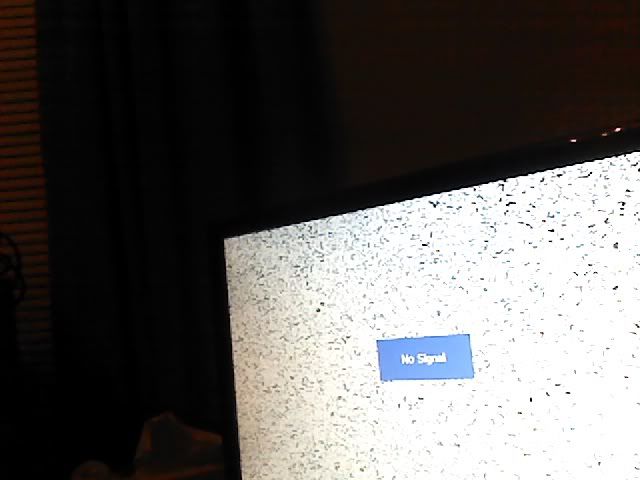 df
df
As you can see, it says no signal... the remote can turn it off and on now. But i can not get into any menus. SO, i took my remote into my 2nd bedroom where the normal tv2 is, and tried to program it there... all it did was take over that tv, and the other remote no longer would control that TV... and still no signal to the other room. I guess my question is - is it my hook up? is that not where to split it? should i just split it in the bed room and run it from there? my menu is alittle different than others i see on youtube on how to set it up.
I ended up f'n up all my controllers and had to reprogram the other 2 to get them to work again... i have now changed my 3rd remote to ID 11 - and changed my channel to 60 . GOing to go to bed and try again tommorw just trying to get some input on what i am doing.
ALso - once i get the right cord here, i need help on how to get the sat menu to come up... or will it never come up until i set it up in the other room? will this be its own tv or wil it just clone itself or become a clone of my wifes TV in the bedroom?
here is my remote - its a ir 21.0. Do i set it to Ir or UHF? moved to IR for now.
f

Now, here is where i split my wires. I did it when it came out of the wall and into the DVR box which is a VIP 722k i believe. 1 is hd 1 is not. Green is the new wire that is running to my 3rd tv. red is the original wire that goes to the other 2 .

SO - after i did this, i took my 3rd remote and programed my little 22 "" tv - which is here.
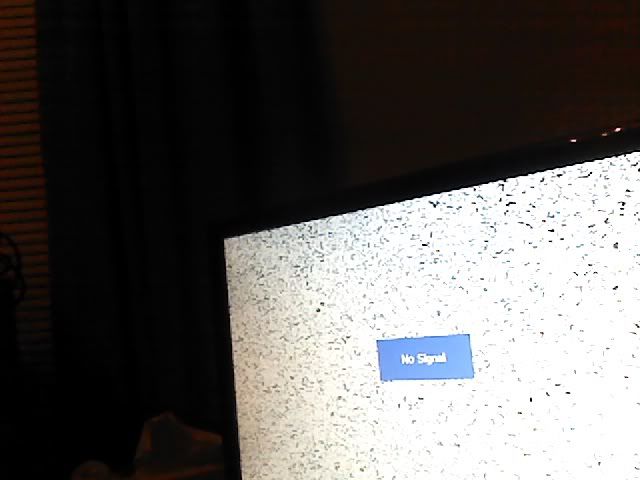
As you can see, it says no signal... the remote can turn it off and on now. But i can not get into any menus. SO, i took my remote into my 2nd bedroom where the normal tv2 is, and tried to program it there... all it did was take over that tv, and the other remote no longer would control that TV... and still no signal to the other room. I guess my question is - is it my hook up? is that not where to split it? should i just split it in the bed room and run it from there? my menu is alittle different than others i see on youtube on how to set it up.
I ended up f'n up all my controllers and had to reprogram the other 2 to get them to work again... i have now changed my 3rd remote to ID 11 - and changed my channel to 60 . GOing to go to bed and try again tommorw just trying to get some input on what i am doing.
ALso - once i get the right cord here, i need help on how to get the sat menu to come up... or will it never come up until i set it up in the other room? will this be its own tv or wil it just clone itself or become a clone of my wifes TV in the bedroom?

