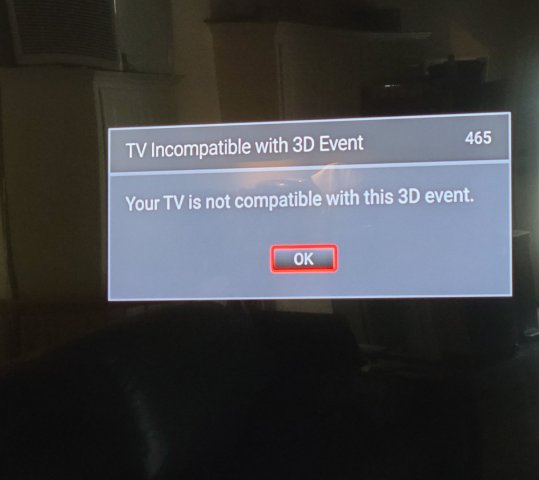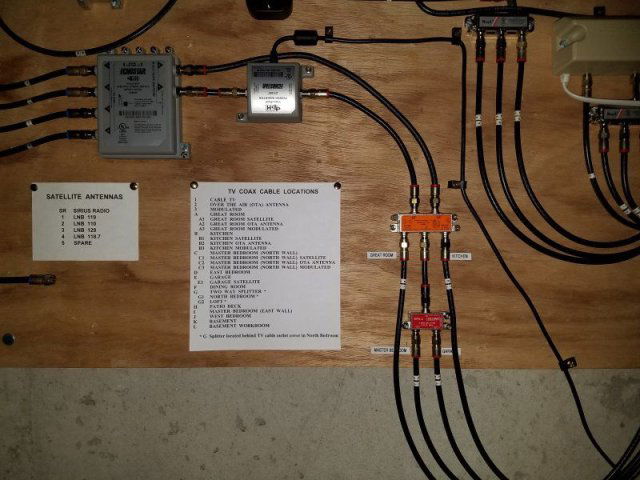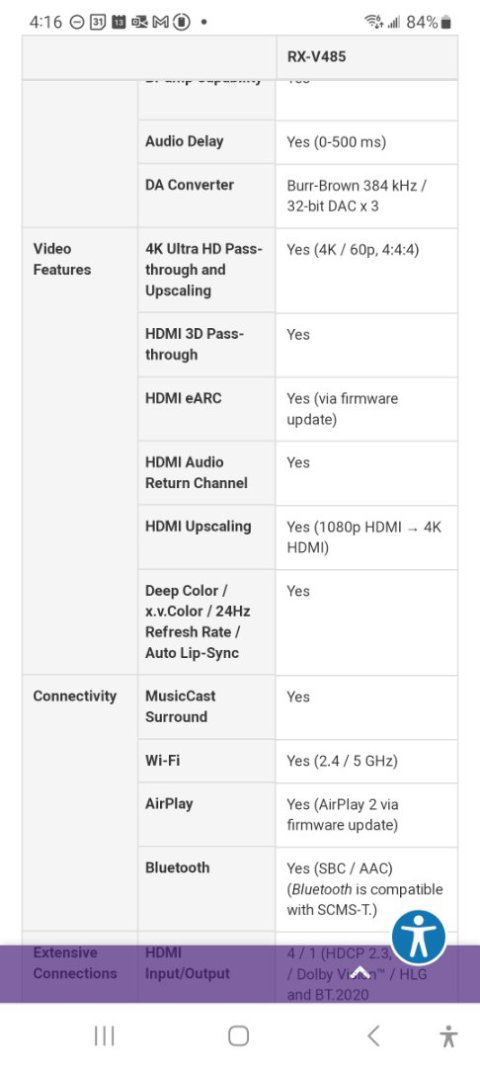Ok, I finally ditched Directv and added a second Hopper3 to my system and replaced the Genie, its clients and 2 tuner DVRs with 2 Joey 4s and five 4K joeys in addition to the new Hopper3, and my original Hopper3w/ hopper+ and 3 wireless Joey4s. (BTW, 4k joeys still offer the binge watch feature which was a HUGE unexpected bonus since falling asleep to a continous episode play was the reason my wife made us keep both Dish & Directv for 2 years... wish I would have know sooner).
I'm fairly pleased with accessibility of recordings however, changing the H3 a joey is linked to often requires a reboot of the h3, joey or both to get it to work or at least go back to what was linked, so 3 of the joeys are redundant to a specific TV and linked to different H3s since changing the linked H3 is so problematic. So on the TVs with redundant receivers, changing the TV input switches the Joey that is linked to the other H3. This also makes Hopper+ available on the TV for streaming since apps are so limited on 4k Joeys. So the TVs with dual receivers have a 4K Joey linked to the new H3 with no hopper+, and a joey4 linked to the H3 with Hopper +.
A very weird problem that seems to happen only on the Joey 4s (both wired and wireless) but not on the 4k Joeys is that when you access recordings from them recorded on the H3 that is not linked to that Joey4, it sporadically gives an error message "Your TV is not compatible with this 3D event".
None of the shows are 3D. Also, there is no pattern of shows, episodes or timer configurations where it is repeatable. Some timers record just episodes and for the last week, they are all accessible. For a another series, 2 out of 3 will give the error. For timers set to record a block of time, 4 of 5 blocks didn't give the error, where another time block recording 4 of 5 give the error. Occasionally, fixing this requires a joey reboot. What is not random is once this error occurs on a specific episode/block, all of the Joey 4s will get that error for that episode/block. Have not experienced it on the 4k joeys at all.
Has anyone else had this problem?
Dish support says I'm not supposed to have 2 Joey's hooked to the same TV and you can only access the recordings to the H3 the joey is linked to...which was what the installer said too but I printed and handed the wiring image charlesrshell posted here to him... he rolled his eyes and tossed it on the bed saying "he knew what he was doing and his supervisor said its not possible." After a couple hours of the installer having problems and the installer getting on a conference call with me and the supervisor, the supervisor said they'd try it... and sure enough, it worked.
THANKS charlesrshell!!!
One other weird problem is that neither of the Joey 4s will work when routing output through my Yamaha receiver. Audio goes through but video does not.
Checked joeys, TV and receiver for updates, restarted, etc and it still doesn't work. For now, it's plugged into a different input directly into the TV, but audio still comes out of receiver and switching between joeys just requires hitting the SAT button on the remote and both play audio through surround sound audio receiver.
Any help would be greatly appreciated before my wife gets back in town in a week.
I'm fairly pleased with accessibility of recordings however, changing the H3 a joey is linked to often requires a reboot of the h3, joey or both to get it to work or at least go back to what was linked, so 3 of the joeys are redundant to a specific TV and linked to different H3s since changing the linked H3 is so problematic. So on the TVs with redundant receivers, changing the TV input switches the Joey that is linked to the other H3. This also makes Hopper+ available on the TV for streaming since apps are so limited on 4k Joeys. So the TVs with dual receivers have a 4K Joey linked to the new H3 with no hopper+, and a joey4 linked to the H3 with Hopper +.
A very weird problem that seems to happen only on the Joey 4s (both wired and wireless) but not on the 4k Joeys is that when you access recordings from them recorded on the H3 that is not linked to that Joey4, it sporadically gives an error message "Your TV is not compatible with this 3D event".
None of the shows are 3D. Also, there is no pattern of shows, episodes or timer configurations where it is repeatable. Some timers record just episodes and for the last week, they are all accessible. For a another series, 2 out of 3 will give the error. For timers set to record a block of time, 4 of 5 blocks didn't give the error, where another time block recording 4 of 5 give the error. Occasionally, fixing this requires a joey reboot. What is not random is once this error occurs on a specific episode/block, all of the Joey 4s will get that error for that episode/block. Have not experienced it on the 4k joeys at all.
Has anyone else had this problem?
Dish support says I'm not supposed to have 2 Joey's hooked to the same TV and you can only access the recordings to the H3 the joey is linked to...which was what the installer said too but I printed and handed the wiring image charlesrshell posted here to him... he rolled his eyes and tossed it on the bed saying "he knew what he was doing and his supervisor said its not possible." After a couple hours of the installer having problems and the installer getting on a conference call with me and the supervisor, the supervisor said they'd try it... and sure enough, it worked.
THANKS charlesrshell!!!
One other weird problem is that neither of the Joey 4s will work when routing output through my Yamaha receiver. Audio goes through but video does not.
Checked joeys, TV and receiver for updates, restarted, etc and it still doesn't work. For now, it's plugged into a different input directly into the TV, but audio still comes out of receiver and switching between joeys just requires hitting the SAT button on the remote and both play audio through surround sound audio receiver.
Any help would be greatly appreciated before my wife gets back in town in a week.