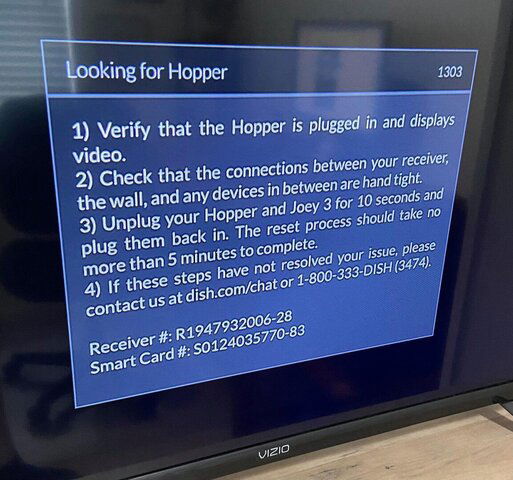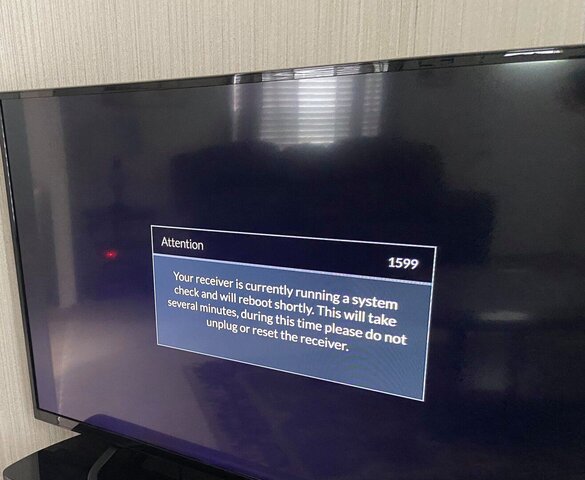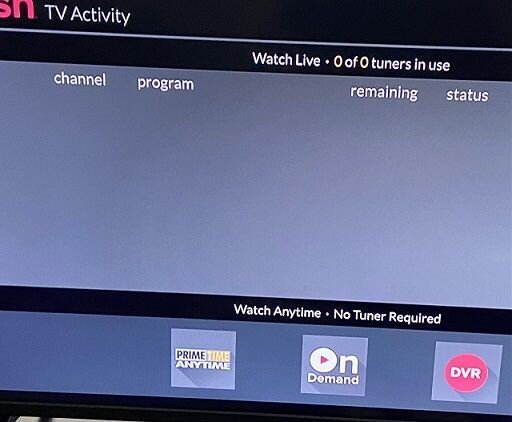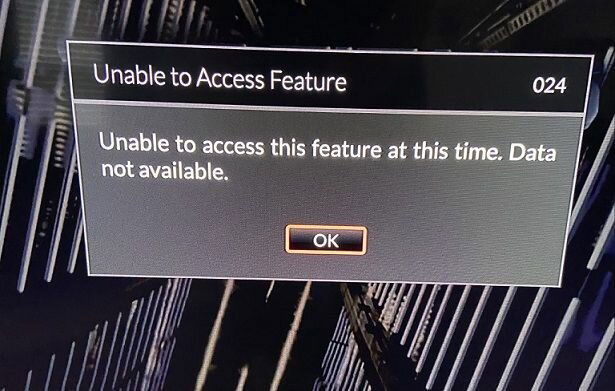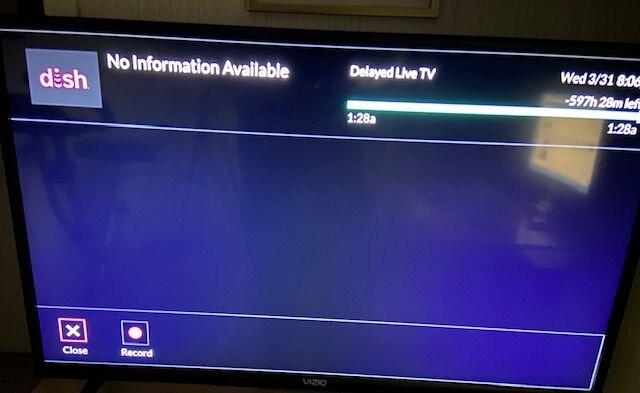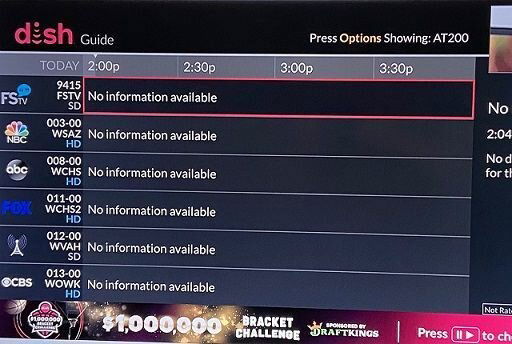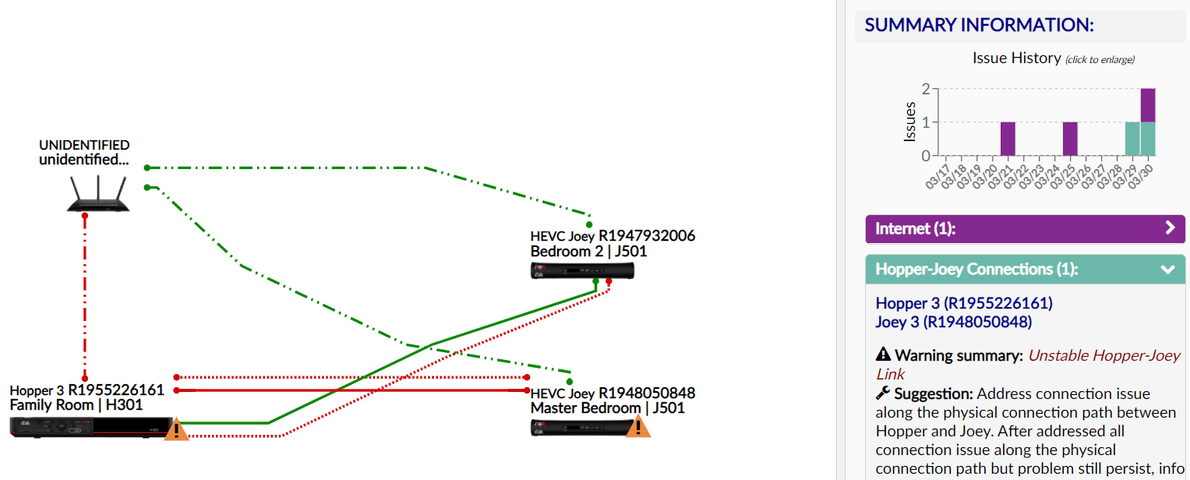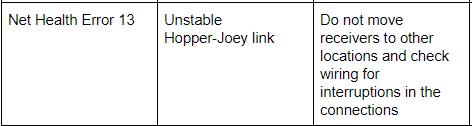dish started out great. very impressed with rain fade endurance. impressed with channel offerings, which was one of the main reasons I switched to dish. for the first few months it worked without incident. other than a few minor things like getting used to the user interface and quirky dvr functionality it was good. for the last few weeks I've spent many many hours on the phone and facebook messenger with tech support trying to fix my setup problems. I had a tech visit today who seen the messages and encountered the same issues I was having. he said those problems don't seem to be common among most dish users. he just didn't know what was causing it. he plugged up something to the front of the hopper and said there doesn't seem to be anything wrong with the hopper but he didn't have any replacements on the truck anyway. I would have to call dish to have one sent out. dish refuses saying there is nothing wrong when they access it remotely. I've sent several pictures to tech support and re-created the problems with them on the phone, yet no one seems to know what to do or how to fix it, or just unwilling to fix it.
I really hate this, I had planned on staying with dish for years, especially given directv's iffy situation. I would still recommend dish because I'm sure my issues are a rare thing. my sister & parents have dish for 15yrs or more with no problems. but I was able to get in touch with directv win-back department and take them up on their offer. I get installed with directv again tomorrow morning. their generous discounts for 2years and prepaid gift cards end up paying me back the ETF and more over time. tv shouldn't be this difficult.
*edit* I mentioned the possibility of a wiring problem to the technician while he was here. he stated the wiring is good, if it wasn't good no signal at all would get through. .sigh.
I really hate this, I had planned on staying with dish for years, especially given directv's iffy situation. I would still recommend dish because I'm sure my issues are a rare thing. my sister & parents have dish for 15yrs or more with no problems. but I was able to get in touch with directv win-back department and take them up on their offer. I get installed with directv again tomorrow morning. their generous discounts for 2years and prepaid gift cards end up paying me back the ETF and more over time. tv shouldn't be this difficult.
*edit* I mentioned the possibility of a wiring problem to the technician while he was here. he stated the wiring is good, if it wasn't good no signal at all would get through. .sigh.