My system has changed a lot over time. Highlights include the Dish 5000 with the ATSC output HD Adapter, a slew of 721s that kept having HD problems, the 921 with the firewire port that never was activated, and these days I'm running the VIP722. There's even an unused dish still pointed at 61.
Finally pulled the trigger on on a Hopper with 2 Joeys. This is an original installation from 2000 when you could still self install. Wire is a mix of comspec RG-6 Tri Shield (guy at the cable/wire wholesaler sold me what Comcast was using at the time) and RG-6 quad shield. I'm pretty sure when the install put in the last DVR he only used one of the runs and put a duplexer in.
Most of the wiring is behind walls now. Before the drywall went in I pulled some slack down to where the basement TV was going to go and pulled the loop out an AV box. I also have gigabit ethernet to all the locations. I'm assuming the hopper will go in the living room and it's best that the joeys will go to the go in the basement and master bedroom.
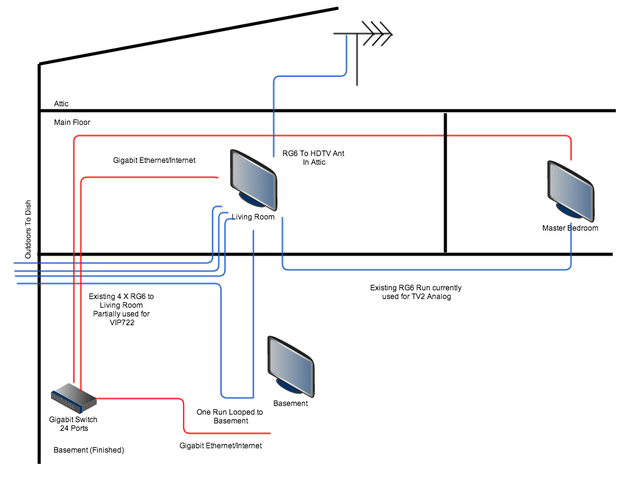
Question is really will I have any issues with this install?
If I wanted to go to Super Joey to expand tuners should I steer the installer to a particular wiring method?
Is it worthwhile getting the OTA adapter?
Does dish provide HDMI cables?
Bonus question: The dish, as I installed it 15 years ago is attached to blocking that is attached to the facia. I've never had an issue with it, and the couple times I've had installer out they haven't cared (they would reuse the pole and slap the new dish on), but I'm pretty sure it doesn't meet QC check. Should I expect any issues or will schedule override that concern?
Finally pulled the trigger on on a Hopper with 2 Joeys. This is an original installation from 2000 when you could still self install. Wire is a mix of comspec RG-6 Tri Shield (guy at the cable/wire wholesaler sold me what Comcast was using at the time) and RG-6 quad shield. I'm pretty sure when the install put in the last DVR he only used one of the runs and put a duplexer in.
Most of the wiring is behind walls now. Before the drywall went in I pulled some slack down to where the basement TV was going to go and pulled the loop out an AV box. I also have gigabit ethernet to all the locations. I'm assuming the hopper will go in the living room and it's best that the joeys will go to the go in the basement and master bedroom.
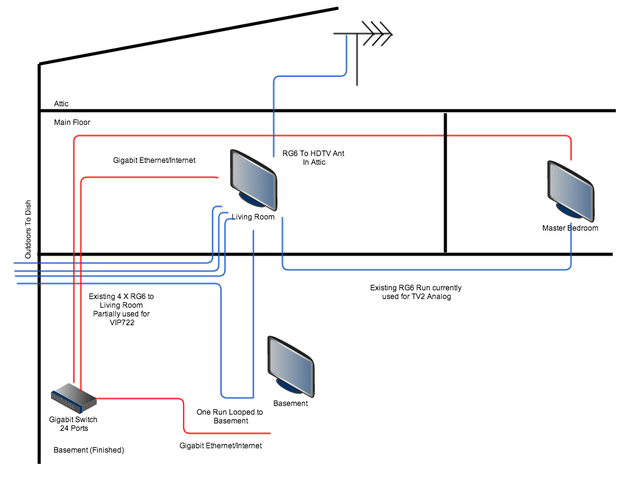
Question is really will I have any issues with this install?
If I wanted to go to Super Joey to expand tuners should I steer the installer to a particular wiring method?
Is it worthwhile getting the OTA adapter?
Does dish provide HDMI cables?
Bonus question: The dish, as I installed it 15 years ago is attached to blocking that is attached to the facia. I've never had an issue with it, and the couple times I've had installer out they haven't cared (they would reuse the pole and slap the new dish on), but I'm pretty sure it doesn't meet QC check. Should I expect any issues or will schedule override that concern?

