The Viewsat VS2000 is a new receiver in an already saturated market. So they really had to make this unit good to compete.
The unit is a bigger unit but sturdily built. Comes with a universal remote, which is real easy to work. Along with it came a cable to download newer software, a 4x1 switch and a CD with things on it like how to hook up your FTA system, satellite elevation angles and the newest software. Since Viewsat is new in the US, the software on the CD is the factory original. The setup and satellite thing is real good for beginners, but since I already had a setup, I didn't worry about it.
The Viewsat has 2 sets of audio video outputs, S-Video & digital outputs. AC-3 is a feature they will be adding in a new software down the road. I hookd it up to the audio/video cables and away I went.
The Viewsat is very easy to use. The menu's are straight forward. Automatic search or manual scan are the 2 options. Automatic scan gets you in the menu to set up. Its very easy to set up a satellite. Since I had a cable from G3 laying there, I hooked it up. One of the minor flaws is there is no blind scan (although a software upgrade is coming soon to solve this problem). It is real easy to enter new frequencies, and if you don't know the polarity you don't need to set it. All you need is the frequency and symbol rate.
Once I got set up and got the 3 satellites on G3 programmed I hit "ok" and it scanned the 3 transponders. I hit save channels and started watching TV. Basically I was set up in less than 5 minutes. Now there isn't much on G3, but I wanted to see if it worked before really testing it. This is how I test all receivers. Hook it to the DirecPC dish that is at G3 and if you can't get CCTV, then why should I bother working with it? This one passed that test : )
Some of the neat features are on the screen, it shows you channel name, satellite, time (real time clock) and a green signal and yellow quality bar. Only issue is it doesn't give you an on screen quality guide. You have to go into the install menu to see the actual quality number. On the below picture, CCTV has a 80 signal and 100 quality. My Pansat has 79 signal and 95 quality, so its real close.
So I started going through the channels. This thing changes channels FAST...like, you hit channel up and down and there is the picture. Minimal waiting time. I hit EPG and sadly, there isnt a guide for CCTV. I really wish more channels would have a EPG. But I did notice the EPG for the Racetrack channels (which are scrambled). The EPG is like instant and goes out for 2 hours in some cases. Again, I really wish the channels would have a guide.
So I start playing with some of the buttons and I stumble upon F1 (no not the satellite, the button on the remote) and it says 4 channels 6 channels or 9 channels. I hit 9 and right before my eyes the screen splits into 9 and starts showing EACH CHANNEL. There is a still frame on 8 of the channels, One of them is still going. Move to a channel and hit OK and now that shows the channel. This is really cool in my mind. The 4 channel is larger pictures and the 6 channel one has a picture in guide.
I did hook it up to my setup and started scanning satellites. The unit scans the frequencies very fast, so if you scan a satellite with lots of transponders stored, it doesn't monkey around. It scans the satellite and gives you the channels right away. I can also control a motor on this too. I have to laugh because I had a little "Friday fun poll" where if you could only have one feature on a receiver and it was EITHER Blind scan or Diseqc 1.2, most people chose Diseqc (to control a motor). This receiver right now does that (moves a motor but no blind scan). Again, blind scan is coming soon to the unit. The motor setup is easy, right or left for east/west and channel up to save. Pretty simple.
Moving channels around and deleting channels is real easy. Best part is if you screw up and delete a channel you shouldn't have, just hit exit and say "no...don't save" and voila, channels back
When you go into the channel editor, in the corner is the picture with the frequency, symbol rate, polarity & PIDS over it.
All and all, I give this unit a solid 8. Once the blind scan comes to the unit, it will probably get a 10.
Some of the features of the Viewsat are
-able to control a motor
-easy to setup
-easy to add satellites and transponders
-EPG (when channel allows it)
-2 sets of audio/video
-S-Video & Digital output
-fast scanning speed
-VERY FAST channel changes
-can view 4,6, or 9 channels at once
-easy to move channels around and delete
-Easy to understand banner when you change channel
-real time clock that holds time
-can set timers to turn unit on and off
-zoom on receiver...you can zoom in and move the zoom around
-cool "Radio" backdrop on the radio portion....wish it was black though
The only flaws I found are
-no blind scan...but I knew that coming in
-you need a decent signal to get it to log the channel. A couple channels it wouldn't scan in on the automatic channel list but would on the manual scan. Kind of weird but I was able to get the channels in.
-another real minor thing, but the unit can get pretty warm if using for a long time.
Once again, I would like to give a big Thank You to ftadirect.com for allowing me to review the Viewsat. If you are looking for a receiver, check out www.ftadirect.com They have some real nice receivers (like the Pansat 2700, Coolsat 4000 and the Viewsat VS2000). And tell em Iceberg sent ya
Below are some screenshots.....warning for dial up....they are big (got new digital camera and dont know how to get the pictures smaller yet)
The unit is a bigger unit but sturdily built. Comes with a universal remote, which is real easy to work. Along with it came a cable to download newer software, a 4x1 switch and a CD with things on it like how to hook up your FTA system, satellite elevation angles and the newest software. Since Viewsat is new in the US, the software on the CD is the factory original. The setup and satellite thing is real good for beginners, but since I already had a setup, I didn't worry about it.
The Viewsat has 2 sets of audio video outputs, S-Video & digital outputs. AC-3 is a feature they will be adding in a new software down the road. I hookd it up to the audio/video cables and away I went.
The Viewsat is very easy to use. The menu's are straight forward. Automatic search or manual scan are the 2 options. Automatic scan gets you in the menu to set up. Its very easy to set up a satellite. Since I had a cable from G3 laying there, I hooked it up. One of the minor flaws is there is no blind scan (although a software upgrade is coming soon to solve this problem). It is real easy to enter new frequencies, and if you don't know the polarity you don't need to set it. All you need is the frequency and symbol rate.
Once I got set up and got the 3 satellites on G3 programmed I hit "ok" and it scanned the 3 transponders. I hit save channels and started watching TV. Basically I was set up in less than 5 minutes. Now there isn't much on G3, but I wanted to see if it worked before really testing it. This is how I test all receivers. Hook it to the DirecPC dish that is at G3 and if you can't get CCTV, then why should I bother working with it? This one passed that test : )
Some of the neat features are on the screen, it shows you channel name, satellite, time (real time clock) and a green signal and yellow quality bar. Only issue is it doesn't give you an on screen quality guide. You have to go into the install menu to see the actual quality number. On the below picture, CCTV has a 80 signal and 100 quality. My Pansat has 79 signal and 95 quality, so its real close.
So I started going through the channels. This thing changes channels FAST...like, you hit channel up and down and there is the picture. Minimal waiting time. I hit EPG and sadly, there isnt a guide for CCTV. I really wish more channels would have a EPG. But I did notice the EPG for the Racetrack channels (which are scrambled). The EPG is like instant and goes out for 2 hours in some cases. Again, I really wish the channels would have a guide.
So I start playing with some of the buttons and I stumble upon F1 (no not the satellite, the button on the remote) and it says 4 channels 6 channels or 9 channels. I hit 9 and right before my eyes the screen splits into 9 and starts showing EACH CHANNEL. There is a still frame on 8 of the channels, One of them is still going. Move to a channel and hit OK and now that shows the channel. This is really cool in my mind. The 4 channel is larger pictures and the 6 channel one has a picture in guide.
I did hook it up to my setup and started scanning satellites. The unit scans the frequencies very fast, so if you scan a satellite with lots of transponders stored, it doesn't monkey around. It scans the satellite and gives you the channels right away. I can also control a motor on this too. I have to laugh because I had a little "Friday fun poll" where if you could only have one feature on a receiver and it was EITHER Blind scan or Diseqc 1.2, most people chose Diseqc (to control a motor). This receiver right now does that (moves a motor but no blind scan). Again, blind scan is coming soon to the unit. The motor setup is easy, right or left for east/west and channel up to save. Pretty simple.
Moving channels around and deleting channels is real easy. Best part is if you screw up and delete a channel you shouldn't have, just hit exit and say "no...don't save" and voila, channels back
When you go into the channel editor, in the corner is the picture with the frequency, symbol rate, polarity & PIDS over it.
All and all, I give this unit a solid 8. Once the blind scan comes to the unit, it will probably get a 10.
Some of the features of the Viewsat are
-able to control a motor
-easy to setup
-easy to add satellites and transponders
-EPG (when channel allows it)
-2 sets of audio/video
-S-Video & Digital output
-fast scanning speed
-VERY FAST channel changes
-can view 4,6, or 9 channels at once
-easy to move channels around and delete
-Easy to understand banner when you change channel
-real time clock that holds time
-can set timers to turn unit on and off
-zoom on receiver...you can zoom in and move the zoom around
-cool "Radio" backdrop on the radio portion....wish it was black though
The only flaws I found are
-no blind scan...but I knew that coming in
-you need a decent signal to get it to log the channel. A couple channels it wouldn't scan in on the automatic channel list but would on the manual scan. Kind of weird but I was able to get the channels in.
-another real minor thing, but the unit can get pretty warm if using for a long time.
Once again, I would like to give a big Thank You to ftadirect.com for allowing me to review the Viewsat. If you are looking for a receiver, check out www.ftadirect.com They have some real nice receivers (like the Pansat 2700, Coolsat 4000 and the Viewsat VS2000). And tell em Iceberg sent ya
Below are some screenshots.....warning for dial up....they are big (got new digital camera and dont know how to get the pictures smaller yet)
Attachments
-
 IM000166.JPG60.2 KB · Views: 4,124
IM000166.JPG60.2 KB · Views: 4,124 -
 IM000170.JPG69.9 KB · Views: 3,400
IM000170.JPG69.9 KB · Views: 3,400 -
 IM000171.JPG109.7 KB · Views: 3,661
IM000171.JPG109.7 KB · Views: 3,661 -
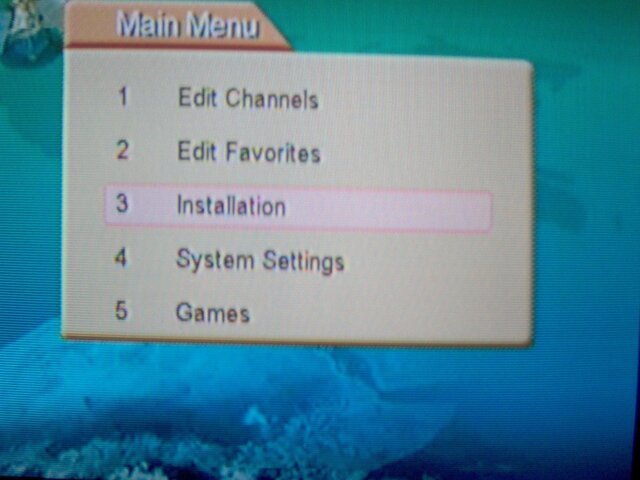 IM000189.JPG274.6 KB · Views: 3,903
IM000189.JPG274.6 KB · Views: 3,903 -
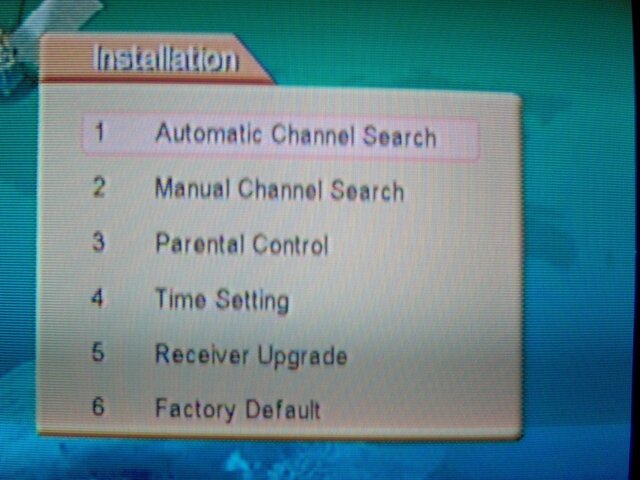 IM000190.JPG386.8 KB · Views: 3,008
IM000190.JPG386.8 KB · Views: 3,008 -
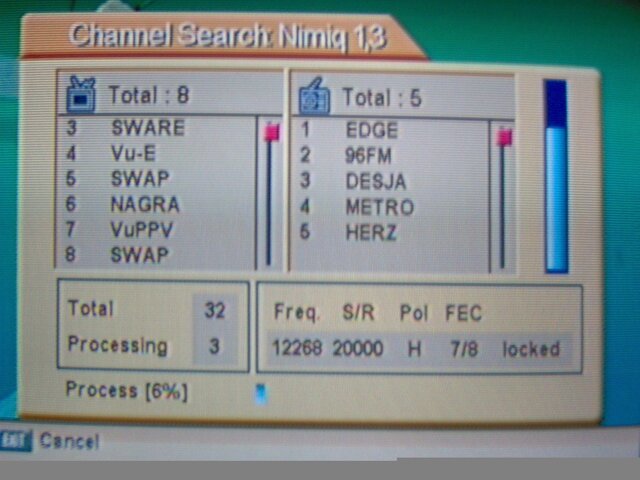 IM000191.JPG328.9 KB · Views: 2,191
IM000191.JPG328.9 KB · Views: 2,191 -
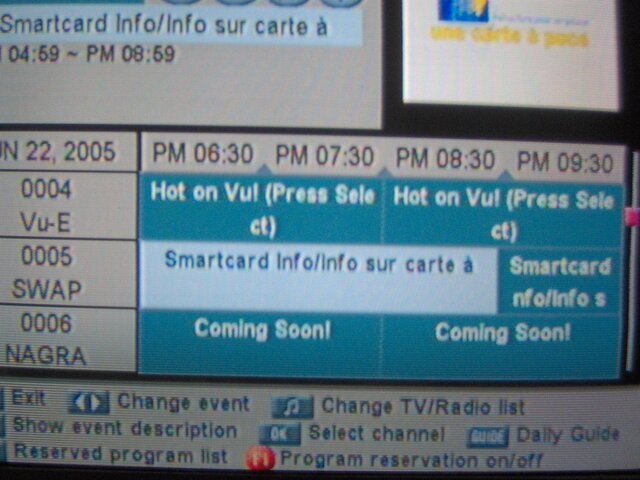 IM000197.JPG340 KB · Views: 3,687
IM000197.JPG340 KB · Views: 3,687 -
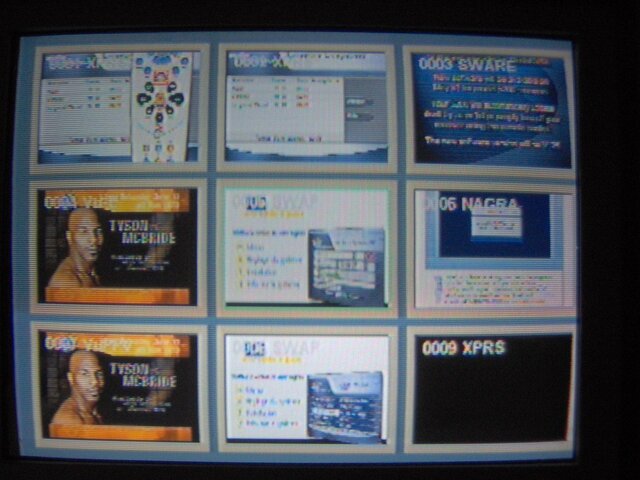 IM000198.JPG337.7 KB · Views: 4,830
IM000198.JPG337.7 KB · Views: 4,830 -
 IM000199.JPG269.1 KB · Views: 3,225
IM000199.JPG269.1 KB · Views: 3,225 -
 IM000200.JPG284.4 KB · Views: 2,752
IM000200.JPG284.4 KB · Views: 2,752 -
 IM000201.JPG327 KB · Views: 3,609
IM000201.JPG327 KB · Views: 3,609 -
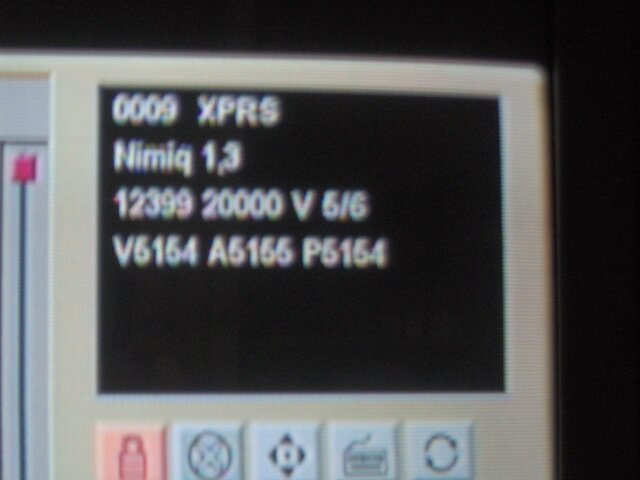 IM000202.JPG214.7 KB · Views: 2,894
IM000202.JPG214.7 KB · Views: 2,894 -
 IM000204.JPG140.6 KB · Views: 2,254
IM000204.JPG140.6 KB · Views: 2,254

