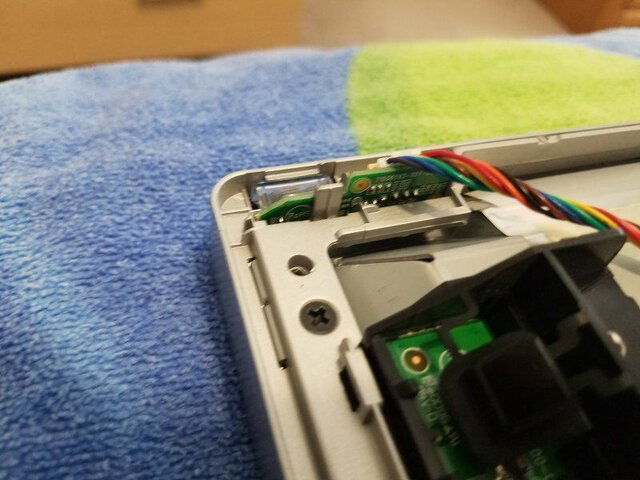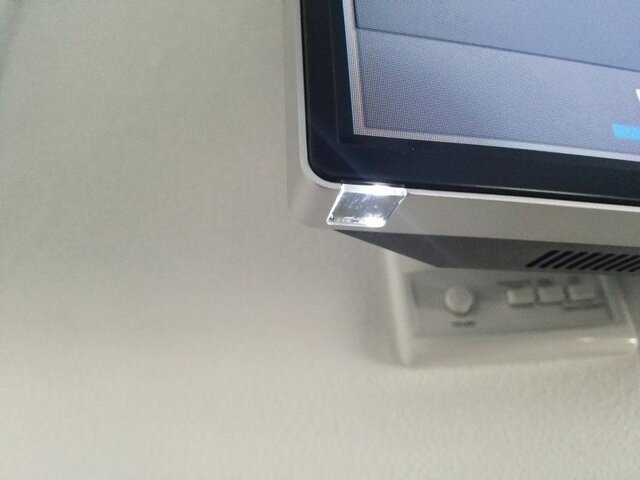I have an IR sensor issue with my 2014 Vizio M422i-B1 TV. The remote control does not work unless it is about 4 to 6 feet from the TV and pointed at the lower left hand corner. I tried several other Vizio remotes that work with this TV and even the DISH 40.0 remote, still the identical issue. Vizio tech support says there is no known IR issues for this model TV. So I suspect there is an IR sensor issue and ordered one. The IR sensor is so buried under plastic I don't even see how any remote would work. So I was thinking of cutting a hole in the back cover to see if more remote signal can get to the sensor. My two other Vizio TVs do not have this issue. They work good even if the remote is not pointed at the TV. I was just wondering if anyone else has this issue too if you have this model Vizio TV. See attached pics. Thanks for any inputs.
Vizio TV Model M422i-B1 IR Sensor Issue
- Thread starter charlesrshell
- Start date
- Latest activity Latest activity:
- Replies 7
- Views 4K
You are using an out of date browser. It may not display this or other websites correctly.
You should upgrade or use an alternative browser.
You should upgrade or use an alternative browser.
Well, got my IR sensor issue fixed, sort of. This is a said story. Received a new IR sensor and removed & replaced it. Put the TV all back together and still same issue. After I removed the old IR sensor I discovered that the lens for the sensor is also used for the TV Power Indicator lite. The Power Indicator lite can be turned on or off in the menu. So I went into the menu and turned it off to see if that would help the remote controls work a little better. Bingo, remote controls work like a million dollars. So I just leave the Power Indicator lite off. Bottom line is the IR Sensor doesn't like the Power Indicator lite to be on. I don't know if this is a Vizio engineering issue or something else. After all the headaches and the expense of a new sensor I don't give a damn. The remote controls now work good. I decided to post my results so in case another Vizio owner has this issue they will have my sad story to help them with their issue. Attached are a couple of pics so you can see what the hell I am talking about.
Attachments
Just be glad that the sensor isn't mounted in the screen area as many were on many RPTVs.
It looks like they were trying to do some sort of light pipe thing with the power lamp. It is possible that there's something foreign on the lens (tape residue or some other schmutz) that is causing the light pipe to backfire and IR from the white lamp is confusing the sensor. Be careful not to polish the lens as it may need the irregularities to conduct the IR in.
Another option might be to replace the white lamp with a small green or blue (or anything but red) LED.
It looks like they were trying to do some sort of light pipe thing with the power lamp. It is possible that there's something foreign on the lens (tape residue or some other schmutz) that is causing the light pipe to backfire and IR from the white lamp is confusing the sensor. Be careful not to polish the lens as it may need the irregularities to conduct the IR in.
Another option might be to replace the white lamp with a small green or blue (or anything but red) LED.
Thanks for the tips harshness. I double checked the lens several times and didn't see anything on it. It is working great now with the power indicator lite off so I am done fooling with it. I have another Vizio that locks up sometimes that I am going to troubleshoot next when I have time. It will probably be a big headache to repair. I would imagine it is an expensive power circuit card or something. Thanks again.Just be glad that the sensor isn't mounted in the screen area as many were on many RPTVs.
It looks like they were trying to do some sort of light pipe thing with the power lamp. It is possible that there's something foreign on the lens (tape residue or some other schmutz) that is causing the light pipe to backfire and IR from the white lamp is confusing the sensor. Be careful not to polish the lens as it may need the irregularities to conduct the IR in.
Another option might be to replace the white lamp with a small green or blue (or anything but red) LED.
The second photo shows the white(?) light is being diverted a little by something otherwise the lens would appear dark except at the back and front edges.
It looks like the idea was that the white light would travel horizontally and the IR would travel vertically but something is partially redirecting the white light and causing it to bounce towards the sensor.
As bright as it appears in the picture, I'd have no trouble leaving it off.
It looks like the idea was that the white light would travel horizontally and the IR would travel vertically but something is partially redirecting the white light and causing it to bounce towards the sensor.
As bright as it appears in the picture, I'd have no trouble leaving it off.
The second photo shows the white(?) light is being diverted a little by something otherwise the lens would appear dark except at the back and front edges.
It looks like the idea was that the white light would travel horizontally and the IR would travel vertically but something is partially redirecting the white light and causing it to bounce towards the sensor.
As bright as it appears in the picture, I'd have no trouble leaving it off.
I don't know what the deal is except the IR sensor doesn't like that damn lite to be on. I looked at the surface of the lens with a magnifying glass and could not see any kind of film covering it. If I ever take the back cover off again I am going to run some more test. I would like to pull out the IR sensor and turn on the TV and see what is powering the white lite and inspect the inside of the lens a little closer. But in the mean time the remotes work super good with the lite off, so I am a happy camper. This TV was first out in my garage on top of the refrigerator and I only sat about six feet from it. I had the lite on all the time and there was no issues. I guess being closer and the remote was aimed up toward the bottom of the TV there was no problem. It was when I moved this TV to a spare bedroom is when the headaches started. Thanks for your replies harshness. I don't think many SatGuys members read the TV threads.
If it wasn't for TV I wouldn't have gotten interested in Satellite delivery of TV to the Home. Of course I read the TV threads...I don't think many SatGuys members read the TV threads.
TVs are something we pretty much all have in common. They're also a lot easier to research (outside of firmware bugs) than satellite equipment.
Similar threads
- Replies
- 17
- Views
- 328
- Replies
- 7
- Views
- 1K
- Replies
- 0
- Views
- 1K
- Replies
- 17
- Views
- 6K
- Replies
- 3
- Views
- 2K