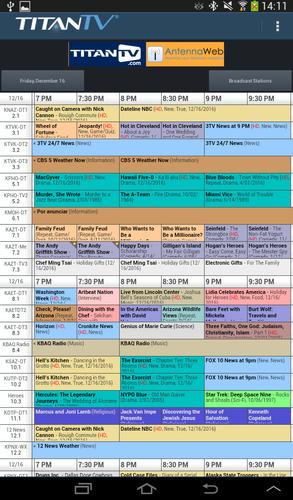I have a 'HPRSLNG', according to the myequipment page. I think that's a Hopper 2 w/ the Sling adapter built-in -- correct?
I've been considering going OTA for local channels. So, it looks like I need the adapter and an antenna. OK.
While checking out the offerings on dish's store, I noticed the Snap (a device that plugs into the USB port and "speeds up the UI performance on Hopper 1, Hopper 2, and connected Joeys. It brings performance on par with the latest model Hopper." <= ... which I believe is the Hopper 3.
I thought, "Yes, I need that!" Most of the time I use the guide or DVR, there is a lag of 2 - 8 seconds till it responds. However the Snap works, it would be great to speed that up.
One little problem -- the blurb states that they both need to use the same USB port (the top one). I had a nice discussion with a dish rep to confirm this; the conclusion was that "The Hopper snap has to be on the back but the OTA can go in the front." Can someone confirm this?
Furthermore, I have 2 external HDs. I suppose that I can put them on a usb hub (only 1 is used at a time).
Ok -- at this point, I'm wondering if anyone has an suggestions.
Plan A: Keep my Hopper, and get the Snap.
Plan B: Request a Hopper 3.
Plan C: ?
One other issue: if I do go with plan B, can I transfer the internal HD? It's at about 80%, with various shows that have to keep. Or, will I have to transfer them to an EHD (then transfer to the 3)?
I've been considering going OTA for local channels. So, it looks like I need the adapter and an antenna. OK.
While checking out the offerings on dish's store, I noticed the Snap (a device that plugs into the USB port and "speeds up the UI performance on Hopper 1, Hopper 2, and connected Joeys. It brings performance on par with the latest model Hopper." <= ... which I believe is the Hopper 3.
I thought, "Yes, I need that!" Most of the time I use the guide or DVR, there is a lag of 2 - 8 seconds till it responds. However the Snap works, it would be great to speed that up.
One little problem -- the blurb states that they both need to use the same USB port (the top one). I had a nice discussion with a dish rep to confirm this; the conclusion was that "The Hopper snap has to be on the back but the OTA can go in the front." Can someone confirm this?
Furthermore, I have 2 external HDs. I suppose that I can put them on a usb hub (only 1 is used at a time).
Ok -- at this point, I'm wondering if anyone has an suggestions.
Plan A: Keep my Hopper, and get the Snap.
Plan B: Request a Hopper 3.
Plan C: ?
One other issue: if I do go with plan B, can I transfer the internal HD? It's at about 80%, with various shows that have to keep. Or, will I have to transfer them to an EHD (then transfer to the 3)?