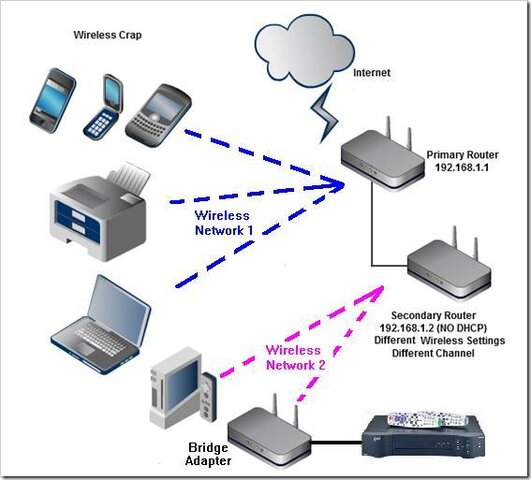because I have two 722k's each with a Sling Adapter .. 16 megs of wireless traffic *with* the rest of the laptops, phones, game console ...etc.. was more than I wanted to push when maybe needing bandwidth for work related items..
I created a second wireless network, buying two Buffalo WHR-G300N's ... they were 40 bucks at the time, do N and can be (as I did) reloaded with DD-WRT alternative firmware.
The first G300N is set to N mode only, different wireless channel then my gateway, and is 10 feet away from my main gateway hooked to it with an ethernet cable. It is set to access point mode, dhcp turned off - so that it passes through DHCP from my main gateway wireless router, and gives access to my other side of the house where the 2nd G300N is for my 722k, Onkyo AV Reciver, Blueray, spare PC..
The upstairs 722k has a 20 dollar gaming adapter from TrendNet connected to it, it was cheaper than the 25 dollar USB Dongle, and should I need or want to, I can just add a length of Ethernet and hide the small box in the closet where it will still get penty of signal to the G300N acting as the Access Point ...
Here's a basic mockup of the idea.. and it works really well for me .. I've had ZERO problems with connectivity.
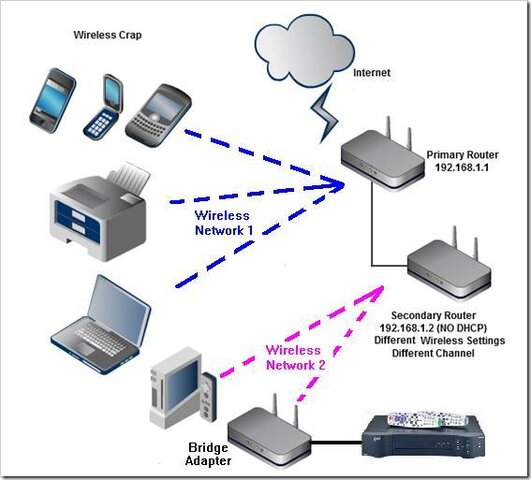
The main thing is that now I don't have any contention for wireless in the house .. I can have my laptop, watching via sling adapter, pushing 8 megs through wireless and not have an issue. People with *one* wireless network and choosing to watch their sling in-house solely on wireless are actually using 16 to 20 megs of wireless bandwidth at once ... 8 to 10 meg *from* the 722 ... and 8 to 10 meg *to* their wireless computer .... 16 to 20 total... and most 54G networks can not handle that much wireless.. and as the range increases the speed drops.
One reason I "froze" the Access point to N networking.. I didn't want any contention like G has ... if you have any wireless B items connecting in your G network .. you slow all the G items down to B speed.
If you want any more info ... just holler .. a good place to check out compatible routers for DD-WRT (strongly recommended) is dd-wrt.com .. from their main page select "Router Database" and then put in the brand of router (linksys dlink netgear) or if you have specific model numbers .. like something on sale locally or via newegg .. put in the model and it tells you detailed info.
Broadcom based routers are a little better than Atheros based ones... but both do well and I'd let price and memory specs be the guide. 8 megs flash means just about any DD-WRT flash file, even the mega which includes customizations for VOIP, VPN, etc, 16 megs is the minimum ram ... I'd recommend 32 where you can find it ... and 64 is awesome if not out of reach on price. Remember 99.9999% of the routers what they come with is what you got ... not like a PC where you can just pop-out one set of chips and go for higher memory density .. so if the difference is 10 to 15 dollars for 2x the memory ... very worth it.. even if you don't do dd-wrt ... more memory usually means better handling of session info & number of pc's and throughput.