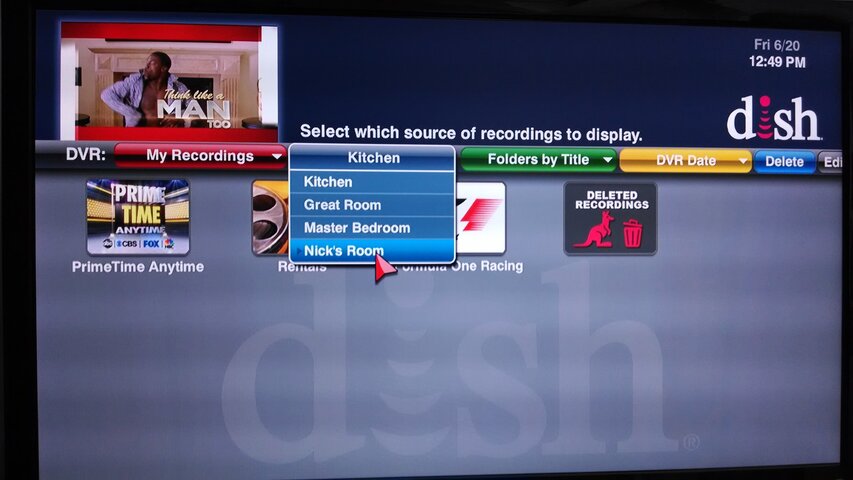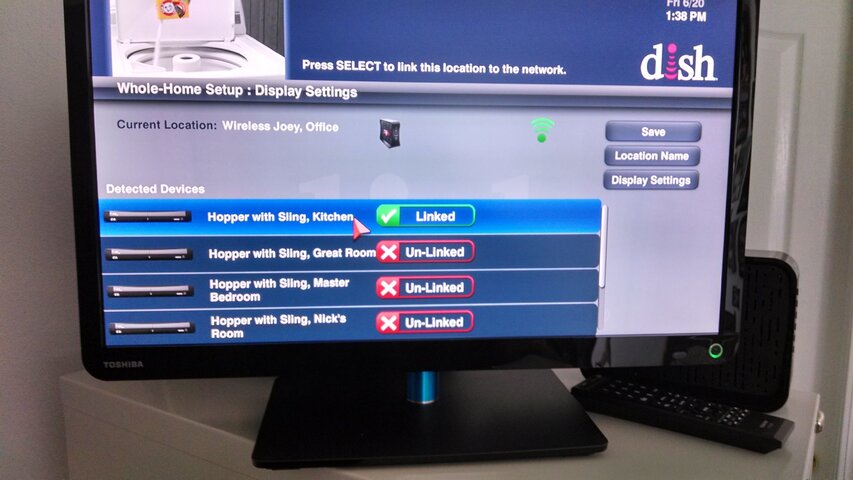I have a 2 Hopper system. 1 Hopper has a wired Joey which works OK and sees both Hoppers. The 2nd Hopper has a wireless Joey. At the wireless location you can't see the recorded shows from the other Hopper. CS says that is a limitation of a wireless Joey. Is that true?
I can't believe they would make a newer item with less features. It totally kills the Whole Home use of the Wireless Joey.
I can't believe they would make a newer item with less features. It totally kills the Whole Home use of the Wireless Joey.