I recently upgraded my DirecTV HR44-500 to the HR-54-500. I notice a glaring difference. The new HR54-500 no longer supports YPbPr. With my old receiver when my DVR would fill up I would sometimes hook up my capture card that's hooked to my PC into the HR44-500 and use YPbPr on the back of the receiver and run it into the PVR so I could record my shows directly into my PC then transfer the files recorded onto a hard drive for my own personal use. Much like a VCR would do when you'd record from a satellite receiver into a VCR with a VHS tape. Is there still a way I can do this with my new receiver??
sending photos of what the back of my old one looked like and what the new one looks like. Any help would be greatly appreciated.
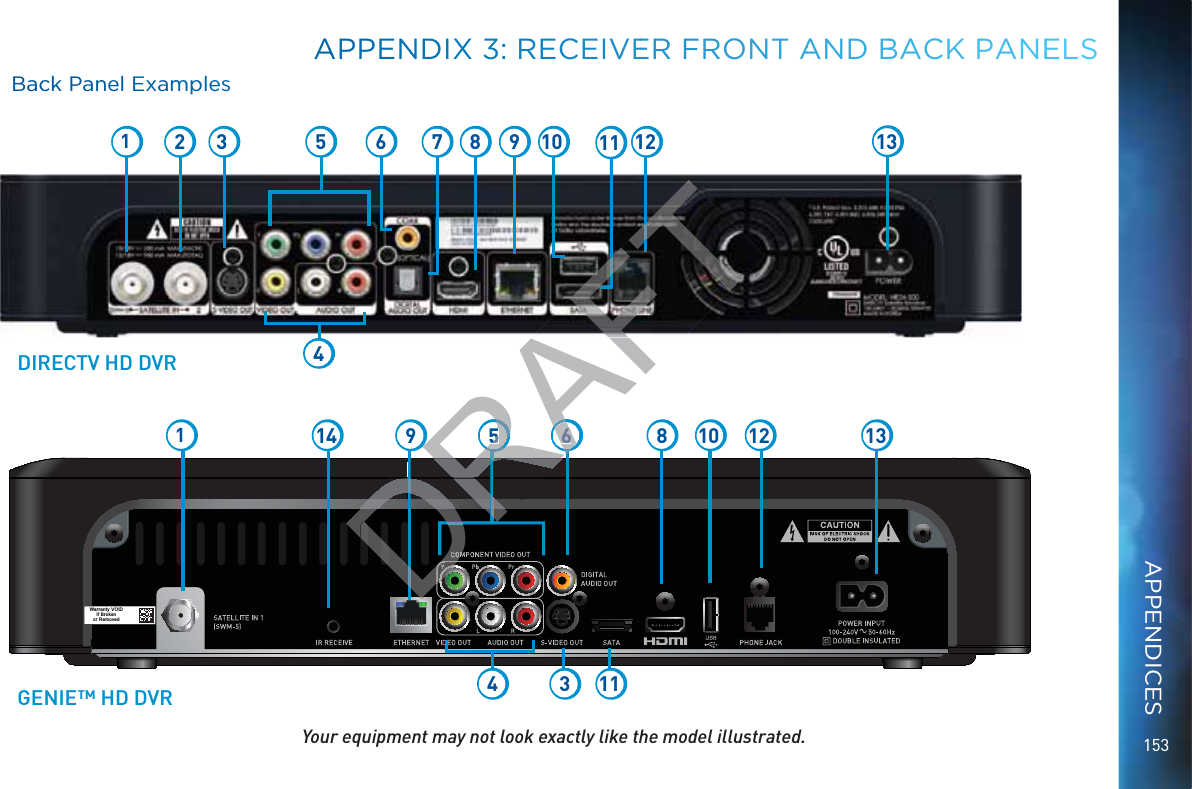
New vs Old.
sending photos of what the back of my old one looked like and what the new one looks like. Any help would be greatly appreciated.
New vs Old.



