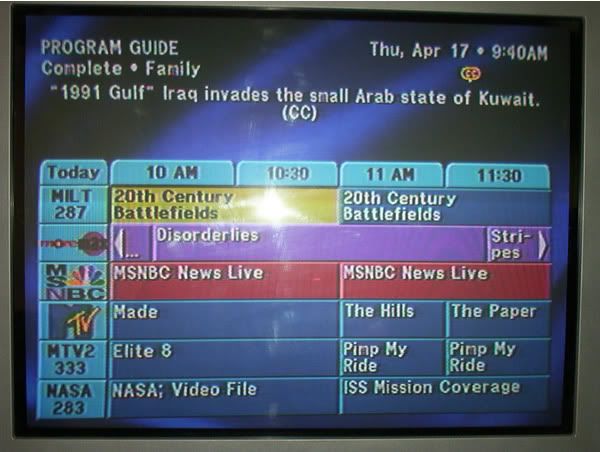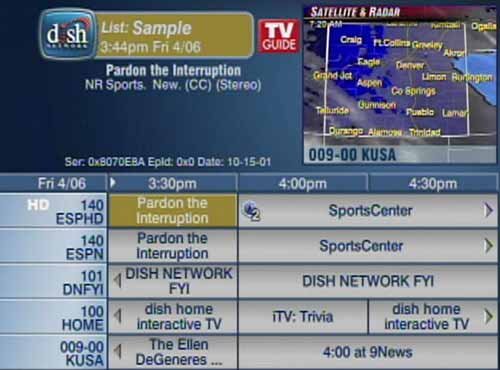Hi,
We are looking to move from Directv to Dish and one of the main things stopping us is not knowing what programming guides are available on dish.
I guess what I am asking for is :-
Current Directv program guide. Its old and kind of slow but we like the layout.
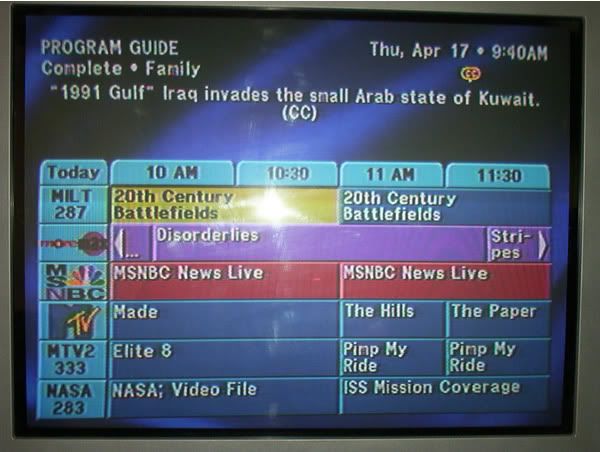
We are looking to move from Directv to Dish and one of the main things stopping us is not knowing what programming guides are available on dish.
I guess what I am asking for is :-
- are there online screen shots of the different programming guides to see what is available. I have found some on youtube.
- am I right in assuming that different receivers offer good/bad program guides?
- any recommendations for receivers that offer a good program guide would be great.
- dvr would be nice but not essential. I understand from reading some other posts that the dvr hard drive can store a larger guide and is therefore faster, so that has to be a good thing.
- fast
- each screen shows at least 2 hours of program horizontally across the guide (see the image of our current Directv guide below)
- would be nice to have different program content colored
Current Directv program guide. Its old and kind of slow but we like the layout.