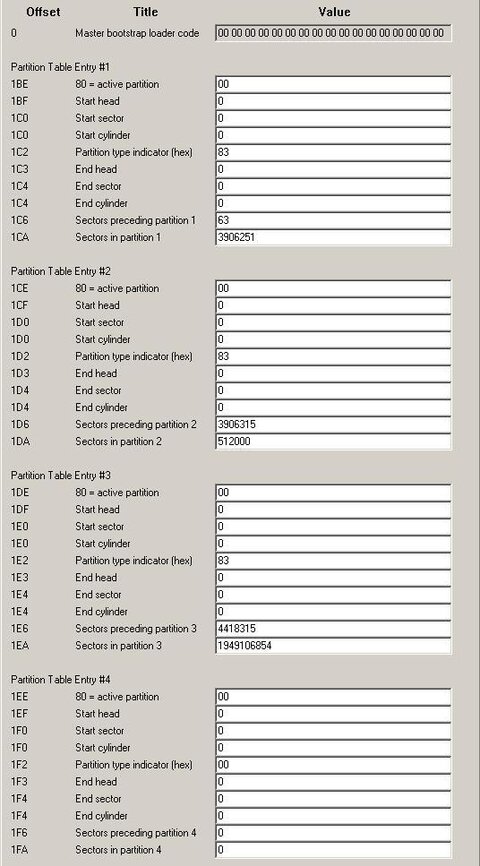Well, checking BF sales today and how 211 will accept Samsung 1TB disk.
Bought Samsung HD103UJ for $99 - 1TB/7200 RPM/32 MB cache; attached to 211, after press Power button it did reboot then got normal request to format the disk, passed the step OK, then 211 did reboot itself and came with error 955: Wrong size, must be between 50 and 750 GB.
Quick analysys of the disk did show normally formatted disk with consistent file system;
as usual all three partitions are ext3 type; first partition have regular size 2 GB, second - 512 MB SWAP, third - rest of the disk ~930 GB.
First/third partitions have typical 'lost+found' folder.
Thanks for the test results.