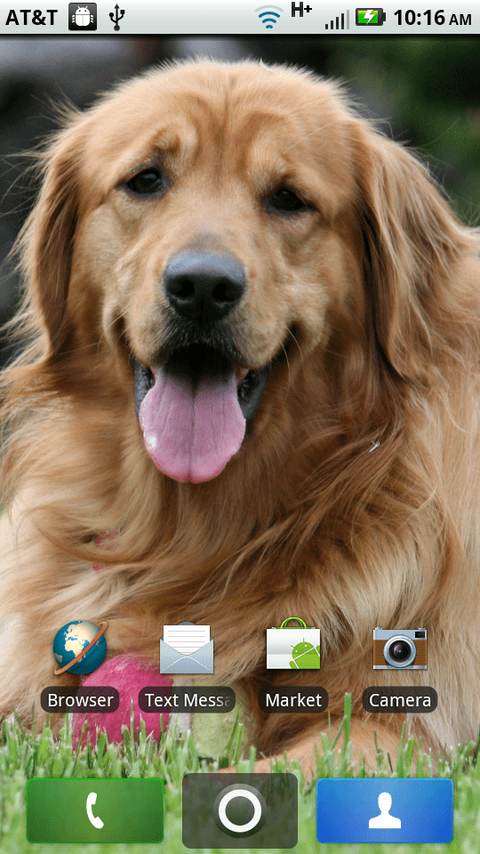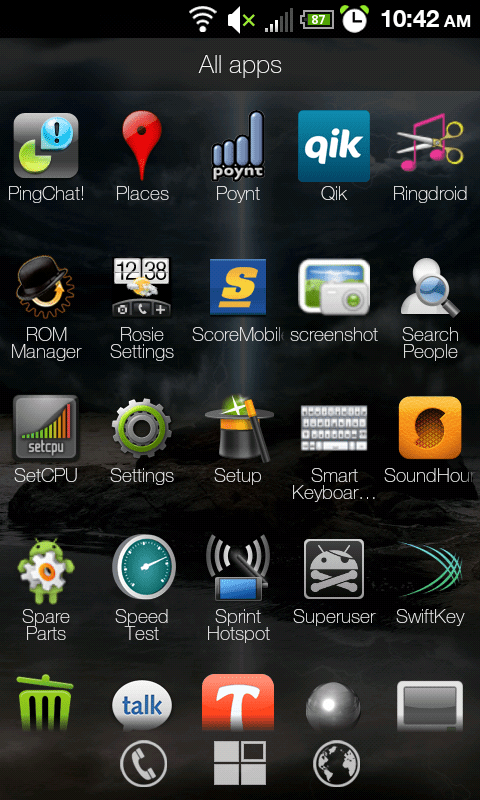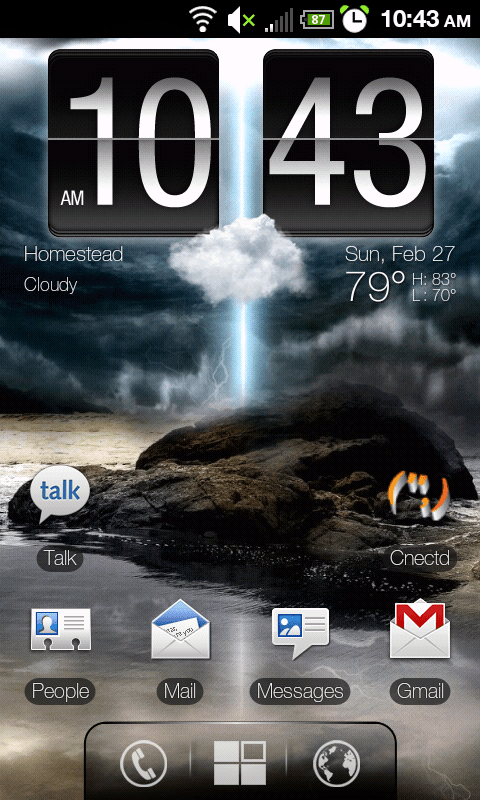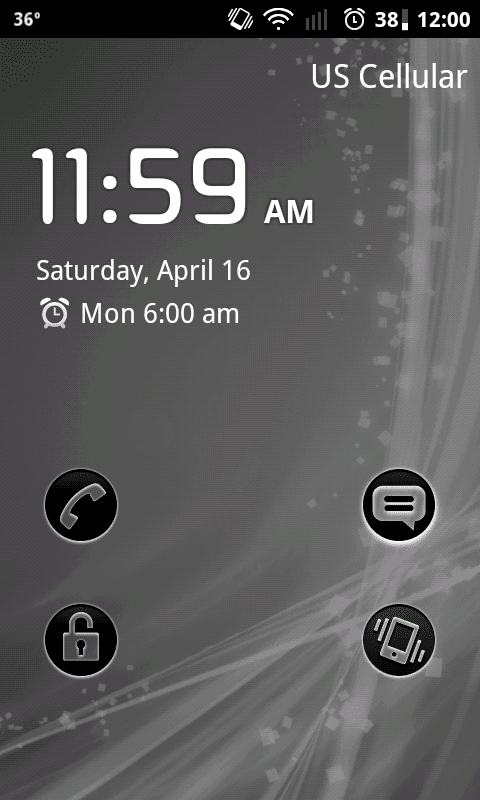Android Screen Shots
- Thread starter Rey
- Start date
- Latest activity Latest activity:
- Replies 202
- Views 42K
-
ENJOY SATELLITEGUYS AD FREE THIS FEBRUARY!
Thank you to the very generous support we got from our members in December we have decided to make the month of February AD FREE for everyone!
We want to see the true speed of our site and enjoy SatelliteGuys the way it was meant to be enjoyed!
If you would like to help us keep the lights on and keep enjoying the site AD FREE consider becoming a PUB MEMBER by CLICKING HERE.
THANK YOU TO EVERYONE FOR YOUR SUPPORT!
You are using an out of date browser. It may not display this or other websites correctly.
You should upgrade or use an alternative browser.
You should upgrade or use an alternative browser.
Ramy said:What app do you use to take a picture of your home screens?
Screen shot
Ramy said:Where is the big digital clock coming from? I don't have that widget.
Fancy widget on mine
I am using the live wallpaper linked below now. It is very slick looking, and surprisingly I have not noticed significant battery drain. Have only used it a day though, so Ill see how it goes or a few more.
Jumpgate Free Live Wallpaper for Android | Free Download at LiveWallpapers.org
Jumpgate Free Live Wallpaper for Android | Free Download at LiveWallpapers.org
HA! i started using that a week agoI am using the live wallpaper linked below now. It is very slick looking, and surprisingly I have not noticed significant battery drain. Have only used it a day though, so Ill see how it goes or a few more.
Jumpgate Free Live Wallpaper for Android | Free Download at LiveWallpapers.org
What id you get?
a Virgin Mobile LG Optimus V. I am just using it as an iPod Touch replacement. I am on contract on Sprint, so I can't upgrade. This with a 32gb SD card is MUCH cheaper than a 32GB iPod Touch, and I can use it just like an iPod Touch through android. Now I just need to figure out how to launch apps that I have installed on an SD card
a Virgin Mobile LG Optimus V. I am just using it as an iPod Touch replacement. I am on contract on Sprint, so I can't upgrade. This with a 32gb SD card is MUCH cheaper than a 32GB iPod Touch, and I can use it just like an iPod Touch through android. Now I just need to figure out how to launch apps that I have installed on an SD card
Root it then install a folder manager plus setcpu for better performance.
ASTRO File Manager for Android | AppBrain.com
Similar threads
- Replies
- 8
- Views
- 2K
- Replies
- 16
- Views
- 3K
- Replies
- 14
- Views
- 3K
- Replies
- 6
- Views
- 3K
- Replies
- 7
- Views
- 2K