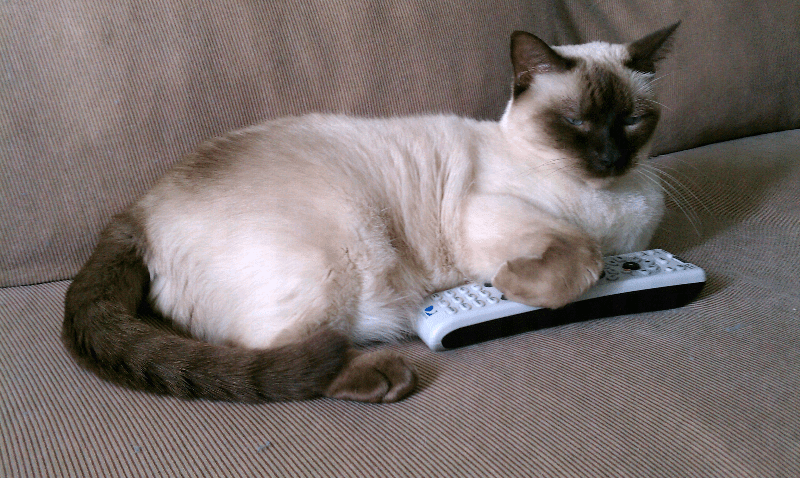Today is day 3 for me with DirecTV after 11 years with Dish. I have the HR24 and H24 receivers, whole house DVR with Choice Extra and all the HD. Between the system and this site for additional information, I am having a great time!
Just a question here though (not that I am going to do this but just to know). Can you go back to slip by doing "30SLIP"?
Here is a question though, the installer set my HR24 up to turn the TV on at the same time as the satellite receiver with one button push with either the large power button in the center or the on / off buttons off to the right side of the remote. Everything is hooked through my Yamaha A/V receiver and the volume is being controlled there. This is perfect!
Up in the bedroom with my H24 hooked directly to my Olevia 327V TV, I have to push the power button in TV mode then slide the mode switch over to satellite and hit power again. The smaller on / off buttons on the right are only working the satellite receiver. I was thinking the installer didn't get the model right so I tried to program this myself but it still works the same way.
Any pros out there who have an idea on how I can get this to do the one button push for powering on and off for me? Thanks in advance.
Yeah that slip thing was annoying. As soon as I saw this, I changed it fast.to do the 30 skip trick
smart seacrh
type in 30skip (just as I wrote it)
then scroll right to 30skip keyword
select it
then select all
it will say "none found" then press OK (or is it done I forget)
there ya go. 30 skip set up
Just a question here though (not that I am going to do this but just to know). Can you go back to slip by doing "30SLIP"?
Yep, I got the same e-mail yesterday. What a joke!Speaking of which, I just received their first offer to come back:
We’re willing to do ALMOST ANYTHING to get you back.
We'll welcome you back with savings of over $370 while you still have your DISH Network equipment:
$120 off your programming
HD programming FREE for life
Cinemax at no cost to you for 1 month
Everyday Price Guarantee until 2013
Here is a question though, the installer set my HR24 up to turn the TV on at the same time as the satellite receiver with one button push with either the large power button in the center or the on / off buttons off to the right side of the remote. Everything is hooked through my Yamaha A/V receiver and the volume is being controlled there. This is perfect!
Up in the bedroom with my H24 hooked directly to my Olevia 327V TV, I have to push the power button in TV mode then slide the mode switch over to satellite and hit power again. The smaller on / off buttons on the right are only working the satellite receiver. I was thinking the installer didn't get the model right so I tried to program this myself but it still works the same way.
Any pros out there who have an idea on how I can get this to do the one button push for powering on and off for me? Thanks in advance.