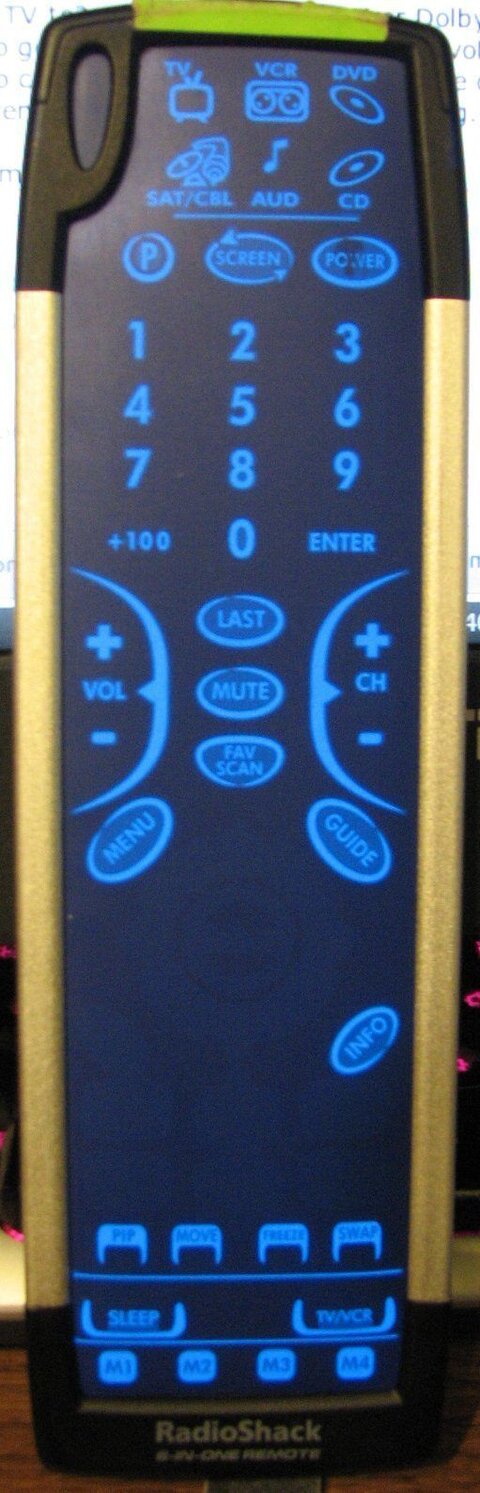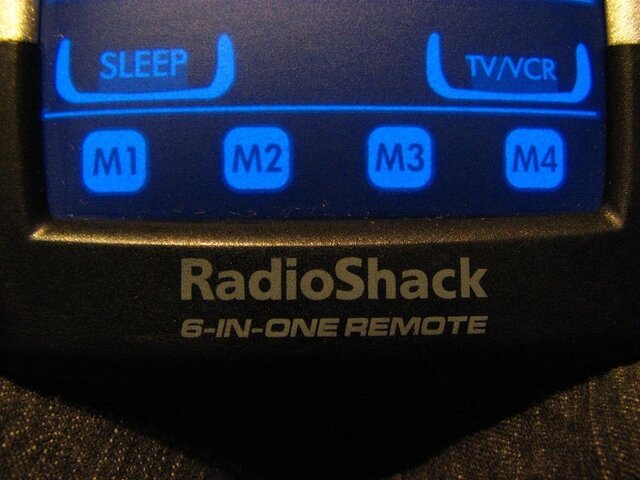Hi,
I am completely confused.
Last week I bought a little WD HDTV Live Plus box.
I have a Vizio 32" flat screen TV.
I also have a home theater satellite tuner setup.
I have an RCA 5.1 stereo amplifier.
I have the satellite PC sound connected to the RCA with a laser cable. I can see a red light in the cable.
The PC is connected to the TV with an hdmi cable but no sound goes through the cable because it makes a terrible popping noise in the TV speakers like a clock ticking. So the PC is connected to the tv hdmi port that has video only and it ignores the hdmi sound. If that makes any sense. That's why there is a separate sound cable that goes from the pc to the RCA. This was not my idea or doing, my ex hooked all this mess up. I asked him why he did it this way and he said this was the only way it would work properly without the popping sound.
Well, whatever. It works. It's complicated but it works and I have no idea how to change it anyway.
So I bought the little WD thing and put it on the other hdmi port of the TV. It works just fine. It plays video and sound on the TV through the hdmi wire just fine. BUT, the TV only has two speakers and it didn't sound so great after being used to my RCA 5.1 speakers.
So I wanted the WD to also go through the RCA speakers like the satellite does.
I bought another laser sound cable and connected the TV into the RCA.
Then I went into the TV menu and turned off the TV speakers.
Now when I use the TV tuner the sound goes through the RCA and it also does the same when I play the WD on the TV.
So now ALL the sound, be it from the TV tuner, the WD box or the satellite pc, all plays on the RCA 5.1 and it all goes through the laser cables.
It sounds really good now but I'm not sure what I'm doing. On the TV menu there was an option for the sound that I had to pick either Dolby Digital or PCM. It doesn't say what that is for, it doesn't say which is better, doesn't say if it applies to the TV tuner, hdmi ports or whatever. It assumes you know what to select already.
Another huge annoyance is that now the TV remote control no longer controls the volume or mute.
When watching satellite, there is a remote control for the pc tuner cards and it controls the volume and mute among other things. I just turn the RCA on and forget it. The pc is run directly into the RCA stereo by laser wire. I do not use the TV remote control when watching satellite.
Before I put a laser wire between the TV and the RCA, the TV remote would control the volume of the TV speakers when using the TV tuner or the WD box. Now it does not at all. The TV remote no longer has any effect on the sound at all, no volume, no mute control..
When watching TV or the WD box I have to use the crummy little remote that belongs to the RCA stereo to adjust volume and mute it. I hate that remote control. And now I went from having one remote (satellite) to FOUR remotes.
1. TV
2. Satellite
3. RCA
4. WD Live+
I know this sounds confusing and stupid. I guess that's because it is.
What I'm wondering is,
1. What do I set the TV to? The options are PCM or Dolby Digital.
2. Is there anyway to get the TV remote to control the volume like it once did?
3. Is there anyway to consolidate all these flippin remote controls into ONE remote? This is extremely annoying more than anything.
I own some weird remote that I can't figure out. My ex told me it's not compatible with my satellite. The only thing I can do with it is turn an OLD TV set in the kitchen on and off. I bought this thing several years ago for like $150 because it was supposed to be able to operate any and everything in my house. I never figured it out and I lost the booklet for it a long time ago.
It would be awesome to get all these darn remotes working on this one remote, I like it because it lights up and I can see it in the dark unlike all the other remotes that I can not and always have to turn the darn lights on to operate them, every time.
Is there any hope to this mess??
Thanks guys!
I am completely confused.
Last week I bought a little WD HDTV Live Plus box.
I have a Vizio 32" flat screen TV.
I also have a home theater satellite tuner setup.
I have an RCA 5.1 stereo amplifier.
I have the satellite PC sound connected to the RCA with a laser cable. I can see a red light in the cable.
The PC is connected to the TV with an hdmi cable but no sound goes through the cable because it makes a terrible popping noise in the TV speakers like a clock ticking. So the PC is connected to the tv hdmi port that has video only and it ignores the hdmi sound. If that makes any sense. That's why there is a separate sound cable that goes from the pc to the RCA. This was not my idea or doing, my ex hooked all this mess up. I asked him why he did it this way and he said this was the only way it would work properly without the popping sound.
Well, whatever. It works. It's complicated but it works and I have no idea how to change it anyway.
So I bought the little WD thing and put it on the other hdmi port of the TV. It works just fine. It plays video and sound on the TV through the hdmi wire just fine. BUT, the TV only has two speakers and it didn't sound so great after being used to my RCA 5.1 speakers.
So I wanted the WD to also go through the RCA speakers like the satellite does.
I bought another laser sound cable and connected the TV into the RCA.
Then I went into the TV menu and turned off the TV speakers.
Now when I use the TV tuner the sound goes through the RCA and it also does the same when I play the WD on the TV.
So now ALL the sound, be it from the TV tuner, the WD box or the satellite pc, all plays on the RCA 5.1 and it all goes through the laser cables.
It sounds really good now but I'm not sure what I'm doing. On the TV menu there was an option for the sound that I had to pick either Dolby Digital or PCM. It doesn't say what that is for, it doesn't say which is better, doesn't say if it applies to the TV tuner, hdmi ports or whatever. It assumes you know what to select already.
Another huge annoyance is that now the TV remote control no longer controls the volume or mute.
When watching satellite, there is a remote control for the pc tuner cards and it controls the volume and mute among other things. I just turn the RCA on and forget it. The pc is run directly into the RCA stereo by laser wire. I do not use the TV remote control when watching satellite.
Before I put a laser wire between the TV and the RCA, the TV remote would control the volume of the TV speakers when using the TV tuner or the WD box. Now it does not at all. The TV remote no longer has any effect on the sound at all, no volume, no mute control..
When watching TV or the WD box I have to use the crummy little remote that belongs to the RCA stereo to adjust volume and mute it. I hate that remote control. And now I went from having one remote (satellite) to FOUR remotes.
1. TV
2. Satellite
3. RCA
4. WD Live+
I know this sounds confusing and stupid. I guess that's because it is.
What I'm wondering is,
1. What do I set the TV to? The options are PCM or Dolby Digital.
2. Is there anyway to get the TV remote to control the volume like it once did?
3. Is there anyway to consolidate all these flippin remote controls into ONE remote? This is extremely annoying more than anything.
I own some weird remote that I can't figure out. My ex told me it's not compatible with my satellite. The only thing I can do with it is turn an OLD TV set in the kitchen on and off. I bought this thing several years ago for like $150 because it was supposed to be able to operate any and everything in my house. I never figured it out and I lost the booklet for it a long time ago.
It would be awesome to get all these darn remotes working on this one remote, I like it because it lights up and I can see it in the dark unlike all the other remotes that I can not and always have to turn the darn lights on to operate them, every time.
Is there any hope to this mess??
Thanks guys!