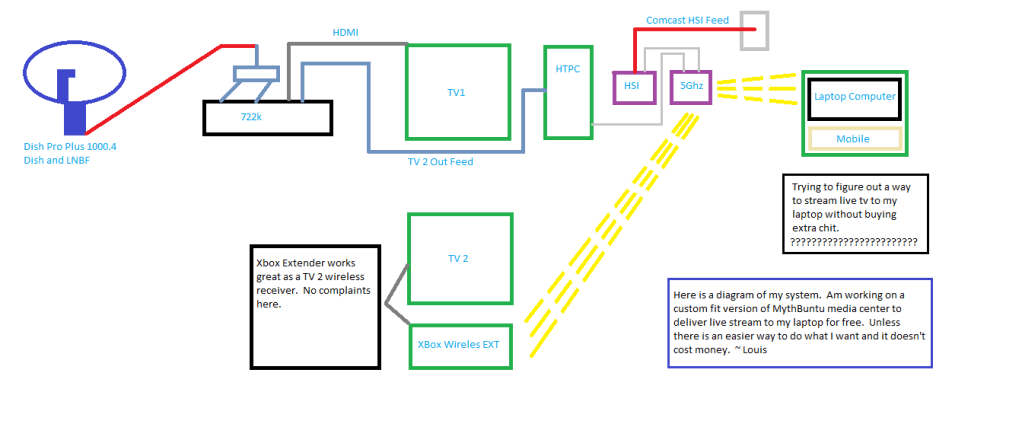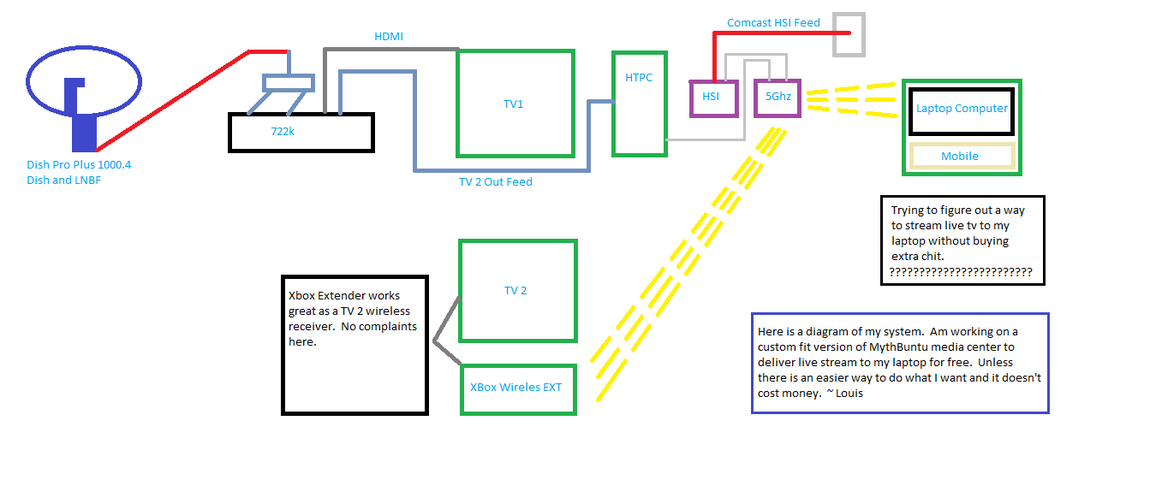What I want to do:
I want to be able to watch live TV from my Dish Network 722k receiver in 3 different rooms. I want to accomplish this using only the equipment and technology that I currently own. (I know it is possible and I refuse to spend any more money)
Problem:
I have four cable outlets and the additional room I want one in (Kitchen) doesn't have an outlet. The bedroom outlet where my receiver is located is dedicated to my Comcast High Speed Internet gateway. TV2 Is located in a different room. My HOA won't allow me to run new cable on the outside of my home and I won't tolerate cable running across my floor.
What I have to work with:
Dish Network 722k Receiver
2 LCD HD TV's
HTPC (Windows Vista 64 host O/S as well as XP Media Center, Linux and Mythbuntu on virtual machines)
Laptop (Windows 7)
[URL="http://www.xbox.com/en-US/"]Xbox 360[/URL]
High Speed Internet connected to Dual Band Wireless N Router
Linksys 5Ghz Wireless Gaming Adapter
Hauppauge 950Q USB TV Tuner
So far, I have connected my 722K to my HDTV with HDMI and my HTPC from TV 2 Coax out. My modem and router are also at TV one with HTPC and 722K wired with broadband. Because of my outlet limitations I have chosen to broadcast TV2 through MCE via my wireless N 5Ghz router to my Xbox360 Extender. ( I tried to run both tv 2 and HSI on the same coax outlet with dual splitter config but it doesn't work). Am nonplussed with the extenders picture quality as a direct tv2 connection was at least close to 720p and the MCE DVR buffer blows dongle. Now here is the kicker, still don't have a solution for broadcasting to my laptop in the kitchen. This is where Mythbuntu comes in. I have read online that others have managed to stream live tv through Myth to a laptop client on LAN only. Right now my myth conundrum is that I only want to run Mythbuntu as virtual machine with windows as host os. Under virtual box, I haven't found a way to make Mythbuntu see my usb tuner YET. Will post updates as I make headway. Does anyone else have any alternative suggestions?
The saga continues……
I want to be able to watch live TV from my Dish Network 722k receiver in 3 different rooms. I want to accomplish this using only the equipment and technology that I currently own. (I know it is possible and I refuse to spend any more money)
Problem:
I have four cable outlets and the additional room I want one in (Kitchen) doesn't have an outlet. The bedroom outlet where my receiver is located is dedicated to my Comcast High Speed Internet gateway. TV2 Is located in a different room. My HOA won't allow me to run new cable on the outside of my home and I won't tolerate cable running across my floor.
What I have to work with:
Dish Network 722k Receiver
2 LCD HD TV's
HTPC (Windows Vista 64 host O/S as well as XP Media Center, Linux and Mythbuntu on virtual machines)
Laptop (Windows 7)
[URL="http://www.xbox.com/en-US/"]Xbox 360[/URL]
High Speed Internet connected to Dual Band Wireless N Router
Linksys 5Ghz Wireless Gaming Adapter
Hauppauge 950Q USB TV Tuner
So far, I have connected my 722K to my HDTV with HDMI and my HTPC from TV 2 Coax out. My modem and router are also at TV one with HTPC and 722K wired with broadband. Because of my outlet limitations I have chosen to broadcast TV2 through MCE via my wireless N 5Ghz router to my Xbox360 Extender. ( I tried to run both tv 2 and HSI on the same coax outlet with dual splitter config but it doesn't work). Am nonplussed with the extenders picture quality as a direct tv2 connection was at least close to 720p and the MCE DVR buffer blows dongle. Now here is the kicker, still don't have a solution for broadcasting to my laptop in the kitchen. This is where Mythbuntu comes in. I have read online that others have managed to stream live tv through Myth to a laptop client on LAN only. Right now my myth conundrum is that I only want to run Mythbuntu as virtual machine with windows as host os. Under virtual box, I haven't found a way to make Mythbuntu see my usb tuner YET. Will post updates as I make headway. Does anyone else have any alternative suggestions?
The saga continues……
Last edited: