Is anyone having a problem with sign in? Last night my main computer I use to log in had a fit and stated the certificate was bad and would not let me get past the log in. If no one has a problem, my very secure laptop must have the flu. :
:
 :
:

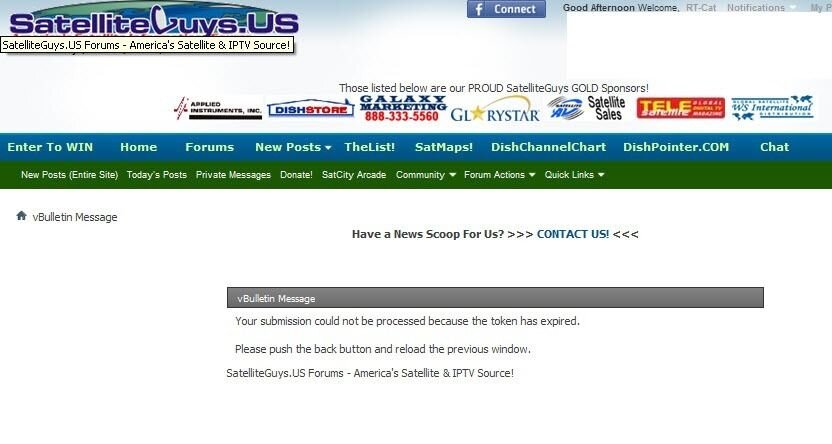
 :
: