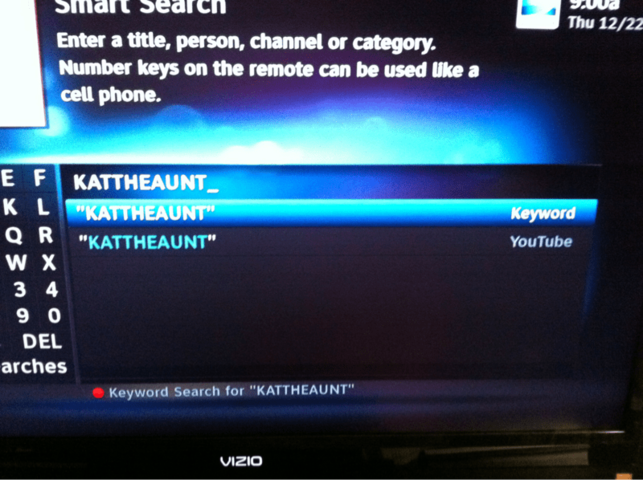I received the 0x57b version update at 4am yesterday...but no sign of you tube anywhere...where should I check for it?
New HD GUI
- Thread starter TDK1044
- Start date
- Latest activity Latest activity:
- Replies 727
- Views 104K
You are using an out of date browser. It may not display this or other websites correctly.
You should upgrade or use an alternative browser.
You should upgrade or use an alternative browser.
- Status
- Please reply by conversation.
dfecarter said:I received the 0x57b version update at 4am yesterday...but no sign of you tube anywhere...where should I check for it?
It shows up as a choice when you do a keyword search.
Sent from my iPhone using SatelliteGuys
So 0x57b is the NR? I got that one back on Nov 18th when it was CE.
I would say no, but there may be two different updates going around.
IF it was the NR, everyone would have it. (NATIONAL Release)
kattheaunt said:It shows up as a choice when you do a keyword search.
Sent from my iPhone using SatelliteGuys
This might make more sense.
Sent from my iPhone using SatelliteGuys
PLEASE LOG IN TO GET RID OF THESE ADS!
Attachments
I think I'm still running the CE version of that.
you can tell by looking at your current version # in the menu
It shows up as a choice when you do a keyword search.
Sent from my iPhone using SatelliteGuys
It will also show up in the Extras Menu.
I am REAL happy with this current CE, so much that I might not do Fridays, that would be a change for be as I have done all of them since it started.
Maybe I'll do it on the HR20-700 in the bedroom first.
Maybe I'll do it on the HR20-700 in the bedroom first.
PLEASE LOG IN TO GET RID OF THESE ADS!
Wow I love DirecTV but I am very upset!!!
With the new DirecTV guide on my TV screen I can see my shows but when I watch TV or recorded shows on my DVD player I get "Your TV or its cables are not HD!" I have a HDMI Cable & a Red,white, & yellow cables set up to connect my DVD player tothe HDDVR(HR24). I have never had any issues with my DVD player & HDDVR until the guide was downloaded two nights ago. I can still see TV on my DVD player but everytime I click play or try to watch TV a grey pop up comes up and Says the error message above but I can still see the TV behind the popup that will only go away if you pause the TV.
Besides that, when fast forwarding when you click play it keeps going and instant replay does not work so good.
Can anyone help on the DVD player part, i'm really upset
With the new DirecTV guide on my TV screen I can see my shows but when I watch TV or recorded shows on my DVD player I get "Your TV or its cables are not HD!" I have a HDMI Cable & a Red,white, & yellow cables set up to connect my DVD player tothe HDDVR(HR24). I have never had any issues with my DVD player & HDDVR until the guide was downloaded two nights ago. I can still see TV on my DVD player but everytime I click play or try to watch TV a grey pop up comes up and Says the error message above but I can still see the TV behind the popup that will only go away if you pause the TV.
Besides that, when fast forwarding when you click play it keeps going and instant replay does not work so good.
Can anyone help on the DVD player part, i'm really upset
Wow I love DirecTV but I am very upset!!!
With the new DirecTV guide on my TV screen I can see my shows but when I watch TV or recorded shows on my DVD player I get "Your TV or its cables are not HD!" I have a HDMI Cable & a Red,white, & yellow cables set up to connect my DVD player tothe HDDVR(HR24). I have never had any issues with my DVD player & HDDVR until the guide was downloaded two nights ago. I can still see TV on my DVD player but everytime I click play or try to watch TV a grey pop up comes up and Says the error message above but I can still see the TV behind the popup that will only go away if you pause the TV.
Besides that, when fast forwarding when you click play it keeps going and instant replay does not work so good.
Can anyone help on the DVD player part, i'm really upset
Can you try this with the HDMI cable only ?
Can you try this with the HDMI cable only ?
ahhh I figured it out! soooooo happy!!!!
When the gray screen came on saying the message in bold above, I held the exit button like it said so my TV was no longer HD resolutions and it only became 480i but when I went to the menu screen and HDTV options and TV resolutions and moved it up to 480i and click info to confirm I could see the picture. Then I turned on 720p and the gray screen came up saying the message above in bold but I still clicked info(even tho it did not give me the option) and the gray pop up went away!
So it must be a glitch because I can see the HD Guide and the TV sceen.
This was gray popup I was getting https://twitter.com/#!/EricSturrock/status/150063431909773313/photo/1
Last edited:
ETS said:ahhh I figured it out! soooooo happy!!!!
When the gray screen came on saying the message in bold above, I held the exit button like it said so my TV was no longer HD resolutions and it only became 480i but when I went to the menu screen and HDTV options and TV resolutions and moved it up to 480i and click info to confirm I could see the picture. Then I turned on 720p and the gray screen came up saying the message above in bold but I still clicked info(even tho it did not give me the option) and the gray pop up went away!Then I turned on 1080i and gray popup returned but I just hit info and the gray screen went away and thenI turned on 1080p and the gray screen popup came again and I just hit info and it went away!
So it must be a glitch because I can see the HD Guide and the TV sceen.
Can I ask why have an HD DVR if you don't have an HDTV?
Can I ask why have an HD DVR if you don't have an HDTV?
I have a 44 inch Samsung LED HDTV when I had it on HDMI 1 I had no issues but when I had it on HDMI 2(my DVD Recorder) it had the issue
PLEASE LOG IN TO GET RID OF THESE ADS!
Can I ask why have an HD DVR if you don't have an HDTV?
MANY times D* will give you a HD DVR instead of the SD one as they are working towards everyone having HD also there are areas that are no longer running MPEG2 and are required to have a HD version as they run MPEG4.
Can I ask why have an HD DVR if you don't have an HDTV?
most new local markets added are only in MPEG4 so a HD reciever is required
or someone like me that has 2 R22's that the only way HD can be turned on them is if there is a "legit" HD receiver on the account. So I got a H23 and put it on my 32" SDTV (as both my HDTV's have R22's on them)
I would say no, but there may be two different updates going around.
IF it was the NR, everyone would have it. (NATIONAL Release)
(STAGGERED National Release)
If this only on HD-DVRs? I got it the other day, but it's not on my 2 HD (non DVR) H21-200's.
No, theres a thread for the H20-24's as well
PLEASE LOG IN TO GET RID OF THESE ADS!
- Status
- Please reply by conversation.
Similar threads
- Replies
- 48
- Views
- 2K
- Replies
- 37
- Views
- 2K
- Replies
- 85
- Views
- 9K