Just passing this along...
After successful regional rollouts, an ESPN TV app is now available nationwide to DIRECTV customers with an Internet-connected HR54, HR44 or H44 with an external HDD attached as well as ESPN in their programming package. For the first time ever, this app delivers content from the ESPN3 service to set-top boxes, making it an invaluable resource for sports lovers.
Now, when customers with an eligible Internet-connected STB tune to any ESPN network, a popup will display informing them that the new app is available. Users simply need to select the red button on the DIRECTV remote to trigger the app.
In addition to Internet-based ESPN3 content, the ESPN app also provides a listing of both ESPN's linear content available on channels like ESPN and ESPN2, as well as short VOD clips and ESPN Original offerings. Please note that when a user selects content that is available via a linear channel, they will be taken out of the app interface to that channel on the DIRECTV system. Web-based content loads directly in the app.
Customer Education
In terms of education, technicians can mention the ESPN app for DIRECTV whenever a customer with the qualifying hardware shows interest in sports content, or has sports packages on their account. There is no cost to use the app, and it can be presented as one of the many benefits for having an Internet-connected DIRECTV system.
Customers may already be familiar with the layout and content offerings of the ESPN app for the DIRECTV system as it corresponds to the over-the-top WatchESPN service. The image below showcases the ESPN app home page layout.
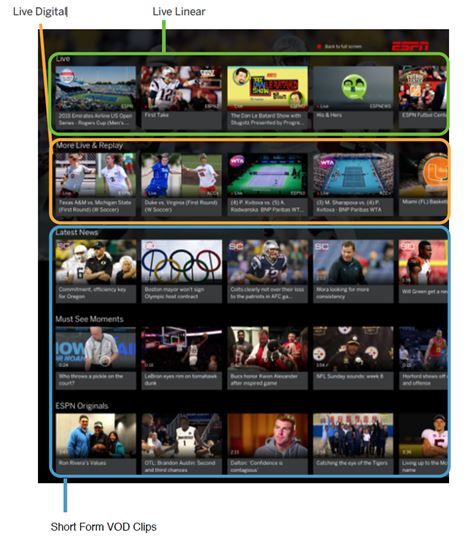
After successful regional rollouts, an ESPN TV app is now available nationwide to DIRECTV customers with an Internet-connected HR54, HR44 or H44 with an external HDD attached as well as ESPN in their programming package. For the first time ever, this app delivers content from the ESPN3 service to set-top boxes, making it an invaluable resource for sports lovers.
Now, when customers with an eligible Internet-connected STB tune to any ESPN network, a popup will display informing them that the new app is available. Users simply need to select the red button on the DIRECTV remote to trigger the app.
In addition to Internet-based ESPN3 content, the ESPN app also provides a listing of both ESPN's linear content available on channels like ESPN and ESPN2, as well as short VOD clips and ESPN Original offerings. Please note that when a user selects content that is available via a linear channel, they will be taken out of the app interface to that channel on the DIRECTV system. Web-based content loads directly in the app.
Customer Education
In terms of education, technicians can mention the ESPN app for DIRECTV whenever a customer with the qualifying hardware shows interest in sports content, or has sports packages on their account. There is no cost to use the app, and it can be presented as one of the many benefits for having an Internet-connected DIRECTV system.
Customers may already be familiar with the layout and content offerings of the ESPN app for the DIRECTV system as it corresponds to the over-the-top WatchESPN service. The image below showcases the ESPN app home page layout.

