Can you test electrical voltage at the outlet the hopper is plugged in to? ANY electrical issues or problems in the house recently? Do you know if the dish system is grounded?
Hopper and Joey malfunction every day, spontaneous reboots and screen blanks
- Thread starter falconress
- Start date
- Latest activity Latest activity:
- Replies 60
- Views 39K
You are using an out of date browser. It may not display this or other websites correctly.
You should upgrade or use an alternative browser.
You should upgrade or use an alternative browser.
Can you test electrical voltage at the outlet the hopper is plugged in to? ANY electrical issues or problems in the house recently? Do you know if the dish system is grounded?
I don't know how to test electrical voltage.
No electrical problems or issues in the home. Our main breaker board was replaced and upgraded this past winter by a Licensed electrician.
I am not sure what it means for the dish system to be grounded.
The Hopper and the Joey are plugged into surge protectors that are plugged into the wall outlets.
This is how the Hopper is plugged in to a surge protector:
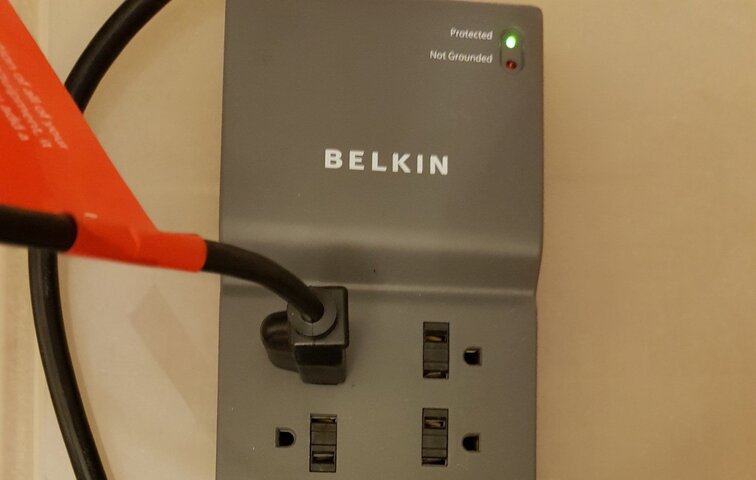
The warning light for "not grounded" is Off. AFAIK that means that it is grounded.
I don't understand more than that but the technician who was here yesterday told me that everything in the home is set up correctly, i.e., the Joey and the Hopper are correctly plugged in and are placed on open surfaces where air circulates around them.
If the problem reoccurs after the next tech visit, I don't think I can continue with Dish. I like the package very much, but I also must be able to depend that the TV will work when I turn it on. I don't know anymore how to explain to our elderly family members why they turn on the TV in the morning and can't watch the news like they want. I don't even know how to explain it to myself.
Well it sounds like the tech replaced everything but the lnb. So hopefully that gets done this time. If it were me, I'd also probably un-ground the dish system(if it's grounded now), and see if that changes anything. If it continues after that, well...... If the entire dish system gets replaced with brand new, approved dish parts, I'd have to guess there's some small electrical interference going on. These receivers are touchy. I've seen a tv at the Joey back feed voltage into the system, causing issues. It can definitely be hard to pin point sometimes, and Dish certainly isn't training their in house techs to look for things like that.
small electrical interference going on. These receivers are touchy. I've seen a tv at the Joey back feed voltage into the system, causing issues. It can definitely be hard to pin point sometimes, and Dish certainly isn't training their in house techs to look for things like that.
Can my regular electrician check this? What would I be asking him? Can it be fixed if it exists? Isn't this sort of potential problem the reason for the surge protector?
We have old, smallish Tv's -32" Sony (2014) and 32" TCL (2018).
Can my regular electrician check this? What would I be asking him? Can it be fixed if it exists? Isn't this sort of potential problem the reason for the surge protector?
We have old, smallish Tv's -32" Sony (2014) and 32" TCL (2018).
Have you tried plugging directly into the wall outlet and not the surge suppressor?
Tuner 3 is "in use" and listing the four shows that are on the four mainstream channels - CBS, NBC, Fox, and ABC.
We have only 2 TV's in the house. Tuner 1 is showing what I am watching, Tuner 2 is showing what they are watching upstairs.
No one in this house is watching any of the shows listed on Tuner 3 and nothing is being recorded. Prime Time Anytime is Off.
What is going on with Tuner 3?
We have only 2 TV's in the house. Tuner 1 is showing what I am watching, Tuner 2 is showing what they are watching upstairs.
No one in this house is watching any of the shows listed on Tuner 3 and nothing is being recorded. Prime Time Anytime is Off.
What is going on with Tuner 3?
That's a good question and could be part of, or all of your problem. I wish that tech would have changed the LNBF, tooTuner 3 is "in use" and listing the four shows that are on the four mainstream channels - CBS, NBC, Fox, and ABC.
We have only 2 TV's in the house. Tuner 1 is showing what I am watching, Tuner 2 is showing what they are watching upstairs.
No one in this house is watching any of the shows listed on Tuner 3 and nothing is being recorded. Prime Time Anytime is Off.
What is going on with Tuner 3?
I can try with the Joey but the Hopper's cord won't reach the wall outlet. Also there is a tag attached to the Hopper specifically saying to use a surge protector.Have you tried plugging directly into the wall outlet and not the surge suppressor?
This morning at 5:00 AM the system was not working. I got the same status as the pic I posted yesterday.
I reset the Hopper using the onscreen tools. Now it works but Tuner 3 is still in use bt the four main network channels. No one is watching them and they are not being recorded. The DVR has no recordings and no timers set.
Clearly something does not work right. Exact same thing every day at the same time. In the morning we wake up and the system crashed. Also 1 tuner seems to have dedicated itself to four channels we don't watch. I will give the details to the tech and hope he will know what to do.
I can try with the Joey but the Hopper's cord won't reach the wall outlet. Also there is a tag attached to the Hopper specifically saying to use a surge protector. ...
We had a customer with a surveillance DVR that was plugged into a surge suppressor for quite a while and worked fine. Then one day it started rebooting itself about every half hour. We replaced the hard drive and finally the DVR itself and it still rebooted itself. We then plugged it directly into the wall and it has been fine ever since.
You're running out of probable causes for your problem so if I were you I would definitely try plugging right into the outlet. That tag on the Hopper that recommends a suppressor is assuming the surge suppressor and electrical system work right in the first place.
We had a customer with a surveillance DVR that was plugged into a surge suppressor for quite a while and worked fine. Then one day it started rebooting itself about every half hour. We replaced the hard drive and finally the DVR itself and it still rebooted itself. We then plugged it directly into the wall and it has been fine ever since.
You're running out of probable causes for your problem so if I were you I would definitely try plugging right into the outlet. That tag on the Hopper that recommends a suppressor is assuming the surge suppressor and electrical system work right in the first place.
The Hopper cord cannot reach the wall outlet The surge suppressor is new. The Dish tech said the setup was okay and the surge suppressor is an appropriate model for this use. I'm not sure what I would be able to do if it can't go through the surge suppressor.
Three techs have been here so far - the initial installation, the first problem-solver (came twice), and the second problem-solver. Every one of them went over the system, turned it on with me, etc. No one said a word about any problem if it is not plugged directly into the wall. In fact, the installer tried to sell me their surge protector but I had a new one that I got for the system. The last tech specifically said the setup with the surge protector was fine.
That being said, of course it is always possible that there is a problem exactly like you describe. I just don't what could be done about it, because the Hopper cord doesn't reach the wall outlet. The Joey, though, is on a dresser right next to a wall outlet.
I got the paperwork from the technician's visit. The specific work he did was:
ran new lines and replaced all connectors and hybrid solo hub.
He was top-notch. I am sure that whatever he did was correctly done. Unfortunately, it's still not working. This morning, I had two episodes like the pic I posted yesterday, about two hours apart, where we couldn't watch TV and I saw the Satellite was Not Locked and all the other status settings were blank. I did two system resets from the onscreen tools. Now we are able to watch. This should not be an everyday occurrence.
There are things called extension cords.  Try not to assume that just because your Belkin surge suppressor is new that it can't be the problem child. What else is plugged into that Belkin? If nothing else, could it be plugged into a switched outlet? If nothing else is plugged into the Belkin could you unplug the Belkin and plug the receiver into whatever the Belkin is plugged into?
Try not to assume that just because your Belkin surge suppressor is new that it can't be the problem child. What else is plugged into that Belkin? If nothing else, could it be plugged into a switched outlet? If nothing else is plugged into the Belkin could you unplug the Belkin and plug the receiver into whatever the Belkin is plugged into?
Now, as to the four channels situation. First, let me say that I have a Hopper 3 today but I had a Hopper 1 before that. It is normal for these channels to show up, even when not in use. They certainly do on my Hopper 3 and as I recall they did on the 1 as well. I think you will find that that they will go away if tuners 1 and 2 are in use and you want to watch a third channel that is not one of the four networks. That said, you could prove this by doing this test. First start recording two channels that are not one of the four networks. Now, go to any channel that is not one of those networks. You should go directly to that channel while the other two channels are recording. Give it a try....
Now, as to the four channels situation. First, let me say that I have a Hopper 3 today but I had a Hopper 1 before that. It is normal for these channels to show up, even when not in use. They certainly do on my Hopper 3 and as I recall they did on the 1 as well. I think you will find that that they will go away if tuners 1 and 2 are in use and you want to watch a third channel that is not one of the four networks. That said, you could prove this by doing this test. First start recording two channels that are not one of the four networks. Now, go to any channel that is not one of those networks. You should go directly to that channel while the other two channels are recording. Give it a try....
Since you and the techs seem to have tried every remedy known and apparently to no avail, I have a suggestion. Get a UPS and plug the Hopper into that which should eliminate any electrical related issues. For the UPS, I would suggest an APC model.
At this point, what have you got to lose?
At this point, what have you got to lose?
There are things called extension cords.Try not to assume that just because your Belkin surge suppressor is new that it can't be the problem child. What else is plugged into that Belkin? If nothing else, could it be plugged into a switched outlet? If nothing else is plugged into the Belkin could you unplug the Belkin and plug the receiver into whatever the Belkin is plugged into?
Now, as to the four channels situation. First, let me say that I have a Hopper 3 today but I had a Hopper 1 before that. It is normal for these channels to show up, even when not in use. They certainly do on my Hopper 3 and as I recall they did on the 1 as well. I think you will find that that they will go away if tuners 1 and 2 are in use and you want to watch a third channel that is not one of the four networks. That said, you could prove this by doing this test. First start recording two channels that are not one of the four networks. Now, go to any channel that is not one of those networks. You should go directly to that channel while the other two channels are recording. Give it a try....
I actually thought a surge suppressor was better than an extension cord! I was always cautioned that, in general, an extension cord is not desirable unless there is absolutely no choice, so I try to use them very sparingly. And I also don't see a reason for a non-technical customer like me to question why Dish put a big red label on the Hopper cord that recommends using a surge suppressor. I understand that technological or electrical experts might understand the issues differently but I expect that the system should work when I have set it up according to the provider's recommendations.
The Belkin is plugged into the wall. The cord on the Belkin is a few feet longer than the Hopper cord. It is long enough to reach the wall outlet. The only way to plug the Hopper in directly would be if it would be placed on the floor next to the couch. That works for a brief experiment but it is not a long-term solution.
The only other thing plugged into the surge suppressor is a 32" TCL TV.
I don't know why I should be suspicious about the surge suppressor or how to figure out if there is a reason to be suspicious about it. I bought it from Amazon, plugged it in, turned it on, saw the green light, it works, hallelujah. Never observed a problem. Asked the tech if it was the appropriate strength for the Hopper, he said it was fine. Why should I suddenly suspect that the surge suppressor is the source of all the problems? Why, for example, would it affect the satellite signal itself, which shows the same malfunction every morning on the Dish status page?
As to the Tuner 3 issue, I hope you are right. To me it is really meaningless unless it is a part of the overall problem. I will try the experiment you suggested as soon as I figure out how to record two channels? I don't usually use the DVR. I thought you could only record one channel at a time. I will try to figure that out.
I got the Hopper with Sling because I asked for a setup that would let me use Dish Anywhere when I am not at home. If everything else would work properly, I would never have even known what a tuner is. Actually, I still don't. I just know there are 3 tuners in the system.
I actually thought a surge suppressor was better than an extension cord! I was always cautioned that, in general, an extension cord is not desirable unless there is absolutely no choice, so I try to use them very sparingly. And I also don't see a reason for a non-technical customer like me to question why Dish put a big red label on the Hopper cord that recommends using a surge suppressor. I understand that technological or electrical experts might understand the issues differently but I expect that the system should work when I have set it up according to the provider's recommendations.
The Belkin is plugged into the wall. The cord on the Belkin is a few feet longer than the Hopper cord. It is long enough to reach the wall outlet. The only way to plug the Hopper in directly would be if it would be placed on the floor next to the couch. That works for a brief experiment but it is not a long-term solution.
The only other thing plugged into the surge suppressor is a 32" TCL TV.
I don't know why I should be suspicious about the surge suppressor or how to figure out if there is a reason to be suspicious about it. I bought it from Amazon, plugged it in, turned it on, saw the green light, it works, hallelujah. Never observed a problem. Asked the tech if it was the appropriate strength for the Hopper, he said it was fine. Why should I suddenly suspect that the surge suppressor is the source of all the problems? Why, for example, would it affect the satellite signal itself, which shows the same malfunction every morning on the Dish status page?
As to the Tuner 3 issue, I hope you are right. To me it is really meaningless unless it is a part of the overall problem. I will try the experiment you suggested as soon as I figure out how to record two channels? I don't usually use the DVR. I thought you could only record one channel at a time. I will try to figure that out.
I got the Hopper with Sling because I asked for a setup that would let me use Dish Anywhere when I am not at home. If everything else would work properly, I would never have even known what a tuner is. Actually, I still don't. I just know there are 3 tuners in the system.
You are correct a surge suppressor is preferable of a permanent solution, the guys here are just suggesting the extension cord to rule any issues with your surge suppressor. Surge suppressors do wear out over time, more quickly if they actually have to do their job.
The Hoppers and hard drives are sensitive to power issues, both under and over voltage along with grounding issues. I suspect the you have "dirty power" and are experiencing small power sags at night that are affecting the Hopper, the solution to this would be an UPS, as suggested above. I live in a area with "dirty" power and have an UPS on all my electrical equipment. Do you occasionally notice your lights dimming but not going out? If yes, you are experiencing power sags. A surge suppressor will do nothing for power sags.
I offered a suggestion that might help solve the problem. It's a simple enough thing to try if really interested in solving the problem.
Over and out.
Hi falconress, first let me tell you a little something about myself. I have been playing with electricity and electronics since I was about 13 years old. I am now 75 years old so I've been at it for over 60 years. I worked in communications for over 40 years most of it troubleshooting problems. One of the first things you learn in troubleshooting is isolating where the problem can be. You usually start in the middle and work toward whatever direction the problem takes you. In your case most of the isolation has been completed. All of the wiring and equipment have been replaced except the Hybrid LNB itself. So, at this point there is the LNB possibility or the power to the receiver. That is why I suggested adding an extension cord to isolate out the Belkin Surge Suppressor. By the way there is nothing wrong with using an extension cord for your simple electronics. That is a fact. It is a simple test to see if the issue goes away. When you are troubleshooting this kind of thing you have to isolate out every piece of equipment in the chain. Also by the way, I have my Hopper 3 and Vizio TV plugged into a Belkin Surge Suppressor that I purchased from Amazon and I have no issues with the setup so I am not dissing Belkin in any way.I actually thought a surge suppressor was better than an extension cord! I was always cautioned that, in general, an extension cord is not desirable unless there is absolutely no choice, so I try to use them very sparingly. And I also don't see a reason for a non-technical customer like me to question why Dish put a big red label on the Hopper cord that recommends using a surge suppressor. I understand that technological or electrical experts might understand the issues differently but I expect that the system should work when I have set it up according to the provider's recommendations.
The Belkin is plugged into the wall. The cord on the Belkin is a few feet longer than the Hopper cord. It is long enough to reach the wall outlet. The only way to plug the Hopper in directly would be if it would be placed on the floor next to the couch. That works for a brief experiment but it is not a long-term solution.
The only other thing plugged into the surge suppressor is a 32" TCL TV.
I don't know why I should be suspicious about the surge suppressor or how to figure out if there is a reason to be suspicious about it. I bought it from Amazon, plugged it in, turned it on, saw the green light, it works, hallelujah. Never observed a problem. Asked the tech if it was the appropriate strength for the Hopper, he said it was fine. Why should I suddenly suspect that the surge suppressor is the source of all the problems? Why, for example, would it affect the satellite signal itself, which shows the same malfunction every morning on the Dish status page?
As to the Tuner 3 issue, I hope you are right. To me it is really meaningless unless it is a part of the overall problem. I will try the experiment you suggested as soon as I figure out how to record two channels? I don't usually use the DVR. I thought you could only record one channel at a time. I will try to figure that out.
I got the Hopper with Sling because I asked for a setup that would let me use Dish Anywhere when I am not at home. If everything else would work properly, I would never have even known what a tuner is. Actually, I still don't. I just know there are 3 tuners in the system.
You have been getting advice here from experts in the field. Some of them are satellite installer/repair techs and dealers who have a wealth if knowledge of how they have fixed things before. The thought to replace the LNB and perhaps disconnect the ground from the satellite system are good starting point in isolation. Now the ground for your electrical system is different than the satellite ground so don't get confused about what your Belkin says. The Belkin is looking at your household electric not the satellite.
As you are finding out these issues are not always easy to find and fix. It's kind of like when you go to a doctor and the symptoms don't always point out the real cause. You have to find the real cause before you can cure the ill.
Another thing just popped into my brain. Which Belkin Suppressor are you using? Do you have your satellite incoming coax going through it? There are suppressors out there that allow for that. It is not recommended to attach your satellite to a suppressor. Just another base to touch.
Users Who Are Viewing This Thread (Total: 1, Members: 0, Guests: 1)
Who Read This Thread (Total Members: 4)
Latest posts
-
Is This a Valid LNB Configuration for Two Hopper 3?
- Latest: charlesrshell
-
-

