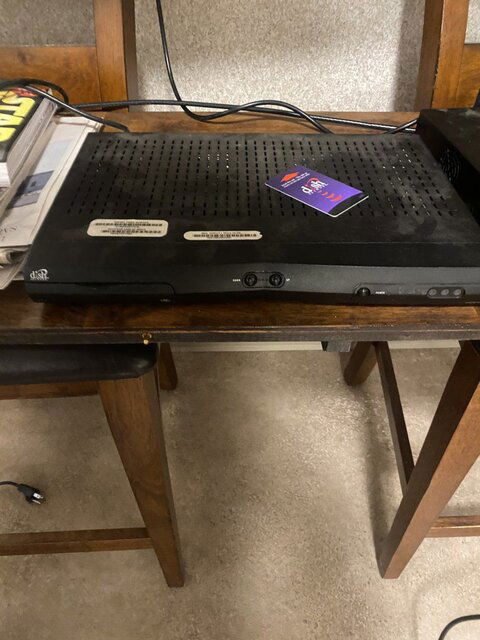Alright let me clarify! I did not remove any of the old set up. I'm probably the 30th person to attempt to get this working.
the "Separator", sorry for my misuse of correct parts, was hooked up at some point.
I ran a dual line from the 42 switch to the LNB I have the LNB located on the wall behind the receiver. I then ran a single line from the 42 to the power inverter and then the power inverter to the H3
There was originally a single line ran from an older receiver that had just been brought in by someone else to try. So I cut the old single line and put new ends on them to be able to use it as my signal finder line. The connections on the single line were not good connections.
here is some photos of evrything inside.
the "Separator", sorry for my misuse of correct parts, was hooked up at some point.
I ran a dual line from the 42 switch to the LNB I have the LNB located on the wall behind the receiver. I then ran a single line from the 42 to the power inverter and then the power inverter to the H3
There was originally a single line ran from an older receiver that had just been brought in by someone else to try. So I cut the old single line and put new ends on them to be able to use it as my signal finder line. The connections on the single line were not good connections.
here is some photos of evrything inside.
Attachments
-
 6E4DA618-45CB-4A24-B61B-F47B3AA8E591.jpeg160.2 KB · Views: 240
6E4DA618-45CB-4A24-B61B-F47B3AA8E591.jpeg160.2 KB · Views: 240 -
 CD71C516-5129-4F67-A29B-2C185C03F442.jpeg131 KB · Views: 212
CD71C516-5129-4F67-A29B-2C185C03F442.jpeg131 KB · Views: 212 -
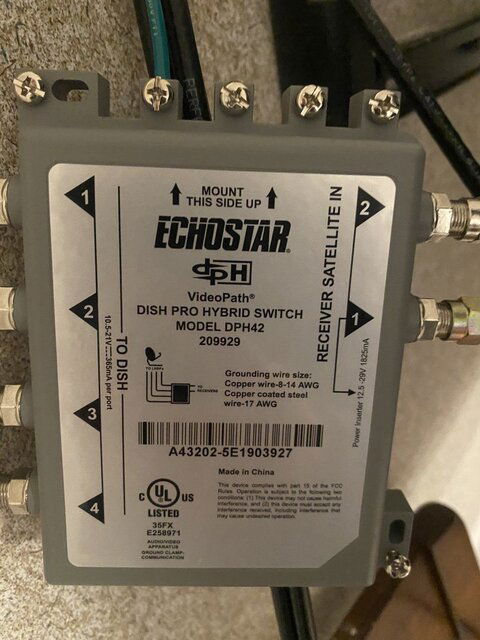 D862A9B4-86F6-4AF3-92B2-1DABC0BE3FE1.jpeg128.7 KB · Views: 219
D862A9B4-86F6-4AF3-92B2-1DABC0BE3FE1.jpeg128.7 KB · Views: 219 -
 4F0B9493-20E4-4985-9F9D-9953F63898DB.jpeg105.8 KB · Views: 199
4F0B9493-20E4-4985-9F9D-9953F63898DB.jpeg105.8 KB · Views: 199 -
 BE2B83A5-E2B7-4B00-AD41-58C3C69C0883.jpeg253 KB · Views: 199
BE2B83A5-E2B7-4B00-AD41-58C3C69C0883.jpeg253 KB · Views: 199 -
 B9BDE04D-3D89-4A82-8AE0-9E3135C96D11.jpeg102.9 KB · Views: 208
B9BDE04D-3D89-4A82-8AE0-9E3135C96D11.jpeg102.9 KB · Views: 208