My ball is rolling this morning!!!Yes I do believe they did that last time, but ya know how it goes sometimes.
All I need now is Dish Support to reply lol
I suppose if I hear nothing from them by the weekend I'll get the ball rolling.
Hopper 3 Resetting
- Thread starter dvrexpander
- Start date
- Latest activity Latest activity:
- Replies 83
- Views 13K
You are using an out of date browser. It may not display this or other websites correctly.
You should upgrade or use an alternative browser.
You should upgrade or use an alternative browser.
As annoying as Dish remans can be, chances are it's going to work fine. If not, technicians tend to keep backups.
If you insist on having new, make sure to mention that to customer service or the technician will likely not have new on them.
That being said, please don't give the technician a hard time about it, it isn't up to us to determine what to give you. We get what we get.
Sent from my moto g fast using Tapatalk
If you insist on having new, make sure to mention that to customer service or the technician will likely not have new on them.
That being said, please don't give the technician a hard time about it, it isn't up to us to determine what to give you. We get what we get.
Sent from my moto g fast using Tapatalk
When I spoke to the tech on the phone I specifically requested if they have to change my H3, I would only accept a brand new one not a refurbished. The gentleman I spoke with guaranteed me that he was adding something to the ticket that stated I would only accept a new H3 if necessary to replace it.As annoying as Dish remans can be, chances are it's going to work fine. If not, technicians tend to keep backups.
If you insist on having new, make sure to mention that to customer service or the technician will likely not have new on them.
That being said, please don't give the technician a hard time about it, it isn't up to us to determine what to give you. We get what we get.
Sent from my moto g fast using Tapatalk
I always respect the service people when they are in my home. I understand they represent the company, they're just doing their job as instructed. I would take anything I don't agree with up the food chain and not give them a hard time.
As an update - they are sending me a new one in the mail.
Will back up and send the other back myself. No tech coming which is all is needed.
had to demand they waive the shipping fee but otherwise smooth.
Will back up and send the other back myself. No tech coming which is all is needed.
had to demand they waive the shipping fee but otherwise smooth.
My Hopper3 is doing the same thing. BTW, how much is a EHD??What needs to happen? I hope you have an EHD on which you stored your irreplaceable Hopper recordings...
Check Wal-Mart, Sam's, Costco, Best Buy - around $100 depends on the size. Be sure it has its own power supply and is less than 7GB.My Hopper3 is doing the same thing. BTW, how much is a EHD??
Which EHD is the best for the Hopper 3. I forgot to ask that question. Sorry about that!!!Check Wal-Mart, Sam's, Costco, Best Buy - around $100 depends on the size. Be sure it has its own power supply and is less than 7GB.
There is no best.Which EHD is the best for the Hopper 3. I forgot to ask that question. Sorry about that!!!
I believe the max total for all connected EHD's is either 7TB or less than 8TB.
Requirements for the EHD
- The EHD must have its own power supply.
- USB 2.0 support.
- Single hard disk drive (flash memory not supported)(exception would be a RAID 1 configuration but that's not for beginners).
- Be sure to remove any data you wish to keep from the EHD before connecting to the receiver, as this process will format the EHD.
- Once formatted for use with your DISH Network receiver the EHD should not be used with any other device. Connecting your EHD to another device will automatically prompt it to format, causing loss of data and recordings.
According to myDish, there is not a requirement for the EHD to have its own power supply.
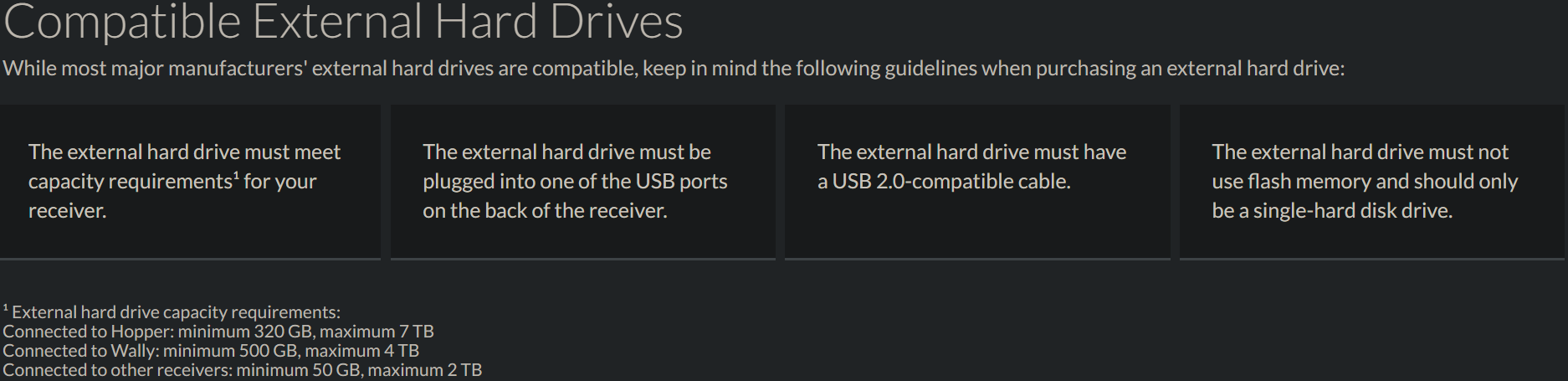
It's not necessary, but recommended since EHD's that get external power usually perform better. Once the H3/Wally generation of receivers launched external power was no longer listed as a requirement for compatibility, if I were to guess it was because modern EHD are a little more efficient and/or newer receivers can provide more power on their USB portsAccording to myDish, there is not a requirement for the EHD to have its own power supply.
So is it still a good idea to use a powered EHD?It's not necessary, but recommended since EHD's that get external power usually perform better. Once the H3/Wally generation of receivers launched external power was no longer listed as a requirement for compatibility, if I were to guess it was because modern EHD are a little more efficient and/or newer receivers can provide more power on their USB ports
If you would like to lessen the strain on the DISH receiver, yes!So is it still a good idea to use a powered EHD?
Well, in my opinion it is. Especially if its a powered 3.5", even a 5400rpm disk will perform better than most 2.5" sized ones, unless you went SSD which is a horrible idea on a DVR. Is it a pain if you have more than one disk or have to tote it around with you if are an outdoors user? Maybe. But will it perform better when making a backup of your most indispensable recordings? Almost definitely.So is it still a good idea to use a powered EHD?
Before I started dual-wielding H3's my setup consisted of 2xWally each with EHD's, and once I did make the comparison between a 2.5" on a random USB-to-Sata adaptor, and the only difference I noticed was a slower guide (Wally/211 will expand its guide to 7-10 days like other DVR's when they have a place to store it) and slightly slower DVR menu loading (Actual playback was fine), but this was years ago so I may be missing something, not to mention the Wally is a little slower than the H3 in the first place. Never attempted doing a transfer EHD to EHD (Don't know if its even possible). If I find/buy another adapter I might do a few comparisons on the H3's.
Good point as wellIf you would like to lessen the strain on the DISH receiver, yes!
I'm really not here to debate it, I simply pasted what Dish's own recommendations are. Regarding performance...I don't think an application that requires a USB 2.0-speed connection is that performance intensive. I mean, the internal drive on a Hopper 3 spins at 5900 rpm, not exactly pushing the limits of drive speeds in the last 10 years. Regarding "strain" on the receiver...isn't it pretty much the following: (a) how many amps can the USB ports on the receiver supply, and (b) how many amps does the attached USB-powered hard drive draw. If (a) is greater than (b) with some safety margin, the drive should work and not "strain" the receiver, one would think. For Dish's recommendations to be complete, this information should be specified. Maybe they figure if somebody attaches a USB-powered drive to a Hopper and it sits there and clicks instead of spinning up and causing the drive formatting prompt to appear, maybe they figure that the person will try a different drive.It's not necessary, but recommended since EHD's that get external power usually perform better.
I believe people on here have posted their use of such drives as a WD My Passport 2TB or 3TB USB-powered portable drive on the Hoppers with good results, but I don't recall specifically. It would seem that if a drive like that can be used on a cheap laptop without external power, then a drive like that would be usable as an EHD on a Hopper. Maybe somebody wants to go measure the current draw of such drives and find the specs for the Hopper's USB ports and see how they compare.
This EHD is advertised for the Wally and doesn't have an external power supply. Not sure how good it works. I got one for my Uncle's Wally but I don't think he uses it any. I think it is SSD too but not sure.
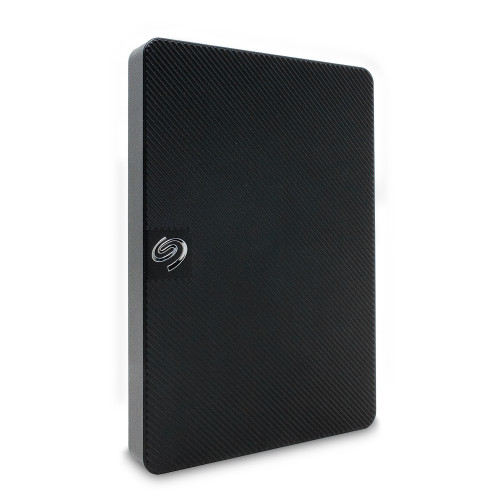
 www.dishformyrv.com
www.dishformyrv.com
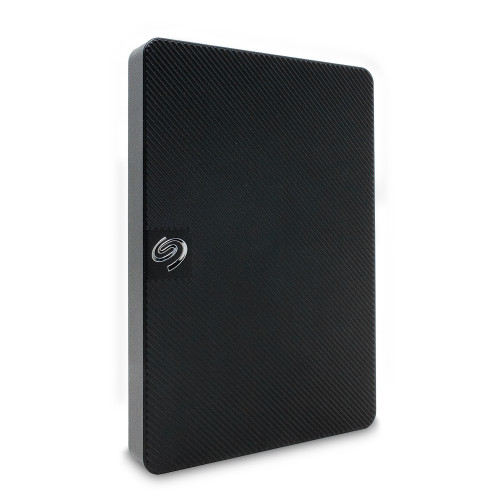
1 TB DVR Upgrade Expansion
Record Up To 100 Hours of Your Favorite TV Shows With The Dish DVR Upgrade Expansion
Last edited:
My fingers are crossed that I stop seeing the unscheduled updates throughout the day.
The tech did show up with a new H3 per my request. So bottom line don't be afraid to speak up and ask for NEW, don't accept an excuse of this refurbish is all I have on my truck.
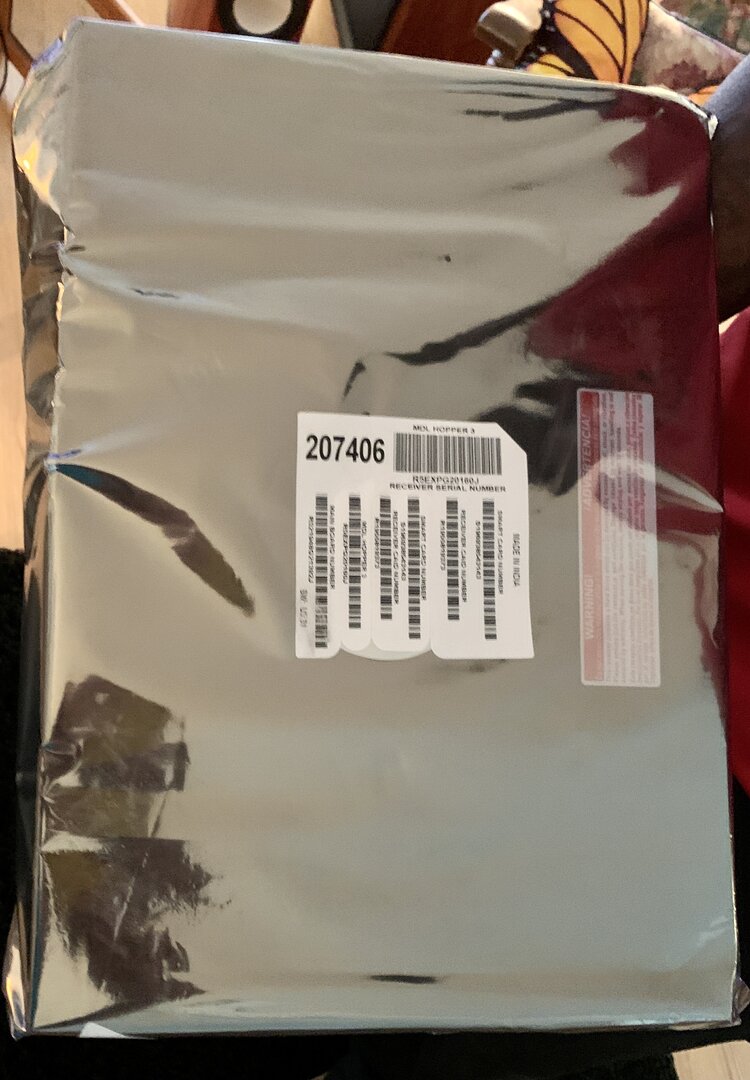
The tech did show up with a new H3 per my request. So bottom line don't be afraid to speak up and ask for NEW, don't accept an excuse of this refurbish is all I have on my truck.
Nice shiny item, but you're saying they didn't show up with the Hopper 4? I would have some serious discussion about that.
I was one of them. But my USB2 My Passport caused my 612 to crash and reboot, whereas all my USB3 drives worked like gangbusters. I also connected an early SSD to an enclosure, and that also worked. As others have mentioned, the extra speed is completely unnecessary and just costs more for no reason.I believe people on here have posted their use of such drives as a WD My Passport 2TB or 3TB USB-powered portable drive on the Hoppers with good results, but I don't recall specifically.
Interesting about the results on the 612. Are you saying that the USB2 My Passport worked ok on a Hopper 3?But my USB2 My Passport caused my 612 to crash and reboot

