Here is the mistake in diagnostics I was speaking about earlier.
It says 480i no matter what kind of tv you have.
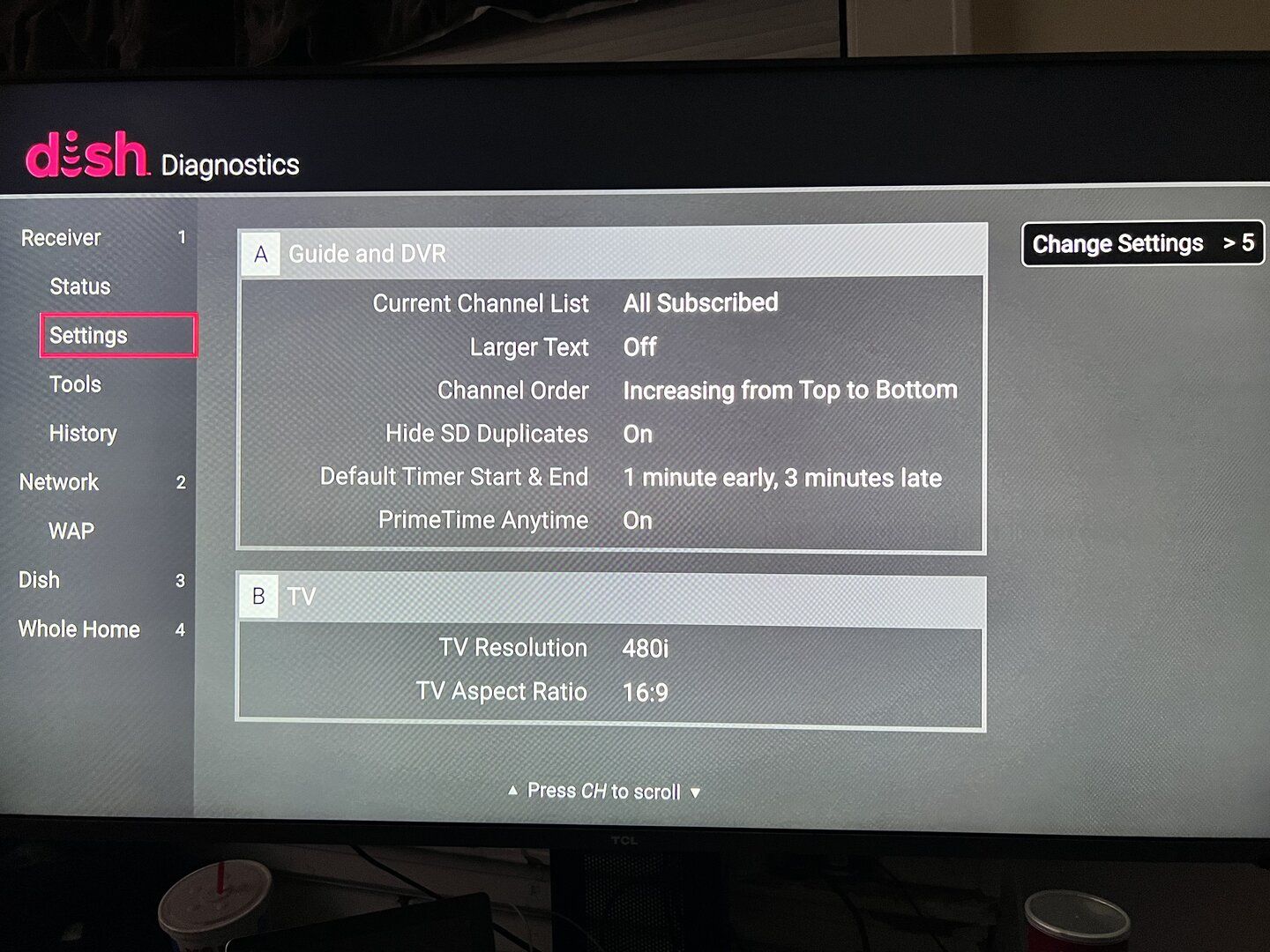
It says 480i no matter what kind of tv you have.
Why is that? That's something I used frequently on zooming SD channels that were broadcasting native 4:3. Taking that away - there must have been a reason?That menu should not be there but still is. They will no longer allow you to adjust the SD picture so that it is always on stretch on the SD channels.
Did you hook it up to a 4k TV that is HDR capable?
Could you clarify how this thing is hooked up? You connect up the H+ directly to your TV. Does that connection also support video from the H3 as well, or is that a separate cable to the TV? I worry about a passthrough, a la the Logitech Revue which glitched every time it switched between itself and the passthrough.My Hopper + is hooked up to a Sony X90J.
Well, that's interesting. I presume you have to use the USB3 output of the Hopper?It goes from USB from the Hopper 3 to the Hopper Plus then HDMI out to the TV.
HDR is always on with these Android Boxes. They do not support Dolby Vision.
Does use of the USB port downgrade the quality of the picture or is it equal to HDMI port quality or better? Seems like HDMI out to H+ would be better.
I am curious how having HDR always on would work with a 4K event that does not have HDR data.
Currently if you watch a Dish 4K HDR event on channel 540-01 the Dish menus are very dark compared to the Dish menus on a non 4K HDR channel. How are the menus on the Hopper+? Are they the normal brightness?
Currently if you watch a Dish 4K HDR event on channel 540-01 the Dish menus are very dark compared to the Dish menus on a non 4K HDR channel. How are the menus on the Hopper+? Are they the normal brightness?
Admittedly, I'm not familiar with DirectTV Stream. Out of curiosity, if it is an Android TV device similar to these new Dish Android boxes, does it also force SD viewing to be stretched, or does it allow the user to adjust the aspect ratio similar to what native Dish receivers allow?DirecTV Stream (first attempt at turning Android TV into a TV box)
Admittedly, I'm not familiar with DirectTV Stream. Out of curiosity, if it is an Android TV device similar to these new Dish Android boxes, does it also force SD viewing to be stretched, or does it allow the user to adjust the aspect ratio similar to what native Dish receivers allow?
Currently if you watch a Dish 4K HDR event on channel 540-01 the Dish menus are very dark compared to the Dish menus on a non 4K HDR channel. How are the menus on the Hopper+? Are they the normal brightness?
This is a very important issue based on my experience.The DTV Stream box was worse then the Joey 4 but if you use a dongle to disable HDR on the Joey 4 there is definitely a improvement on non HDR content. (The dongle reports to the Joey 4 that the TV doesn't support HDR)
Like Scott said this is all still in beta, so I'm sure quite a few changes will be made between now and the final product.
because Hopper 4 sounds very interesting.
There is no such beast.What is this beast of which you speak?

