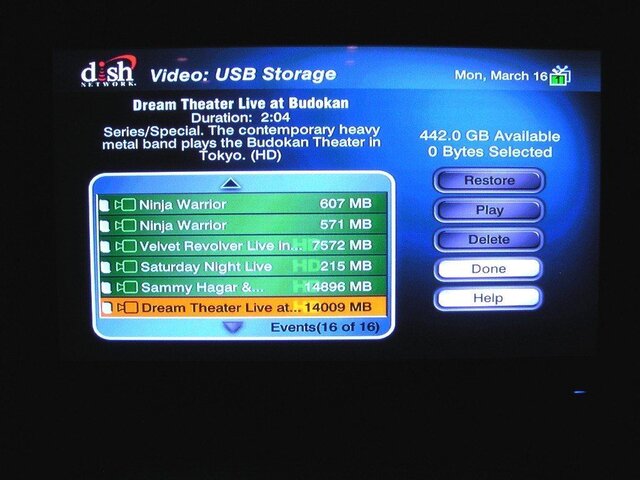I just installed an Acomdata 1TB harddrive on my 622 (L618).
Model PDHD1000USE-72
Interface USB 2.0 / eSATA
Capacity 1TB
Cache 16MB
Average Seek Time 8.5ms
I used the DVR to format the hard drive and when I went to "Manage" it (MENU+4+2+1) it showed only 499.9 GB available. I transferred several shows to it flawlessly thinking it might recalculate the storage but only see less space available (see attached picture).
Any ideas? Should I reformat w/NTFS on my desktop?
Much Thanks.
Model PDHD1000USE-72
Interface USB 2.0 / eSATA
Capacity 1TB
Cache 16MB
Average Seek Time 8.5ms
I used the DVR to format the hard drive and when I went to "Manage" it (MENU+4+2+1) it showed only 499.9 GB available. I transferred several shows to it flawlessly thinking it might recalculate the storage but only see less space available (see attached picture).
Any ideas? Should I reformat w/NTFS on my desktop?
Much Thanks.