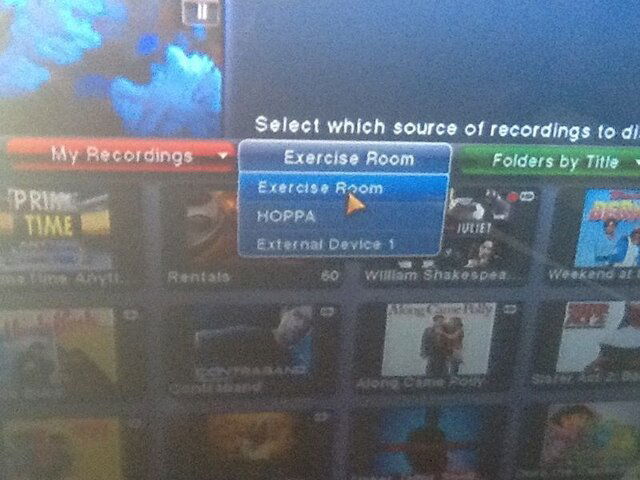I've looked and searched everywhere even reading the Hopper manual, but can anyone tell me if timers need to be set individually/independently for each Hopper or can they be set up on one Hopper, and if tuners are not available, they are automatically recorded to the available Hopper? It seems this would make it a very seamless and transparent way to be true whole home DVR. I know you can access recordings across/between Hoppers but deciding where/which Hopper to record programs could be tough with kids shows, PTAT, sports, etc.
Thanks in advance for any insights.
Thanks in advance for any insights.