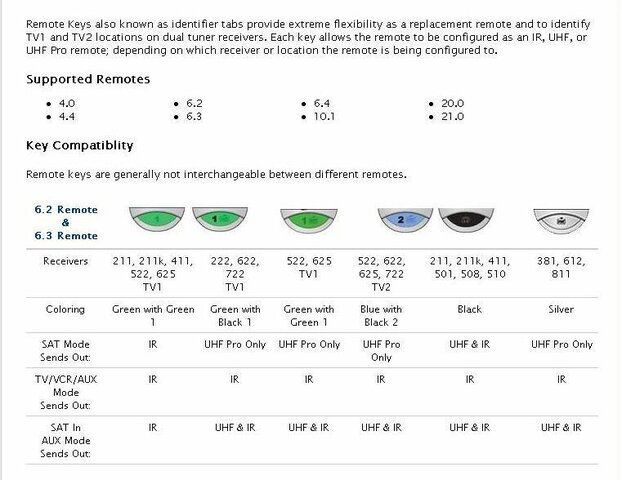I have a ViP 722 that was traditionally controlled by the 5.3 IR remote however, my dog chewed it up and now the TV functions do not work. I have a spare 6.3 UHF remote laying around and wonder if that will work. I pulled the colored chip at the bottom of the front and one side is blue w/ the number 2 and UHF Pro on it. The other side is black and just has UHF on it. I would like to use this remote in place of the original TV1 remote. Feasible? Thanks
6.3 UHF Remote
- Thread starter nicmartim
- Start date
- Latest activity Latest activity:
- Replies 4
- Views 2K
You are using an out of date browser. It may not display this or other websites correctly.
You should upgrade or use an alternative browser.
You should upgrade or use an alternative browser.
I have run a 6.3 with the black tab as #1 remote before so you should be fine as long as it is programmed to to current addy set in the receiver.
Should work, just use chip with black side facing up. Go to your 722's system info screen and address the new remote.
1. Press the "System Info" button on the front of the receiver. Write the remote address that you see on the on-screen menu down for later reference. Leave this menu on screen while setting the remote address.
1. Press the "System Info" button on the front of the receiver. Write the remote address that you see on the on-screen menu down for later reference. Leave this menu on screen while setting the remote address.
2. Locate the "SAT" mode button on the remote. Press and hold down the button until the remote's button backlights turn on. Release the button and enter any number between 1 and 16 on the remote, except the number that appears in the Remote Address line on screen.
3. Press the pound (#) button on the remote. A valid address is confirmed by the SAT button backlight flashing three times. If it does not flash three times, re-enter another number from 1 to 16. Once you get the confirmation, write down the new remote control address.
4. Press the "Record" button on the remote. Look at the on-screen menu and verify that the Remote Address is the same address number that you just entered into the remote. This is important because if the number entered into the remote does not match the on-screen number, the remote will not control the receiver. If this happens, go back and repeat Step 2 and Step 3.
5. Press "Select" on the remote control to exit the System Information screen and complete the change.