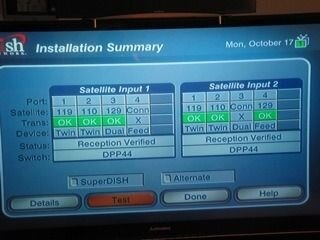I just installed a replacement 722 for one that crashed it's hard drive. Didn't have any problems with the port assignments on the old one. I have included a picture of the new summary and the one on the right ( Satellite Input 2 ) has the problem, I think. What could have caused the problem? All of the ports are correctly input on the DP44 switch in the basement. as this has been hooked up for a couple of years without any inflictions. I do have another 722 running from the same DP44 and it has correct port assignments.
What do I do?
Thanks for any responses.............
Lyle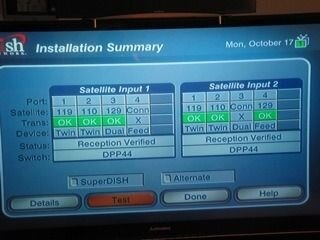
What do I do?
Thanks for any responses.............
Lyle