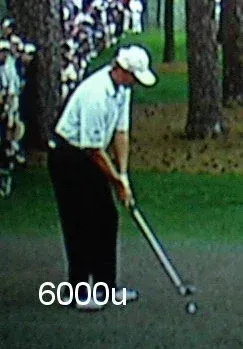I have an 811 with the latest s/w update hooked to a Toshiba Theaterview 1080i HD-ready rear projection television via the component inputs. Ever since I got the 811, I've noticed some lines appear wavy when watching any HD programming whether it be a sailboat mast on DiscoveryHD or a basketball court on ESPN (on the rare occassion they show HD). It becomes very noticable when the camera or the subject is moving.
I noticed a similar problem like this with the 6000 when it was upconverting a 720p program to 1080i for my TV. The fix then was to use the "Adjust" capability in the HD Setup screen. Doing this on the 811 does not seem to have any effect and I notice the problem no matter which format (1080i or 720p) a program is being broadcast in.
Has anyone else seen this issue? Got any tips on how to clear it up?
Thanks!
I noticed a similar problem like this with the 6000 when it was upconverting a 720p program to 1080i for my TV. The fix then was to use the "Adjust" capability in the HD Setup screen. Doing this on the 811 does not seem to have any effect and I notice the problem no matter which format (1080i or 720p) a program is being broadcast in.
Has anyone else seen this issue? Got any tips on how to clear it up?
Thanks!