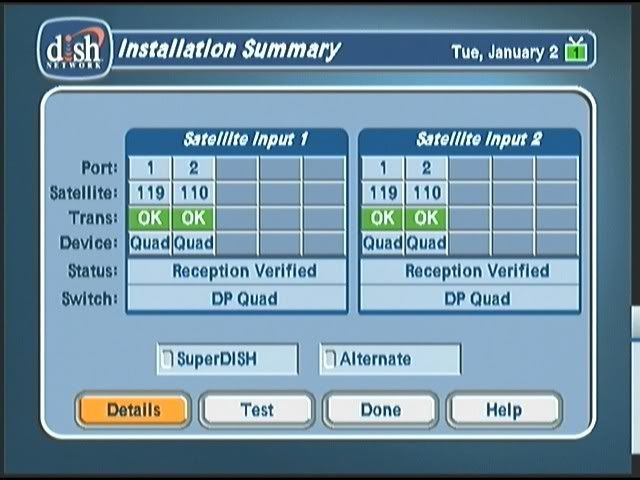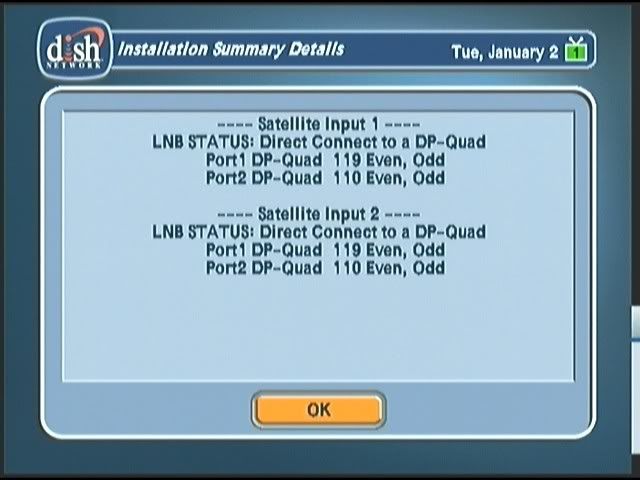For the past few weeks, I've been getting the following message from my 322:
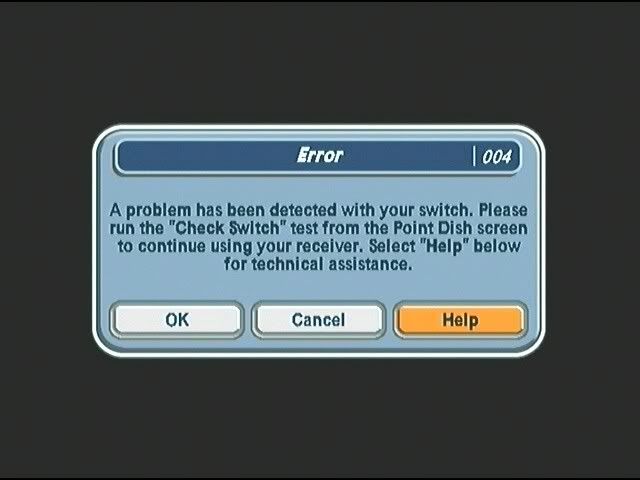
Sometimes the "The satellite signal has been lost. Press up or down to change channels" screen will appear after I press SELECT. If I press up or down, the "Acquiring satellite signal" screen appears for less than a second, before successfully changing channels (it always defaults to channel 101 when this problem occurs). I've only seen it happen between 3 and 7 AM.
This is a DISH 500 setup with a quad style LNB and two 322 receivers. I've noticed that only one TV seems to be affected by this. I did follow the instructions on the error message: signal strength for sat 110 is 103 and strength for sat 119 is 85. The switch test did not reveal any error messages.
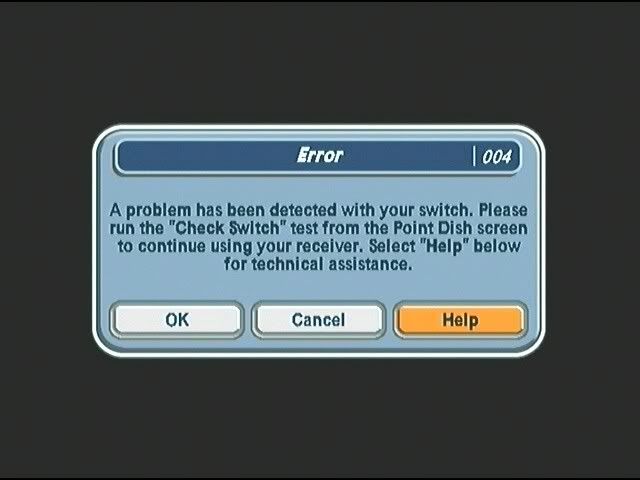
Sometimes the "The satellite signal has been lost. Press up or down to change channels" screen will appear after I press SELECT. If I press up or down, the "Acquiring satellite signal" screen appears for less than a second, before successfully changing channels (it always defaults to channel 101 when this problem occurs). I've only seen it happen between 3 and 7 AM.
This is a DISH 500 setup with a quad style LNB and two 322 receivers. I've noticed that only one TV seems to be affected by this. I did follow the instructions on the error message: signal strength for sat 110 is 103 and strength for sat 119 is 85. The switch test did not reveal any error messages.