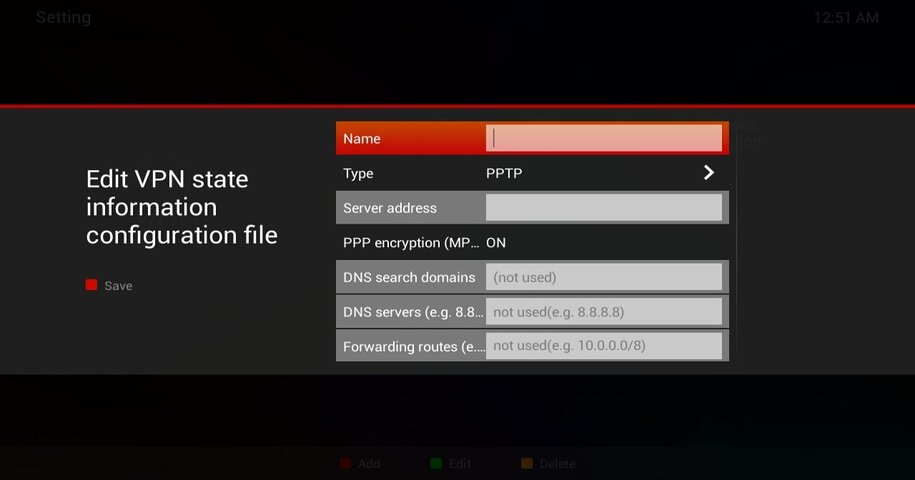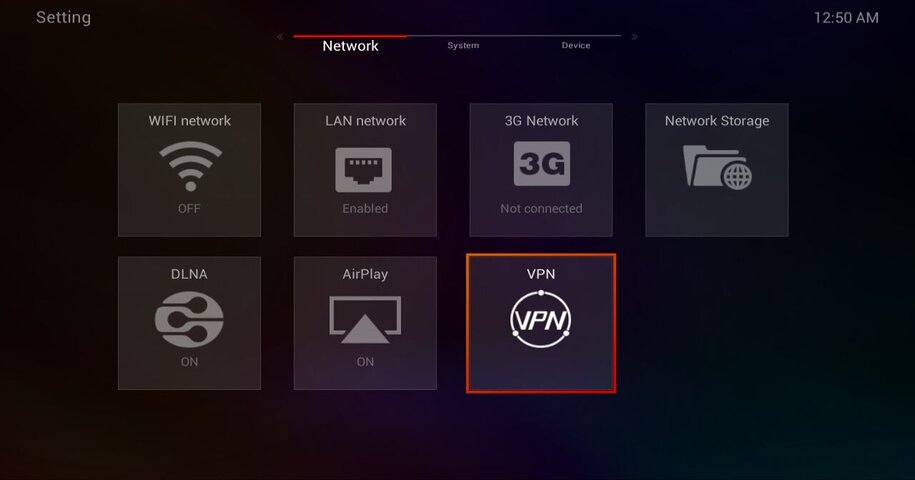Is everybody but me just using the backup utility to backup your channel lists? Because I just ran into one heck of a shock using the Database Transformer (like I always did on the A2) and I haven't seen anybody else mention it.
When I got my A3, I downloaded the nice big satellite list that Joe set up for us, then went through it and selected only the satellites I thought I would ever use (only having a Ku-band system, and being out of the footprint for some of them too.) Then I blind-scanned all of them. Along the way I switched a few of the weak ones (like 99, 103, 113 through 117, and 125) from USALS to DiSEqC 1.2 and tweaked the positions for the maximum signal. Afterward, I went through the channels and deleted all the feeds, then used the Database Transformer to save all the permanent channels, so that, like I did on my A2, I can be lazy and never delete feeds, just load a clean list when I get too many inactive feeds accumulated. It saves a LOT of button clicking that way!
Well, tonight I decided to re-load the clean list. Afterward, when I tried to go to any of the birds that I had set to DiSEqC 1.2, the motor took off to some other position! I went back into the satellite edit screen, and I realized that the position numbers weren't what they used to be. After pondering this a moment, I realized that when I set it up, the automatically-assigned position numbers were relative to the FULL satellite list, but now, they were relative to MY selected list.
"Well THIS is annoying", I thought to myself, "what's going to happen if I select or de-select any more satellites? Are the position numbers going to get reassigned again?" So I went to try it. Imagine my shock when I saw that the full satellite list was GONE! My selected satellite list was now THE satellite list! I never expected this -- I had assumed that the full satellite list would be exported, with the selected satellites flagged.
I have a backup (done with the backup utility, not the database transformer) of the full system with everything scanned, but I'm not sure whether I'm going to re-load it or just leave things as they are. Why? Well, before exporting the clean channel list tonight, I had just gone through everything, including 30W and 97W, and set up favorites lists, with news stations, music stations, miscellaneous English stations, etc. I just don't know if I can bring myself to go through that again so soon after doing it the first time! It might be simpler to just manually add a satellite to the list if the need ever arises. (I don't see myself ever getting a C-band system, and if I were to do, it would probably be a fixed dish.)
By the way, after finding this situation, I didn't complete the exercise to determine whether removing a satellite from the list will result in re-numbering the positions again on export. Also undetermined is whether moving a satellite's position in the list will result in its DiSEqC 1.2 position following it.