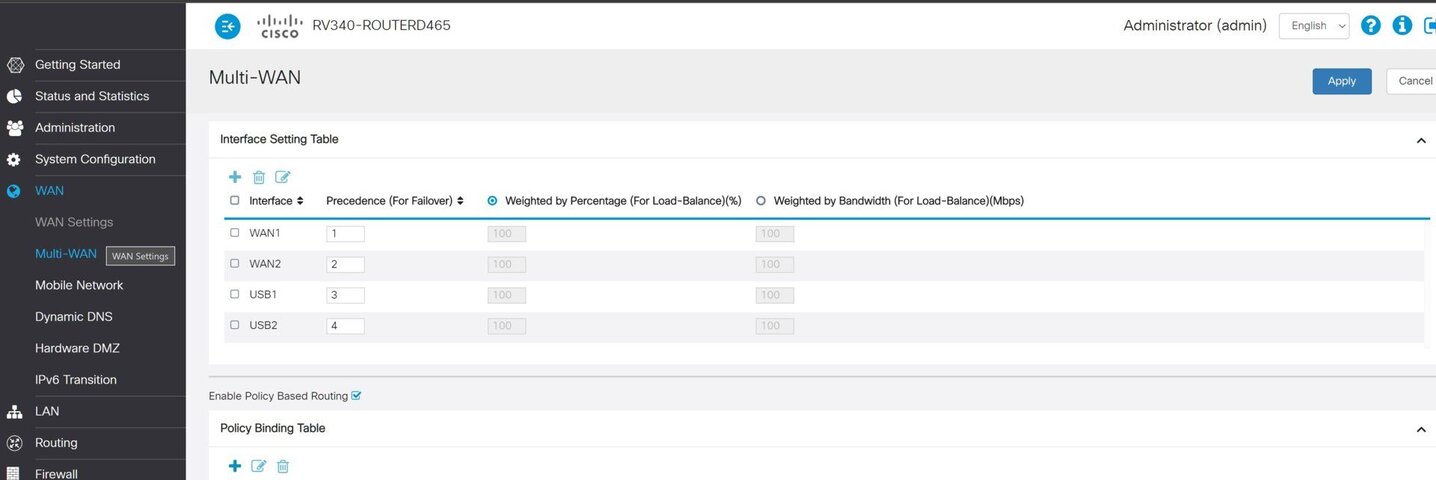Satellite can be kinda clumsy if you're using remote desktop software (RDP, VNC, TeamViewer, etc.).
While the OP is not putting satellite in the mix, for me, it's hit and miss, mostly hit lately. While there will always be issues with latency sensitive applications like RDP and VoIP, in my neck of the woods HughesNet has been much better over the past 6 months. Maybe it's because of people migrating over to E19, I'm on a Gen 5 plan, with a Gen 5 modem, but am still pointed at E17, and have no problem achieving 700 ms latency or less when pinging the public IP of my media converter and when connected to my work VPN, latency to our servers is about the same. Yes, there is a small delay when clicking around, but not as bad as it could be, or has been in the past. It's very much usable if I need it, and it's my only other option for internet since there is no DSL here, no cellular reception and can't even get Viasat since the beam that covers my area is closed.
Also, as I posted a handful of times here, power in my area sucks and we now have a Generac whole house generator. Cable nodes aren't on battery backup here, so if I lose power, I lose internet and phone. With HughesNet and HughesNet Voice, as long as nothing is blocking the satellite signal, I am good to go.
For me, at first having two ISPs was about having redundancy incase of a cable outage. Now it's about having redundancy for a power failure, of which I have about a dozen in 2019, ironically none since getting the generator.