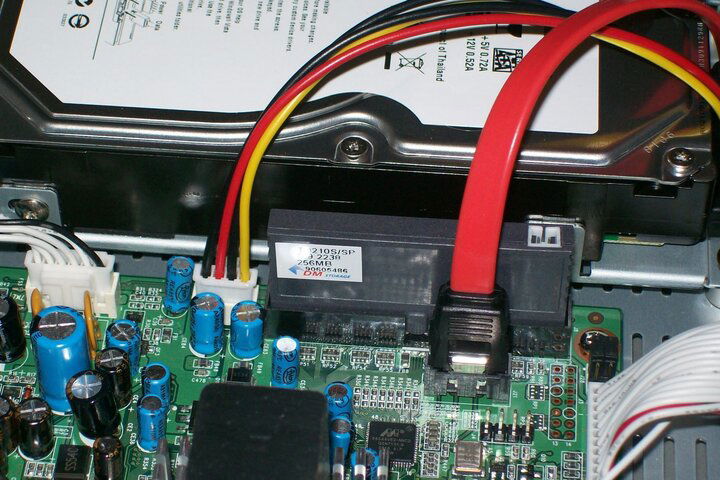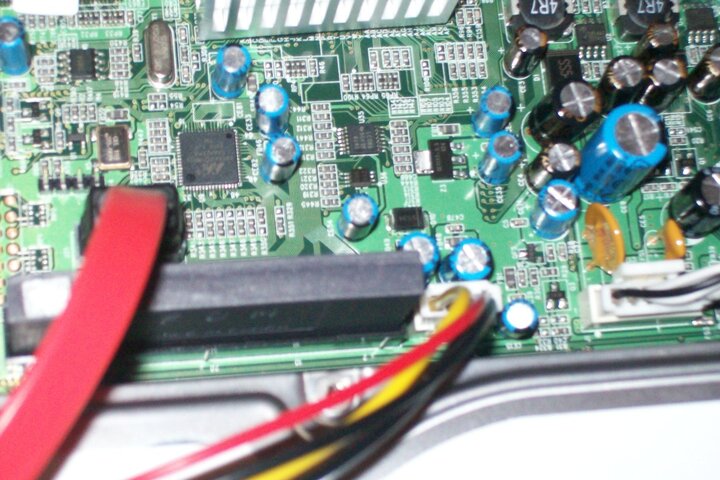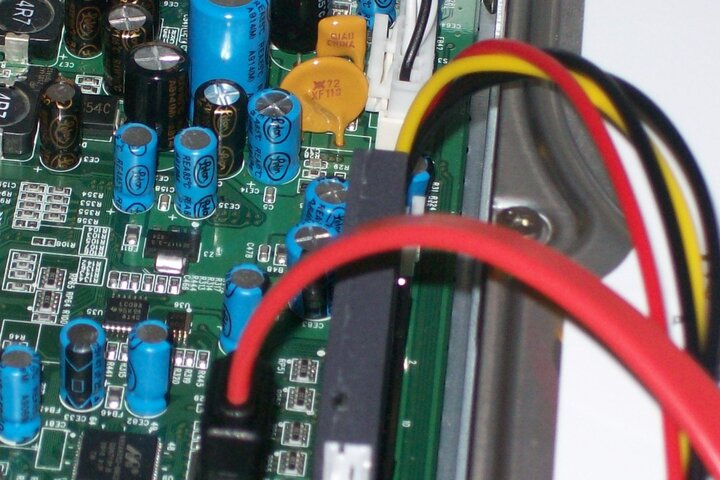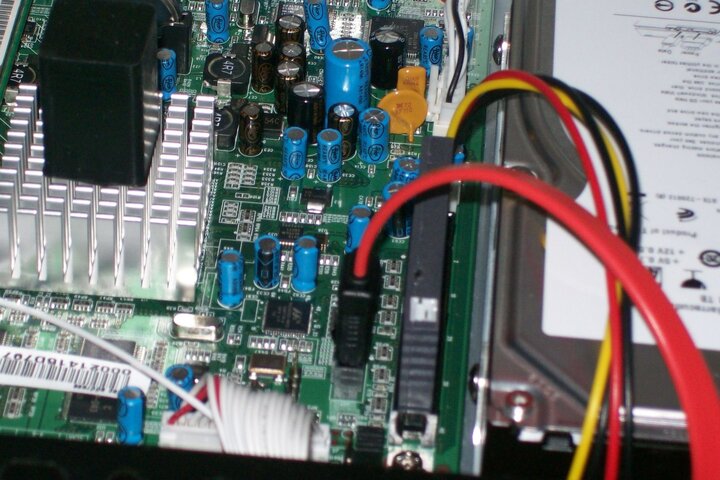I installed seagate barracuda 3.5 internal hd sata 1 tb 32 mb cache 7200rpm let azbox format and when try to record a program that is playing says fail to record.Do i need an egp guide? and trying to get a guide not familiar with how to get channel list off web to put on usb stick because cannt get internet to work with this sprint tooth off usb port of main computer,No cable internet here in the desert best i can do is sprint
azbox premium hd hard drive
- Thread starter xxtornxx
- Start date
- Latest activity Latest activity:
- Replies 20
- Views 10K
You are using an out of date browser. It may not display this or other websites correctly.
You should upgrade or use an alternative browser.
You should upgrade or use an alternative browser.
If you are trying to record a program with a high bitrate you will get that error.If you have a premium plus model you will have more problems.Try recording aI installed seagate barracuda 3.5 internal hd sata 1 tb 32 mb cache 7200rpm let azbox format and when try to record a program that is playing says fail to record.Do i need an egp guide? and trying to get a guide not familiar with how to get channel list off web to put on usb stick because cannt get internet to work with this sprint tooth off usb port of main computer,No cable internet here in the desert best i can do is sprint
channel broadcast in sd and see if it records.
tried to record old program on rtv and still get fail to record.When hit record button on remote a red round button comes up on screen and says fail to record.I go into menu and hit record program still get fail to record. I am a little confused. Iam wondering if it hooked up right.Do i use hardware acceleration it is off.
tried to record old program on rtv and still get fail to record.When hit record button on remote a red round button comes up on screen and says fail to record.I go into menu and hit record program still get fail to record. I am a little confused. Iam wondering if it hooked up right.Do i use hardware acceleration it is off.
When you go into the System menu and select "Storage", does your drive show up still? If so, does it have more than one partition? I assume at some point it showed up since you said you let the AZBox format it.
If it is showing up in the System --> Storage menu, then go to a program and hit "menu". Do you have an option to playback stored programs?
If the drive is recognized and has only one partition, then you have set it up properly. The first time I installed a hard drive into the AZBox, I forgot to delete the partition before formatting. That didn't work out very well.
I did delete the partition before formatting and i am no seeing option and says linx to playback stored programs? I can here hd running once in a while.woundering if i have to open it back up and get hd tested but i here that some people are just having problem with azbox to recognize hd
I did delete the partition before formatting and i am no seeing option and says linx to playback stored programs? I can here hd running once in a while.woundering if i have to open it back up and get hd tested but i here that some people are just having problem with azbox to recognize hd
Almost always solved by a hard reboot (hold down power button *on the unit* for greater than 5 seconds until "reboot" appears on the unit's one line display.
Andy
i do not have a epg or guide up or dl into azbox do you have guide i know my vspvr 7000 needs a guide to program hd It seems like it wants to work when i push record the azbox screen on box has a little wheel thst looks like it is spinning and then it says on tv fail to record but for that 5 or 10 seconds when the wheel is spinning i go to menu and the menu on side says stop record and scroll down a little is says play recorded program and there is nothing there and the fail to record comes back up on tv. I think i am close getting to work.
Got hd to work a little bit last night forgot what i did exactly did menu and time shift, then i think record program and put in time date day and it was recording for 20 min. some concert in hd then i try playing back got it to play a little and it was kind of checker boarding then froze could not to play any more or repeat what i did.Well i think at lest it not the hd and it is a hardware process that i will have to figure out.
Az box does not tell you that not only is 1TB HD on their limit the HD access speed also matters. If you have a jumper on the HD to reduce the access speed this may help.
Az box does not tell you that not only is 1TB HD on their limit the HD access speed also matters. If you have a jumper on the HD to reduce the access speed this may help.
Where did you see that information. In all the years of building and managing computer systems I have never wanted to slow down access speed. Not saying that is not the issue I am just shocked that would be the case???
I installed a WD1500HLFS 150GB 10000 RPM with the following specs. Average Seek Time 4.2ms Average Write Time 4.7ms Average Latency 3ms in my new Premium Plus unit. This is more than like quite a bit faster than the seagate he has installed. The western digital formated and records great.
Chuck
Last edited:
If you look into your manual it should show you where to downgrade to 1.5GB on the jumper block. I jumpered pins 5 & 6 on my WD Caviar SE16 for 1.5GB, then format it again with the Az.yes i think i have a jumper that came with it.How do i jump ? plug on it hd in jump spot that is were the book says what to do with other end.
@Apprentice
I believe it is the same jumper for your hdd as well. It is one of the many well documented bugs with the Az platform, reading is fundamental
Last edited:
If you look into your manual it should show you where to downgrade to 1.5GB on the jumper block. I jumpered pins 5 & 6 on my WD Caviar SE16 for 1.5GB, then format it again with the Az.
@Apprentice
I believe it is the same jumper for your hdd as well. It is one of the many well documented bugs with the Az platform, reading is fundamental
I thought he said he only had a 1Tb drive? That is in the limits. Mine is just a 150Gb drive and I have had no problems at all with it.
Not sure what I would have missed on the reading part
I will reread it lol
The Az cannot handle 3GB access speed yet that's why the need to downgrade for most users. If yours is working fine then leave it...........
Where did you see that information. In all the years of building and managing computer systems I have never wanted to slow down access speed. Not saying that is not the issue I am just shocked that would be the case???
I installed a WD1500HLFS 150GB 10000 RPM with the following specs. Average Seek Time 4.2ms Average Write Time 4.7ms Average Latency 3ms in my new Premium Plus unit. This is more than like quite a bit faster than the seagate he has installed. The western digital formated and records great.
Chuck
Hi Chuck
Info comes from the AZ premium + Service manual, they should have put it in the user manual. I agree it certainly goes against the grain to slow down a HD access speed but the AZbox processor seems unable to the faster HDs
Similar threads
- Replies
- 3
- Views
- 1K
- Replies
- 0
- Views
- 808
- Replies
- 0
- Views
- 101
- Replies
- 2
- Views
- 443
- Replies
- 3
- Views
- 2K