I asked this in one of the Dish Hopper threads, but I think it kind of got buried somewhere among the many posts. But I'm trying to find a free simple DNLA server to use with my Dish Hopper and my Mac. None of the ones I've seen mentioned in the Dish threads seem to work on a Mac (at least according to their websites). So what are the Mac folks using?
Best free DNLA server for a Mac?
- Thread starter smokey982
- Start date
- Latest activity Latest activity:
- Replies 23
- Views 5K
You are using an out of date browser. It may not display this or other websites correctly.
You should upgrade or use an alternative browser.
You should upgrade or use an alternative browser.
Well I downloaded TVMOBiLi but I can't seem to be able to do anything. It put a shortcut on my dock. But when I click on it, it opens a new browser window. But I'm getting the following message.
"Safari can't open "localhost:30888/_index" because Mac OS X doesn't recognize internet addresses starting with "localhost".
Any idea what my problem might be?
"Safari can't open "localhost:30888/_index" because Mac OS X doesn't recognize internet addresses starting with "localhost".
Any idea what my problem might be?
See if you can't change the URI it is using to something more like "http://localhost:30888/_index". Safari apparently isn't particularly bright about parsing URIs and doesn't recognize "localhost" as a fully qualified domain. This is NOT a deficiency/omission in OS/X (FreeBSD derivative) but a weakness of Safari.
You might try substituting 127.0.0.1 for localhost.
Another option would be to try Firefox as the default browser. It is very likely capable of correctly parsing URIs.
You might try substituting 127.0.0.1 for localhost.
Another option would be to try Firefox as the default browser. It is very likely capable of correctly parsing URIs.
I trashed that application and downloaded it again. I'm no longer getting that message. But it's trying to open "http://127.0.0.1:30888/_index", but there's nothing on the screen and it's just spinning like somethings trying to load. But I get nothing.
I tried with Firefox as well and get the same result.
I tried with Firefox as well and get the same result.
harshness said:It would appear that you don't have a web server running.
Snow Leopard has one built in that you must turn on (web sharing).
Older versions of OS/X will need a third party web server.
Maybe I've misunderstood what your saying. But I've looked everywhere and can't find where to turn on web sharing. I assume this is an option I can turn on or off?
Maybe I've misunderstood what your saying. But I've looked everywhere and can't find where to turn on web sharing. I assume this is an option I can turn on or off?
Go to the System Preferences, then click on the Sharing icon in the "Internet & Wireless" section. That's were you can select the sharing options. Here is a shot of mine.
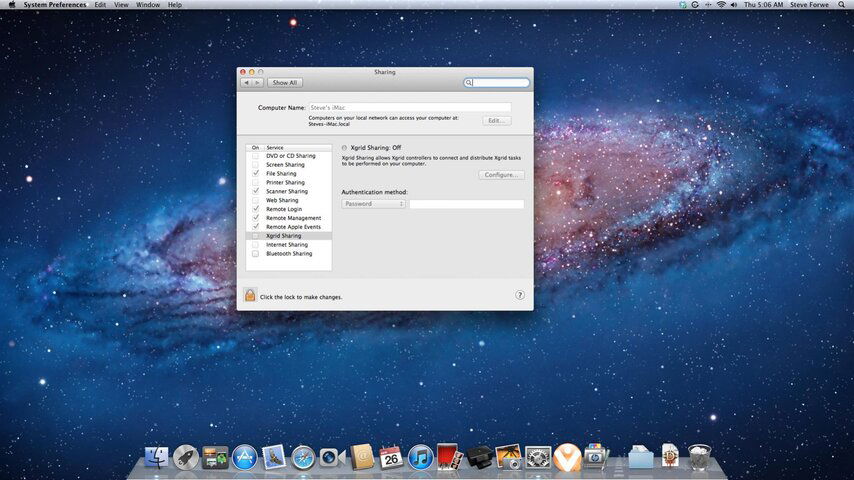
Well I turned on my sharing to match what you show and still nothing. It opens a browser window and appears to be trying to load. But nothing ever happens.
I also downloaded Serviio. With it I was able to get the Serviio console working. It said the server was running, and the Hopper was able to detect it. But I couldn't get anything to actually come up. I think it's just not meant to be.
I also downloaded Serviio. With it I was able to get the Serviio console working. It said the server was running, and the Hopper was able to detect it. But I couldn't get anything to actually come up. I think it's just not meant to be.
Well I turned on my sharing to match what you show and still nothing. It opens a browser window and appears to be trying to load. But nothing ever happens.
I also downloaded Serviio. With it I was able to get the Serviio console working. It said the server was running, and the Hopper was able to detect it. But I couldn't get anything to actually come up. I think it's just not meant to be.
Wow. So sorry you are having this much trouble. Not sure what to tell you. I didn't have any trouble setting this up. I just used all the default set up settings.
stimpson said:Wow. So sorry you are having this much trouble. Not sure what to tell you. I didn't have any trouble setting this up. I just used all the default set up settings.
Are you a Dish sub with a hopper?
It may be doing exactly what it is supposed to do but you're depriving yourself of a read of the documentation.It said the server was running, and the Hopper was able to detect it. But I couldn't get anything to actually come up. I think it's just not meant to be.
Most DLNA servers require that you explicitly set up each title you want to share. If you haven't done anything like that, you owe it to yourself to RTFM.
harshness said:It may be doing exactly what it is supposed to do but you're depriving yourself of a read of the documentation.
Most DLNA servers require that you explicitly set up each title you want to share. If you haven't done anything like that, you owe it to yourself to RTFM.
I've read every piece of documentation and spent an hour looking through the forums. I've added everything to the library and still nothing. I've even traded some emails with tech support. I'm the first to admit that DNLA is something new for me. But I'm not dumb enough to think I just download the software and expect it to be working. But thanks so much for being so helpful.
I have it working on mine do that when I click on it, it opens the web page and I can see all my media. However the hopper can not see it but it can see all my other dlna servers in my house.
Scott Greczkowski said:I have it working on mine do that when I click on it, it opens the web page and I can see all my media. However the hopper can not see it but it can see all my other dlna servers in my house.
So Scott, which of those free servers would you say works best with your hopper and Mac?
And when you do click on TVMOBiLi does it open to web address "http://127.0.0.1:30888"? That's the address mine tries to open but it never actually loads anything. Just stays a white screen.
All my other DLNA servers are running off a PC.
In TVMOBILI when I click on it it opens the webpage where I can configure everything and it says its running. But the Hoppers can not see it.
In TVMOBILI when I click on it it opens the webpage where I can configure everything and it says its running. But the Hoppers can not see it.
Similar threads
- Replies
- 6
- Views
- 984
- Replies
- 2
- Views
- 178
- Replies
- 20
- Views
- 4K
- Replies
- 22
- Views
- 4K

