Charter internet vs AT&T Fiber
- Thread starter smokey982
- Start date
- Latest activity Latest activity:
- Replies 80
- Views 12K
-
ENJOY SATELLITEGUYS AD FREE THIS FEBRUARY!
Thank you to the very generous support we got from our members in December we have decided to make the month of February AD FREE for everyone!
We want to see the true speed of our site and enjoy SatelliteGuys the way it was meant to be enjoyed!
If you would like to help us keep the lights on and keep enjoying the site AD FREE consider becoming a PUB MEMBER by CLICKING HERE.
THANK YOU TO EVERYONE FOR YOUR SUPPORT!
You are using an out of date browser. It may not display this or other websites correctly.
You should upgrade or use an alternative browser.
You should upgrade or use an alternative browser.
For what it's worth, one of the general gauges I use for latency is running a continuous ping to Google's DNS servers @ 8.8.8.8, I have this running all the time at on my third monitor at work just to get a feel for general network health. Every couple of days I do a Ctrl + C and look at a ping summary for packet loss and average return times and then restart.
Fiber should always have a lower latency then DOCSIS cable. The lower the ping the better. This is just my opinion but for fiber I feel anything under 20 is acceptable, for cable anything under 35 is acceptable, for LTE anything under 70 is acceptable, for satellite anything under 750 is just awesome.
On Ookla, speed test results to Charter's own server located 150 miles away gives me ping results of 13 - 20 ms. Pings to Google return at around 27 ms. At work on enterprise grade DIA fiber from Charter I get 5 - 6 ms latency to the same speed test server and a solid 20 ms to Google. These numbers are not directly connected. At home I get around 22 ms to Google when the cable modem is directly connected to the computer. It's been a long time since I bypassed our firewall at work to see what the latency is plugged directly into the fiber media converter.
High latency is what causes a 3 Mb DSL connection to feel faster than a 25 Mb satellite connection.
Below is my ping summary to Google for 30 continuous minutes. On fiber, your results should be better then mine.
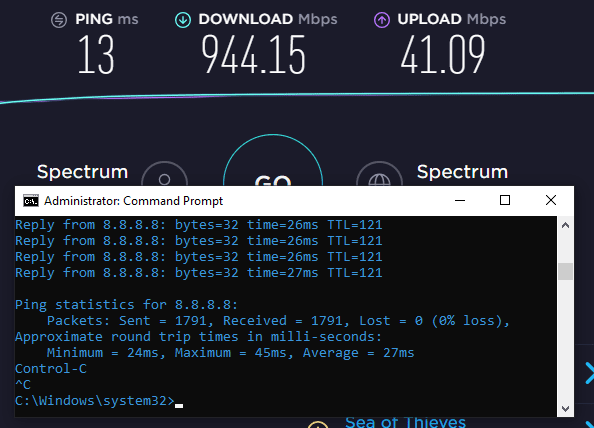
Fiber should always have a lower latency then DOCSIS cable. The lower the ping the better. This is just my opinion but for fiber I feel anything under 20 is acceptable, for cable anything under 35 is acceptable, for LTE anything under 70 is acceptable, for satellite anything under 750 is just awesome.
On Ookla, speed test results to Charter's own server located 150 miles away gives me ping results of 13 - 20 ms. Pings to Google return at around 27 ms. At work on enterprise grade DIA fiber from Charter I get 5 - 6 ms latency to the same speed test server and a solid 20 ms to Google. These numbers are not directly connected. At home I get around 22 ms to Google when the cable modem is directly connected to the computer. It's been a long time since I bypassed our firewall at work to see what the latency is plugged directly into the fiber media converter.
High latency is what causes a 3 Mb DSL connection to feel faster than a 25 Mb satellite connection.
Below is my ping summary to Google for 30 continuous minutes. On fiber, your results should be better then mine.
Ping times reflect not only the number of network devices are in the path, but also the distance traveled. One foot of wire is approximately one nanosecond of delay at the speed electrons travel through the wire. One mile is roughly 5,280 nanoseconds, if we're talking about a vacuum. Wire delay is closer to 8,200 nanoseconds, or 8.2 microseconds, or 0.0082 milliseconds. So you can see that 13 ms ping delay is probably not due to light speeds, but equipment in between.
Here's a pretty good explanation of what goes into signal delays: https://www.techwalla.com/articles/network-latency-milliseconds-per-mile
Answering the jitter question, that would be the variation in the Ping times. An average ping time of 20 ms with times of 20, 20, 20, 20 would be perfect while 18, 22, 19, 21 would be acceptable; 10, 30, 15, 25 would not.
Here's a pretty good explanation of what goes into signal delays: https://www.techwalla.com/articles/network-latency-milliseconds-per-mile
Answering the jitter question, that would be the variation in the Ping times. An average ping time of 20 ms with times of 20, 20, 20, 20 would be perfect while 18, 22, 19, 21 would be acceptable; 10, 30, 15, 25 would not.
Well I've been just running a speed test at random times the past several days using both my iPhone and iPad. The ping has ranged between 13ms to 18ms every time I've checked it. But the jitter has ranged from 0.27ms to 5.4ms. And at one point the morning was 84ms. Should these numbers be telling me anything?
Sent from my iPad using SatelliteGuys
Sent from my iPad using SatelliteGuys
Don't use wireless devices for stuff like this. Wifi sucks.
What do you get on a real computer when connected via Ethernet?
Unfortunately I don't have a real computer connected directly. My router is in my tv cabinet and everything we use is connected wirelessly. But that's the whole issue. Everyone in my family surfs the web, Facebook, Instagram, etc wirelessly on their phones or tablets. We never had any issues or lags with Charter (Which had slower speeds). But the AT&T with faster speeds doesn't seem faster at all. And if I wasn't tied to this 12 month contract I would go back to Charter.
Sent from my iPad using SatelliteGuys
Are you using your own wireless router/AP or are you using an ISP provided one? Do you have a different one with AT&T then you had with Charter?
To answer your question, I don't think your numbers are bad considering it's wifi.
The first step is to figure out if this is a WAN or WLAN problem. Finding or borrowing a PC with a gigabit NIC and connecting it directly to the router via CAT5e/6/6A with be the most ideal solution. If the user experience improves then it's a WLAN problem, if it doesn't then it's a WAN problem. Can you run a ping 10-15 minute continuous ping from the iToys to a device on your WLAN such as a printer that's connected wirelessly or a smart TV or gaming console that's connected wirelessly or even the router itself and post the results?
Attached are four screenshots.
1) WLAN to WAN - Phone on wifi standing 15 feet from the AP in the same room to Google
2) LAN to WAN - Desktop PC connected via CAT6 to Google
3) WLAN to WLAN - Phone on wifi to HP LaserJet MFP on wifi
4) LAN to WLAN - Desktop PC connected via CAT6 to MFP on wifi
As you can see the hardwired pings are much more stable and consistent. If you just showed me screenshot #1 with no context, I'd be on the phone with Charter ASAP, those fluctuations are unacceptable along with hitting over 100ms. I kept the ping going after I took the screen shot and shortly after had three more over 100ms, highest being 168.
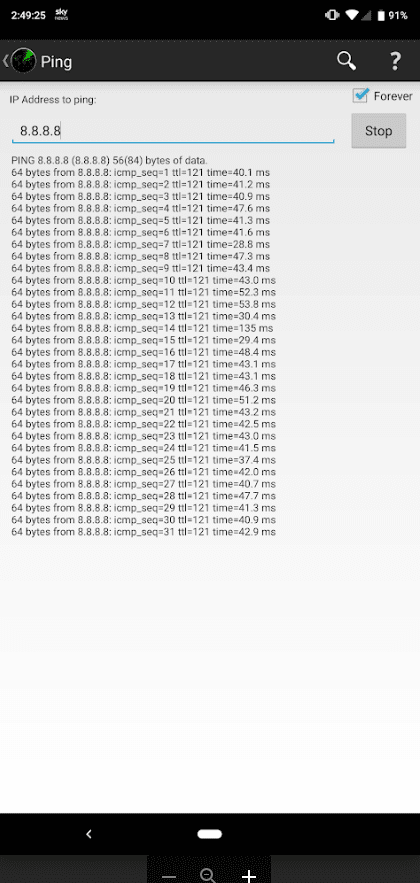
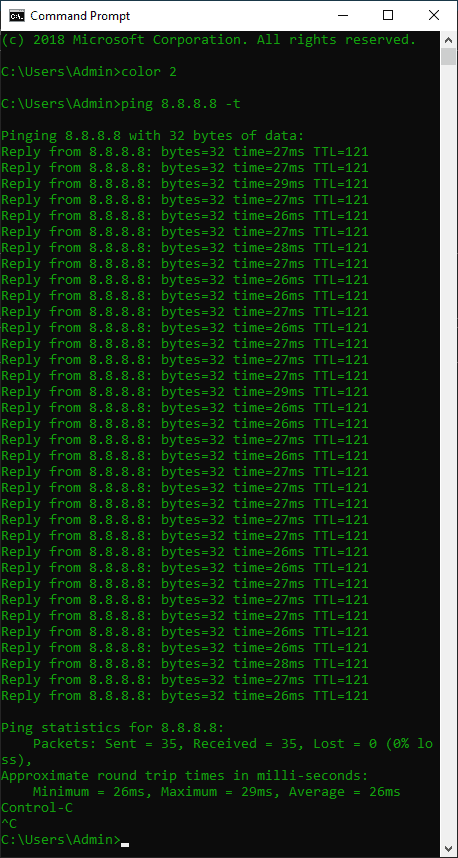
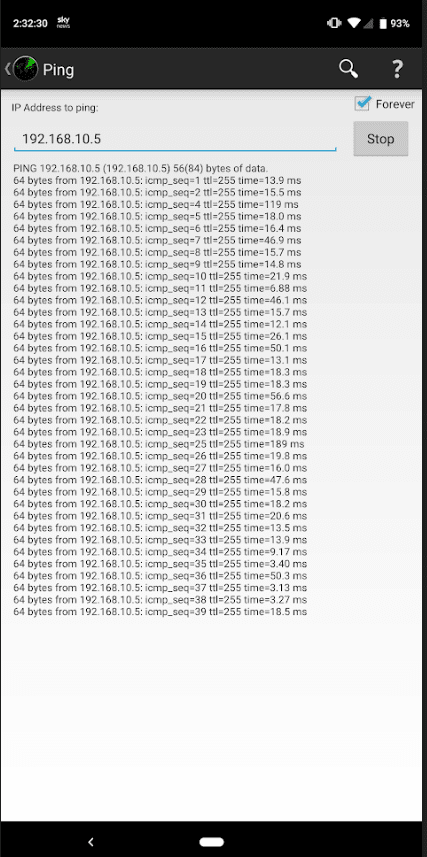
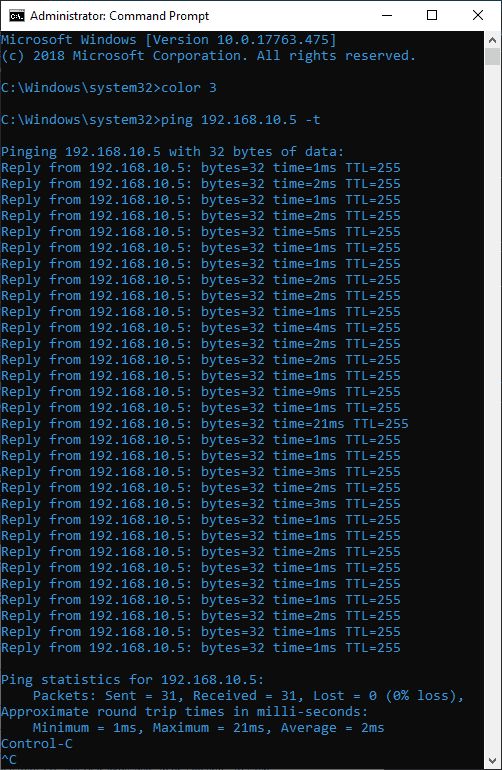
To answer your question, I don't think your numbers are bad considering it's wifi.
The first step is to figure out if this is a WAN or WLAN problem. Finding or borrowing a PC with a gigabit NIC and connecting it directly to the router via CAT5e/6/6A with be the most ideal solution. If the user experience improves then it's a WLAN problem, if it doesn't then it's a WAN problem. Can you run a ping 10-15 minute continuous ping from the iToys to a device on your WLAN such as a printer that's connected wirelessly or a smart TV or gaming console that's connected wirelessly or even the router itself and post the results?
Attached are four screenshots.
1) WLAN to WAN - Phone on wifi standing 15 feet from the AP in the same room to Google
2) LAN to WAN - Desktop PC connected via CAT6 to Google
3) WLAN to WLAN - Phone on wifi to HP LaserJet MFP on wifi
4) LAN to WLAN - Desktop PC connected via CAT6 to MFP on wifi
As you can see the hardwired pings are much more stable and consistent. If you just showed me screenshot #1 with no context, I'd be on the phone with Charter ASAP, those fluctuations are unacceptable along with hitting over 100ms. I kept the ping going after I took the screen shot and shortly after had three more over 100ms, highest being 168.
Unfortunately I don't have a real computer connected directly. My router is in my tv cabinet and everything we use is connected wirelessly. But that's the whole issue. Everyone in my family surfs the web, Facebook, Instagram, etc wirelessly on their phones or tablets. We never had any issues or lags with Charter (Which had slower speeds). But the AT&T with faster speeds doesn't seem faster at all. And if I wasn't tied to this 12 month contract I would go back to Charter.
Sent from my iPad using SatelliteGuys
Well, if it was ME, I'd call up AT&T and demand they explain just why their internet is slower than Charters. I'd also be inclined to tell them if they can't fix it, you are going to cancel and go back to Charter. If after trying they can't fix it, tell them they can just go whistle Dixie before you'll pay them another dime.
These companies get away with *hit like this, because people just take it, and won't make them live up to THE companies side of the contract. You pay for a certain service, and you aren't getting that, that's breach of contract...
How exactly would you demand that? Saying 'it feels slower' when all tests and evidence point to it not being slower isn't going to get you anywhere. And no ISP is going to pursue an issue if the complaints are 100% based on wifi as there are too many variables in play. Having an ISP provided router will get you extra support, but at the end of the day wifi is wifi. It's a crappy technology that is relied upon way too much and it meant for convenience, not reliability or stability.
I support about 130 users at work. When someone tells me their PC is 'slow', the internet is 'slow' or the wifis are 'slow' I ask them for specified examples. If offsite I will do a remote session. Nearly every time as soon as I arrive to their cubical or remote in the slowness goes away, all tests come back normal and I notice nothing. If the user complains more then once about the same issue in a short span of time or I get the impression they think I'm brushing them off, if not enabled, I enable the SNMP service on their computer and through a Linux utility called Cacti I chart metrics from their PC such as CPU utilization, memory usage and a few other things. If I see no evidence of slowdowns and all stats come back clean, then there is nothing I can do for you. And that's exactly what an ISP will say.
I am aware that speed tests are not the end all be all, but paying for 100 x 100 and testing out at 125 x 125 is not going to win you any points if you're playing the 'evil corporation' game. And that is exactly why over the past 10 years just about all ISPs over provision speeds by 10-20%. So crybabies can't say I pay for 100 Mbps but Ookla clocks me at 97.7 Mbps. My Spectrum Gig service is marketed as 940 x 35, but is over provisioned to 1.2 Gbps x 42 Mbps. Plus speeds for residential connections are not guaranteed nor is there any expectation of reliability or uptime. If you want/need guaranteed speeds and five nines of reliability get an enterprise grade DIA fiber circuit with an SLA. It will set you back hundreds or thousands of dollars a month, but then you are perfectly within your contractual rights to sue if you feel the contract isn't being met.
Here's what I would do. Charter does not have contracts, sign back up for a month of service and do an A-B comparison. Is the perceived speed difference a mental thing? I would go the whole nine yards and have a dual WAN router and have the AT&T CPE in WAN1 and Charter CPE in WAN2, and then just at random times pull the plug on the AT&T connection and see if anyone notices.
I support about 130 users at work. When someone tells me their PC is 'slow', the internet is 'slow' or the wifis are 'slow' I ask them for specified examples. If offsite I will do a remote session. Nearly every time as soon as I arrive to their cubical or remote in the slowness goes away, all tests come back normal and I notice nothing. If the user complains more then once about the same issue in a short span of time or I get the impression they think I'm brushing them off, if not enabled, I enable the SNMP service on their computer and through a Linux utility called Cacti I chart metrics from their PC such as CPU utilization, memory usage and a few other things. If I see no evidence of slowdowns and all stats come back clean, then there is nothing I can do for you. And that's exactly what an ISP will say.
I am aware that speed tests are not the end all be all, but paying for 100 x 100 and testing out at 125 x 125 is not going to win you any points if you're playing the 'evil corporation' game. And that is exactly why over the past 10 years just about all ISPs over provision speeds by 10-20%. So crybabies can't say I pay for 100 Mbps but Ookla clocks me at 97.7 Mbps. My Spectrum Gig service is marketed as 940 x 35, but is over provisioned to 1.2 Gbps x 42 Mbps. Plus speeds for residential connections are not guaranteed nor is there any expectation of reliability or uptime. If you want/need guaranteed speeds and five nines of reliability get an enterprise grade DIA fiber circuit with an SLA. It will set you back hundreds or thousands of dollars a month, but then you are perfectly within your contractual rights to sue if you feel the contract isn't being met.
Here's what I would do. Charter does not have contracts, sign back up for a month of service and do an A-B comparison. Is the perceived speed difference a mental thing? I would go the whole nine yards and have a dual WAN router and have the AT&T CPE in WAN1 and Charter CPE in WAN2, and then just at random times pull the plug on the AT&T connection and see if anyone notices.
Here's what I would do. Charter does not have contracts, sign back up for a month of service and do an A-B comparison. Is the perceived speed difference a mental thing? I would go the whole nine yards and have a dual WAN router and have the AT&T CPE in WAN1 and Charter CPE in WAN2, and then just at random times pull the plug on the AT&T connection and see if anyone notices.
To be honest I don't understand much of the terminology in many of the comments. All I know is I've definitely got some issues. And I was actually the last in the family to notice (I guess because I'm on my devices the least in the family). My daughter started complaining around day #2 and my wife started complaining a few days after that. I would bring up the speed test on my iPad and show them we're constantly getting over 100 mbps every time. Of course they could care less what the speed test showed. They both said it sucks.
The problem isn't that the speed is slow. Because most of the time its extremely fast. It's just so buggy. So many times I'll perform an internet search and it takes a good 20-30 seconds before the page starts to even load. We had Charter for 4 or 5 years and never had issues like that. And I think the fastest reading I ever got with them was in the 40 mbps range.
Sent from my iPad using SatelliteGuys
I get that not everyone understands this stuff, nor should they have to. But if you want this problem solved, you're going to have to provide evidence to AT&T or have a tech witness it first hand. The sporadic issues are the worst but the more information you provide and the more data you have to back up your claims not only helps you prove what you are saying but is invaluable to those who are troubleshooting the issue. Is there anyone you know with a background in networking that you can invite over for pizza and have them take a look at what you got going on?
The questions I still have are, are you using your own purchased router or were you using one provided by Charter and are now using one provided by AT&T?
Are you able to do a continuous ping and tell everyone in the house that as soon as they notice a slowdown to let you know ASAP? So that way you can cross-reference when slow downs are noticed to ping return times to see if they suddenly got worse or timed out altogether.
Also, and this is what I use to monitor my three remote sites at work, are you able to have someone else, or maybe a computer at work, run a continuous ping to the public IP address of your modem/gateway? And then after 24 hours of monitoring look at the summary. You would need to call AT&T and ask them for the IP address, they should be able to provide that to you.
On a complete side note, if you never got the speeds you were paying for with Charter, it may have been due an old modem with only 4 or 8 channel downstream bonding. Charter now bonds at least 24 QAM channels + 1 OFDM throughout their entire footprint, with the plan to go to 32 QAM. My area just got 32 channels a couple weeks ago. If you live in a populated area, you will have a tough to impossible time achieving Charters starting speeds of 100 or 200 Mbps on a 4 or 8 channel modem, and a 4 channel modem will not support 200 Mbps period, it's impossible. 16 channel or higher is what would recommended for 100 Mbps. If you ever do return to Charter get a DOCSIS 3.1 modem from them. That will future proof you until symmetrical upload is launched or if you opt for 10 Gbps when it's launched in 2 -3 years.
The questions I still have are, are you using your own purchased router or were you using one provided by Charter and are now using one provided by AT&T?
Are you able to do a continuous ping and tell everyone in the house that as soon as they notice a slowdown to let you know ASAP? So that way you can cross-reference when slow downs are noticed to ping return times to see if they suddenly got worse or timed out altogether.
Also, and this is what I use to monitor my three remote sites at work, are you able to have someone else, or maybe a computer at work, run a continuous ping to the public IP address of your modem/gateway? And then after 24 hours of monitoring look at the summary. You would need to call AT&T and ask them for the IP address, they should be able to provide that to you.
On a complete side note, if you never got the speeds you were paying for with Charter, it may have been due an old modem with only 4 or 8 channel downstream bonding. Charter now bonds at least 24 QAM channels + 1 OFDM throughout their entire footprint, with the plan to go to 32 QAM. My area just got 32 channels a couple weeks ago. If you live in a populated area, you will have a tough to impossible time achieving Charters starting speeds of 100 or 200 Mbps on a 4 or 8 channel modem, and a 4 channel modem will not support 200 Mbps period, it's impossible. 16 channel or higher is what would recommended for 100 Mbps. If you ever do return to Charter get a DOCSIS 3.1 modem from them. That will future proof you until symmetrical upload is launched or if you opt for 10 Gbps when it's launched in 2 -3 years.
The questions I still have are, are you using your own purchased router or were you using one provided by Charter and are now using one provided by AT&T?
Are you able to do a continuous ping and tell everyone in the house that as soon as they notice a slowdown to let you know ASAP? So that way you can cross-reference when slow downs are noticed to ping return times to see if they suddenly got worse or timed out altogether.
Also, and this is what I use to monitor my three remote sites at work, are you able to have someone else, or maybe a computer at work, run a continuous ping to the public IP address of your modem/gateway? And then after 24 hours of monitoring look at the summary. You would need to call AT&T and ask them for the IP address, they should be able to provide that to you.
On a complete side note, if you never got the speeds you were paying for with Charter, it may have been due an old modem with only 4 or 8 channel downstream bonding. Charter now bonds at least 24 QAM channels + 1 OFDM throughout their entire footprint, with the plan to go to 32 QAM. My area just got 32 channels a couple weeks ago. If you live in a populated area, you will have a tough to impossible time achieving Charters starting speeds of 100 or 200 Mbps on a 4 or 8 channel modem, and a 4 channel modem will not support 200 Mbps period, it's impossible. 16 channel or higher is what would recommended for 100 Mbps. If you ever do return to Charter get a DOCSIS 3.1 modem from them. That will future proof you until symmetrical upload is launched or if you opt for 10 Gbps when it's launched in 2 -3 years.
Went I originally went with Charter several years ago I used their modem (It was free) but I bought my own router because they wanted to charge me rent. About a year ago i went to the local Charter office because I wasn't getting the speeds I was supposed to get. They said my router was out of date with their services and then gave me a free router to use. It was much faster but still wasn't as advertised. With AT&T they provided an all in one modem/router.
And to be honest, with what we're doing in my house I really can't tell the difference in 50 mbps and 100 mbps. But I can't tell there's an issue when pages don't start loading when they're supposed to.
And no, I really don't have any close friends that would know how to do the stuff you're asking. Actually, I'm probably the most tech savvy person of all my friends. I live in southeast Tennessee. All of my friends just hunt, fish, and watch football.
Sent from my iPad using SatelliteGuys
Nothing wrong with any of those things 
So you were using Charter provided wifi gear and now AT&T provided wifi gear? Besides changing ISPs, the crux of your home networking equipment changed, the router. To be honest, and not just talking as an IT guy, all in one modem/wifi routers are generally terrible. They are good to great modems, but terrible routers. Separate modem, separate router and in my case, separate wireless access point is the way to go. I am not familiar with how AT&T operates or how residential fiber gateways generally work. At home, I've only had dial up and cable, at work we have dedicated fiber from Charter. Verizon is the ILEC in most of the northeast, the closest AT&T territory is hundreds of miles away.
I could be wrong, but I would initially place the blame on the equipment, not the service. Fiber is superior to cable and isn't as susceptible to as many problems.
If AT&T is able to put the all in one gateway into their version of bridge mode, I would invest in your own router. In the cable modem world, with all in one gateways, bridge mode means disabling all of the routing functionality, disabling wifi, DHCP, NAT, the firewall service and a few other things. It essentially turns the gateway into a dumb standalone modem and allows you to properly use your own router. Then connect your own purchased router into LAN Port 1 of the AT&T gateway and you should be all set. I personally am beyond ecstatic that Charter has done away with all in ones. The new modems are standalone voice modems and you can get a standalone router from them for $5/month if you wish if you have Standard internet, the routers are free for Ultra and Gig customers, and are actually kinda decent for the average user for what I've read.
If you are able to do this and the problem is solved the cause was the router portion of the gateway. If the problem remains then it could be the service itself.
So you were using Charter provided wifi gear and now AT&T provided wifi gear? Besides changing ISPs, the crux of your home networking equipment changed, the router. To be honest, and not just talking as an IT guy, all in one modem/wifi routers are generally terrible. They are good to great modems, but terrible routers. Separate modem, separate router and in my case, separate wireless access point is the way to go. I am not familiar with how AT&T operates or how residential fiber gateways generally work. At home, I've only had dial up and cable, at work we have dedicated fiber from Charter. Verizon is the ILEC in most of the northeast, the closest AT&T territory is hundreds of miles away.
I could be wrong, but I would initially place the blame on the equipment, not the service. Fiber is superior to cable and isn't as susceptible to as many problems.
If AT&T is able to put the all in one gateway into their version of bridge mode, I would invest in your own router. In the cable modem world, with all in one gateways, bridge mode means disabling all of the routing functionality, disabling wifi, DHCP, NAT, the firewall service and a few other things. It essentially turns the gateway into a dumb standalone modem and allows you to properly use your own router. Then connect your own purchased router into LAN Port 1 of the AT&T gateway and you should be all set. I personally am beyond ecstatic that Charter has done away with all in ones. The new modems are standalone voice modems and you can get a standalone router from them for $5/month if you wish if you have Standard internet, the routers are free for Ultra and Gig customers, and are actually kinda decent for the average user for what I've read.
If you are able to do this and the problem is solved the cause was the router portion of the gateway. If the problem remains then it could be the service itself.
So dumb question of the night. What would happen if I just plugged my own router into LAN Port 1 without turning off the router functions in the modem? Is that even possible?
Sent from my iPad using SatelliteGuys
Sent from my iPad using SatelliteGuys
Yes it's possible, but your connection would be double NAT'd increasing latency, there would be two firewall layers to go through.
If your connection is already questionable, daisy chaining two routers together would not help anything, only make things worse.
With that said, that's how my HughesNet setup is configured. The new HughesNet Gen 5 modem is an all in one gateway, and other than the wifi, all of the other services I mentioned cannot be disabled. It is connected to WAN Port 2 on my router so that if cable goes out it automatically switches over to satellite. From what I've read carrier grade NAT is used within their network and the gateway does not get a routable public IP which helps. Also with the high latency of satellite, if all of that stuff adds an extra 50 ms, who's going to notice when the latency is already 700 or 800 ms or higher.
If your connection is already questionable, daisy chaining two routers together would not help anything, only make things worse.
With that said, that's how my HughesNet setup is configured. The new HughesNet Gen 5 modem is an all in one gateway, and other than the wifi, all of the other services I mentioned cannot be disabled. It is connected to WAN Port 2 on my router so that if cable goes out it automatically switches over to satellite. From what I've read carrier grade NAT is used within their network and the gateway does not get a routable public IP which helps. Also with the high latency of satellite, if all of that stuff adds an extra 50 ms, who's going to notice when the latency is already 700 or 800 ms or higher.
So dumb question of the night. What would happen if I just plugged my own router into LAN Port 1 without turning off the router functions in the modem? Is that even possible?
Sent from my iPad using SatelliteGuys
Which router (Residential Gateway in AT&T-speak) do you have? If it is the Pace 5268AC, DMZ+ (bridge mode) is currently broken. Any perceived "slowness" compared to Charter might just be DNS lookups. With the AT&T router, you cannot control your DNS servers. I manually override my device configurations to use Google or OpenDNS servers as I found the AT&T servers to be a bit laggy at times. Also, depending on what firmware your RG is running, the 1.1.1.1 DNS server from Cloudflare may not work as that is an internal address used within the AT&T network despite them not owning it.

FWIW: I have AT&T Fiber and I am considering switching to Charter Spectrum for Internet for a couple of reasons:
1. Ability to reliably use my own router (without encountering firmware bugs like AT&T RG has).
2. No data cap.
The possible reasons not to switch are:
1. Slower upload speeds (primarily for when my wife and/or I have to work from home).
2. Higher latency compared to Fiber (I like a snappy connection).
3. Price. I have a promotion right now from AT&T that "never expires" for $50/month for 100Mb. Once my 2-year deal from Spectrum is up, the price could go up to $66 or more.
Everything in life is a tradeoff. Apparently, this is no different.
1. Ability to reliably use my own router (without encountering firmware bugs like AT&T RG has).
2. No data cap.
The possible reasons not to switch are:
1. Slower upload speeds (primarily for when my wife and/or I have to work from home).
2. Higher latency compared to Fiber (I like a snappy connection).
3. Price. I have a promotion right now from AT&T that "never expires" for $50/month for 100Mb. Once my 2-year deal from Spectrum is up, the price could go up to $66 or more.
Everything in life is a tradeoff. Apparently, this is no different.
Actual versus theoretical are always an issue. They may claim symmetrical service but not deliver anywhere near it. Unless you're moving entire databases across the connection, it may not matter. For VNC or RDP connections to remote computers, 1mbps may be overkill (unless you're also moving huge files back and forth because you're chained to Microsoft products).1. Slower upload speeds (primarily for when my wife and/or I have to work from home).
Why do you assume that fiber is necessarily lower latency? Spectrum is nearly as much fiber as AT&T.2. Higher latency compared to Fiber (I like a snappy connection).
I always go back to when frame relay was the thing with telcos. They claimed that they had so many megabits per second serving thousands of customers but their frame relay connections supported only a small fraction of the combined bandwidth.
Actual versus theoretical are always an issue. They may claim symmetrical service but not deliver anywhere near it. Unless you're moving entire databases across the connection, it may not matter. For VNC or RDP connections to remote computers, 1mbps may be overkill (unless you're also moving huge files back and forth because you're chained to Microsoft products).Why do you assume that fiber is necessarily lower latency? Spectrum is nearly as much fiber as AT&T.
I always go back to when frame relay was the thing with telcos. They claimed that they had so many megabits per second serving thousands of customers but their frame relay connections supported only a small fraction of the combined bandwidth.
Well, my wife is chained to Microsoft (Finance Manager). I know latency is better with AT&T than Spectrum because I've had both recently. Spectrum bottoms out around 22ms using dslreports.com speed test, while AT&T is routinely 10ms or less. I am not saying Spectrum is bad, just that it isn't as good. SMB traffic is very sensitive to latency. Another issue along those lines is AT&T peers with NCREN, who provides Internet access to our employer, but Spectrum does not, so real-world latency to the campus network is also higher on Spectrum.
Well, the inability to use my own router with AT&T in a stable manner (where I don't have to do a factory reset every time they push out a firmware update) has resulted in a security breach on my home network for the first time ever. The AT&T RG's firewall just isn't up to the task of modern home network security. People need more than just NAT and port-based firewalling these days. I discovered MaMi malware on my wife's Mac after she was having DNS lookup issues. Bitdefender got rid of it easily enough, but it never should have been there, and I don't know if any of her data was extracted. I suspect a tracking cookie or something similar was the vector into the computer (probably effing Facebook!). She knows not to click on email links without asking me first, and all ads are blocked in her browsers.
I have ordered a Synology RT2600AC router than can be configured with a real IPS/IDS. I also signed up for a 1 month trial of Spectrum's Ultra 400/20 service for $50/month for 2 years. We're going to find out how much worse, if any, SMB over VPN is on Spectrum vs. AT&T these days. Worst case, I think I can keep both AT&T and Spectrum, and send her work computer's traffic over the AT&T link (with the Spectrum connection as a backup whenever the AT&T router screws up) with the RT2600AC's dual WAN functionality -- at least until she can go back to the office. The money we are not paying for her to drive back and forth to work would more than pay for the second Internet connection.
I'll share my experiences here just in case anyone is interested.
I have ordered a Synology RT2600AC router than can be configured with a real IPS/IDS. I also signed up for a 1 month trial of Spectrum's Ultra 400/20 service for $50/month for 2 years. We're going to find out how much worse, if any, SMB over VPN is on Spectrum vs. AT&T these days. Worst case, I think I can keep both AT&T and Spectrum, and send her work computer's traffic over the AT&T link (with the Spectrum connection as a backup whenever the AT&T router screws up) with the RT2600AC's dual WAN functionality -- at least until she can go back to the office. The money we are not paying for her to drive back and forth to work would more than pay for the second Internet connection.
I'll share my experiences here just in case anyone is interested.
Similar threads
- Replies
- 4
- Views
- 2K
- Replies
- 5
- Views
- 2K
- Replies
- 8
- Views
- 3K

