Hello everyone. I'm posting again about my Dish issue. I'm still having problems with signal loss. I'm getting the "Complete Signal Loss" screen, Signal Code: 11-12-11. But there's absolutely nothing obstructing the signal of my dish. I have unplugged the receiver for 10 seconds and still nothing is changing. I recently moved into a house where the previous owners were using DirectTV. I brought my Dish with me from my old house and mounted it to the pole (using the existing coax). I replaced the existing splitters with barrel connectors (Just using one receiver). The dish is set at the proper azimuth, elevation, and skew angle based on zip code, and still can't figure out what the problem could be. I have a little bit of experience setting up Dish on my RV but can't figure this one out. Thanks in advance for more tips.
Complete Signal Loss
- Thread starter Wjhuskey
- Start date
- Latest activity Latest activity:
- Replies 25
- Views 7K
You are using an out of date browser. It may not display this or other websites correctly.
You should upgrade or use an alternative browser.
You should upgrade or use an alternative browser.
Is there a DTV Power Inserter somewhere in the cabling that's still connected?Hello everyone. I'm posting again about my Dish issue. I'm still having problems with signal loss. I'm getting the "Complete Signal Loss" screen, Signal Code: 11-12-11. But there's absolutely nothing obstructing the signal of my dish. I have unplugged the receiver for 10 seconds and still nothing is changing. I recently moved into a house where the previous owners were using DirectTV. I brought my Dish with me from my old house and mounted it to the pole (using the existing coax). I replaced the existing splitters with barrel connectors (Just using one receiver). The dish is set at the proper azimuth, elevation, and skew angle based on zip code, and still can't figure out what the problem could be. I have a little bit of experience setting up Dish on my RV but can't figure this one out. Thanks in advance for more tips.
The numbers you get for your zip code are a starting point (with the exception of the skew). You need to peak your antenna to where you get the strongest signal. I'm assuming the Hoppers have an aiming page in the setup like the old receivers. You need to pan and tilt (don't mess with the skew angle) until your signal strength is maximized.Hello everyone. I'm posting again about my Dish issue. I'm still having problems with signal loss. I'm getting the "Complete Signal Loss" screen, Signal Code: 11-12-11. But there's absolutely nothing obstructing the signal of my dish. I have unplugged the receiver for 10 seconds and still nothing is changing. I recently moved into a house where the previous owners were using DirectTV. I brought my Dish with me from my old house and mounted it to the pole (using the existing coax). I replaced the existing splitters with barrel connectors (Just using one receiver). The dish is set at the proper azimuth, elevation, and skew angle based on zip code, and still can't figure out what the problem could be. I have a little bit of experience setting up Dish on my RV but can't figure this one out. Thanks in advance for more tips.
HipKat, I couldn't reply directly to your post for some reason...there isn't a power inserter that I know of. There was an existing Holland 4-way splitter and a DirectTV SWM splitter and both have been removed and replaced with barrel connectors. All other cables going into them have been left disconnected and taped up - the house has sat cables running to 4 rooms in the house but we are only going to use one receiver.The numbers you get for your zip code are a starting point (with the exception of the skew). You need to peak your antenna to where you get the strongest signal. I'm assuming the Hoppers have an aiming page in the setup like the old receivers. You need to pan and tilt (don't mess with the skew angle) until your signal strength is maximized.
Sam_gordon, there is absolutely no signal on the signal strength meter bar regardless of how I peak the dish etc.
Here is a reason I think it may be a receiver issue: I took it to my dad's house, who has the same setup, Dish HD dish with VIP211Z receiver - the exact same Complete Signal Loss screen pops up. His receiver works fine with his dish. However, I tried his receiver at my house with my dish and didn't work.
It can be a receiver problem, but I think you have at least some other issue (cable or dish) You have known good receiver (A), and a suspect receiver (B). You have a known good dish (Y) and a suspect dish (Z).HipKat, I couldn't reply directly to your post for some reason...there isn't a power inserter that I know of. There was an existing Holland 4-way splitter and a DirectTV SWM splitter and both have been removed and replaced with barrel connectors. All other cables going into them have been left disconnected and taped up - the house has sat cables running to 4 rooms in the house but we are only going to use one receiver.
Sam_gordon, there is absolutely no signal on the signal strength meter bar regardless of how I peak the dish etc.
Here is a reason I think it may be a receiver issue: I took it to my dad's house, who has the same setup, Dish HD dish with VIP211Z receiver - the exact same Complete Signal Loss screen pops up. His receiver works fine with his dish. However, I tried his receiver at my house with my dish and didn't work.
A+Y = Good.
B+Y = Bad
A+Z = Bad
B+Z= Bad
The best bet is to contact Dish and let them troubleshoot/install for you. However, if you want to carry on yourself, you should take your dad's receiver, hook it directly to the dish (the first cable coming out of the dish, eliminate the barrel), and try to get the dish aimed correctly.
You should also check the cable coming out of the dish and make sure it's not shorted or has another problem. The easy way to do that is disconnect the dish end, connect the receiver end, and use a meter to make sure you have voltage (~18VDC if I remember correctly) at the dish end. If you don't have voltage, you're not getting anywhere.
Thanks for the info. I will hook up dad's receiver directly to the dish. Both receivers are in his name so that's why I'm avoiding calling Dish for help. I have took the LNB housing apart and made sure cables were tight inside of it. I didn't see any problems with the cables there but it could be something the naked eye can't see. I have an Eagle Satellite Finder I assume I can use to check voltage at the dish end.It can be a receiver problem, but I think you have at least some other issue (cable or dish) You have known good receiver (A), and a suspect receiver (B). You have a known good dish (Y) and a suspect dish (Z).
A+Y = Good.
B+Y = Bad
A+Z = Bad
B+Z= Bad
The best bet is to contact Dish and let them troubleshoot/install for you. However, if you want to carry on yourself, you should take your dad's receiver, hook it directly to the dish (the first cable coming out of the dish, eliminate the barrel), and try to get the dish aimed correctly.
You should also check the cable coming out of the dish and make sure it's not shorted or has another problem. The easy way to do that is disconnect the dish end, connect the receiver end, and use a meter to make sure you have voltage (~18VDC if I remember correctly) at the dish end. If you don't have voltage, you're not getting anywhere.
Which reminds me, I only got a reading of 1.5 when using it at one of the barrel connector locations.
and, make sure that your barrel connecters are blue. That is what is needed for satellite.
Amazon product ASIN B0107LQLQ8
Amazon product ASIN B0107LQLQ8
The Eagle I don't think will tell you if you have voltage. You'll want a voltmeter. 7 Function Digital Multimeter. Measure between the center conductor and the bell of the housing and you should get a reading of ~18VDC (might be 22V).Thanks for the info. I will hook up dad's receiver directly to the dish. Both receivers are in his name so that's why I'm avoiding calling Dish for help. I have took the LNB housing apart and made sure cables were tight inside of it. I didn't see any problems with the cables there but it could be something the naked eye can't see. I have an Eagle Satellite Finder I assume I can use to check voltage at the dish end.
Which reminds me, I only got a reading of 1.5 when using it at one of the barrel connector locations.
When we were having signal loss issues as you describe, the DISH guy came out and replaced the old coax.
Never had a problem since.
Never had a problem since.
I agree with the blue connectors, not just the barrels either, but most home, when wired by the builder or electricians, will use the standard wall plate for coax and those are not blue but white and not sat rated. Easy enough to fix because they are just barrels screwed into the wall plate.and, make sure that your barrel connecters are blue. That is what is needed for satellite.
Amazon product ASIN B0107LQLQ8
I also bought through Worthington Distribution a coax distribution system when I built my house. Nice, but again it was in the late 90's so all where white. Took an afternoon, and the same, just replaced all the pass-through's with the blue ones. That way it doesn't matter what I hook up.
You can get the blue barrels in 100 pack bags on eBay for about 20-30 bucks. Cheap investment.
Also, if you have the old crimp connectors on your coax, run away! Replace them with the new compression connectors. You'll need a compression tool but it's the same tool that all installers use. The compression connectors not only give you a better and accurate signal connections but are waterproof as well!
Cheaper at Amazon! That is if you get free delivery.You can get the blue barrels in 100 pack bags on eBay for about 20-30 bucks. Cheap investment.
Amazon product ASIN B0054XP6SY
I tried the receiver outside by the dish pole today and still getting absolutely no signal. So now I guess I'll put a new coax on the dish.
I recently noticed that my receiver power plug doesn't have a third prong (the bottom center prong). Just wondering if that could be part of the problem?
I recently noticed that my receiver power plug doesn't have a third prong (the bottom center prong). Just wondering if that could be part of the problem?
I recently ordered a pack of 100 PPC barrels from eBay with free shipping for $17. I should have enough to never run out. lolCheaper at Amazon! That is if you get free delivery.
What do you mean you "tried the receiver"? Did you try moving the dish at all? Again, the elevation and azimuth readings are starting points.I tried the receiver outside by the dish pole today and still getting absolutely no signal. So now I guess I'll put a new coax on the dish.
I recently noticed that my receiver power plug doesn't have a third prong (the bottom center prong). Just wondering if that could be part of the problem?
Also, no, missing the third prong won't cause this problem. But, when you say it's missing, are you referring that your plug looks like this?
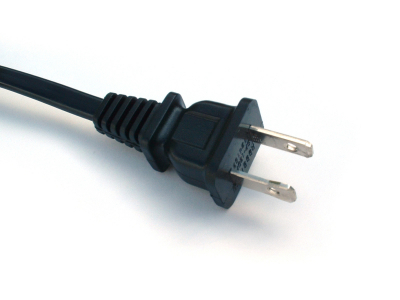
Or like this?:

If it's the top picture, you're fine, don't worry about it. If it's the bottom picture, 99% you're probably ok, but you should get the cord replaced (or replace the end yourself).
I have 3 spare 211K receivers with built in OTA that are good if you need one!
Sam_gordon, I meant I took the receiver outside, with a little TV, and plugged the short coax coming off the pole directly into the receiver. Someone on this thread suggested trying it. Yes I turned the dish and there is absolutely no signal no matter how I turn the dish.
My plug-in looks like the bottom picture you attached.
My plug-in looks like the bottom picture you attached.
Just clarifying... were you on the "point dish" screen when you were moving the dish, or were you just on a channel and waiting for it to detect a signal? I'm not trying to be insulting, but when troubleshooting, if I (we) assume you've done a step correctly, we can miss what the problem is. And were you able to confirm that you had voltage at the LNB end of the cable?Sam_gordon, I meant I took the receiver outside, with a little TV, and plugged the short coax coming off the pole directly into the receiver. Someone on this thread suggested trying it. Yes I turned the dish and there is absolutely no signal no matter how I turn the dish.
My plug-in looks like the bottom picture you attached.
If you want to continue trying to solve this yourself, here's what I would do... First, I'm going to assume your elevation is supposed to be 40 and azimuth 180 (just sample numbers)...
1) Hook up the receiver and little TV as you did before.
2) Go through the menu to the "point signal" screen.
2.5) Do a "Check Switch".
3) Tilt the elevation to 38 degrees and aim at 90 degrees.
4) Pan clockwise slowly (~2 degrees every second) until you're at 270 degrees while watching the signal strength meter. If you get even a blip of signal, stop, move dish left right/up/down to maximize that signal. If you don't get any signal, continue to step 5.
5) Raise the elevation to 39 degrees, and repeat step 4, but in the opposite direction.
6) Continue to raise the elevation by 1 degree and pan across the sky. Do this until you get to 44 degrees of elevation
ETA: I forgot to address the plug.
Either get a replacement cord (I don't remember if the cord is meant to be separated from the receiver), call Dish, or, if you own the receiver, you can cut that end of the cord off, go to your favorite store and pick up and install a new end.
If you can't handle putting this onto the end of the cable, you shouldn't even bother trying to troubleshoot your receiver.
Last edited:
I would start by suggesting that, while the dish is still aimed in approximately the right direction (the zip code-based settings referenced in the first post) be sure to do a Check Switch before trying to peak the signal. If the Check Switch is not set for the correct LNB, the signal strength meter may not show any signal at all.Just clarifying... were you on the "point dish" screen when you were moving the dish, or were you just on a channel and waiting for it to detect a signal? I'm not trying to be insulting, but when troubleshooting, if I (we) assume you've done a step correctly, we can miss what the problem is.
Again, this is where we need to be careful when giving instructions. If you are standing behind the dish, starting at 90 degrees and panning left (counter-clockwise) would take you down through 0 degrees (or 360 degrees, depending on your perspective) before going to 270 degrees, and the dish would be aimed in the completely wrong direction the entire time. I am not trying to be a smart-ass. Like you said, we need to make absolutely sure that every step is being done correctly when trying to troubleshoot an issue.3) Tilt the elevation to 38 degrees and aim at 90 degrees.
4) Pan left slowly (~2 degrees every second) until you're at 270 degrees while watching the signal strength meter.
Nope, you're right (I should say correct) on both points. I'll edit my post.I would start by suggesting that, while the dish is still aimed in approximately the right direction (the zip code-based settings referenced in the first post) be sure to do a Check Switch before trying to peak the signal. If the Check Switch is not set for the correct LNB, the signal strength meter may not show any signal at all.
Again, this is where we need to be careful when giving instructions. If you are standing behind the dish, starting at 90 degrees and panning left (counter-clockwise) would take you down through 0 degrees (or 360 degrees, depending on your perspective) before going to 270 degrees, and the dish would be aimed in the completely wrong direction the entire time. I am not trying to be a smart-ass. Like you said, we need to make absolutely sure that every step is being done correctly when trying to troubleshoot an issue.
Thank you

