Well I decided to install a fan on my Pansat 9200HD anyway while I had the receiver apart for the heatsink modification. I put the heatsink paste in and secured the sinks. I've been thinking about adding a fan or fans for a long time and finally decided the way I would do it using an 80mm 12vdc computer case cooling fan. These are the same size typically used in older ATX power supplies. This fan is an "Ultra" brand I bought a few years ago and it's still running smooth and quiet. I chose this method over using small chipset fans because this big fan moves the air through the entire case exhausting the interior heat. Small chipset fans only circulate air over the heatsinks while the hot ambient air remains inside the case. I also added thicker rubber feet on the bottom of the box (all four) for greater air space to enhance cooling.
I added notes in the photos for convenience. I used a 12vdc power adapter and a 100 ohm 1/4 watt resister in the 12 volt positive leg for reducing the fan speed to a super quiet whisper while maintaining a fair positive air flow. The receiver has now been on for a few hours and the exhaust air is slighly warm and the top of the receiver is cool in all areas, it's very cool. The reciever is operating very well at this time, I will later test it under greater demands such as rapid channel changing, PVR playing, blind scanning, etc.
This mod took me most of 6 hours throughout the day. I'm glad I did it!
I added notes in the photos for convenience. I used a 12vdc power adapter and a 100 ohm 1/4 watt resister in the 12 volt positive leg for reducing the fan speed to a super quiet whisper while maintaining a fair positive air flow. The receiver has now been on for a few hours and the exhaust air is slighly warm and the top of the receiver is cool in all areas, it's very cool. The reciever is operating very well at this time, I will later test it under greater demands such as rapid channel changing, PVR playing, blind scanning, etc.
This mod took me most of 6 hours throughout the day. I'm glad I did it!
Attachments
-
 fan_mod s01.JPG154.7 KB · Views: 253
fan_mod s01.JPG154.7 KB · Views: 253 -
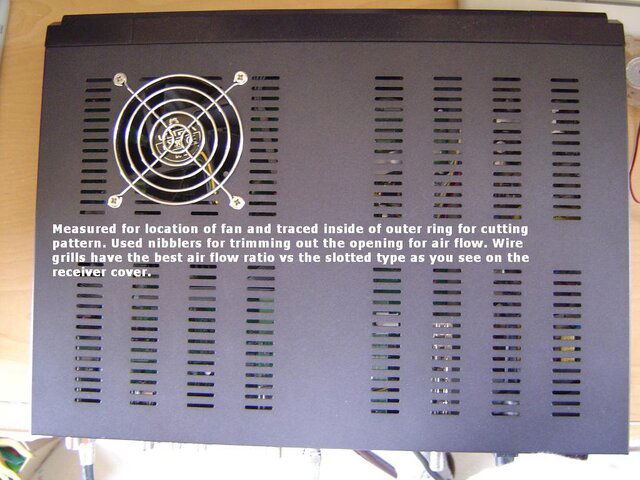 fan_mod s02.JPG101.1 KB · Views: 242
fan_mod s02.JPG101.1 KB · Views: 242 -
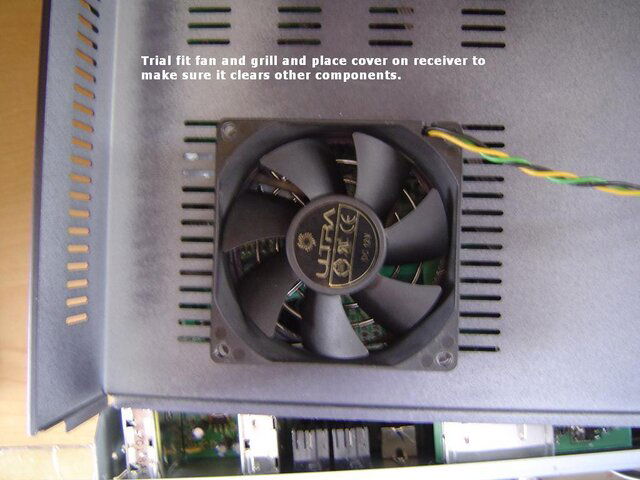 fan_mod s04.JPG85.2 KB · Views: 239
fan_mod s04.JPG85.2 KB · Views: 239 -
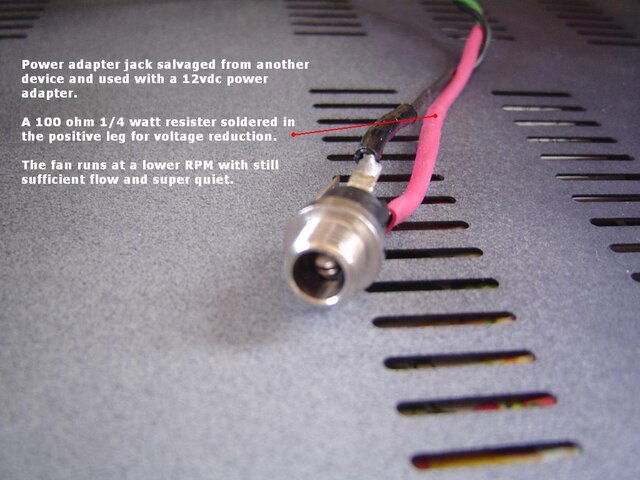 fan_mod s05.JPG88.5 KB · Views: 260
fan_mod s05.JPG88.5 KB · Views: 260 -
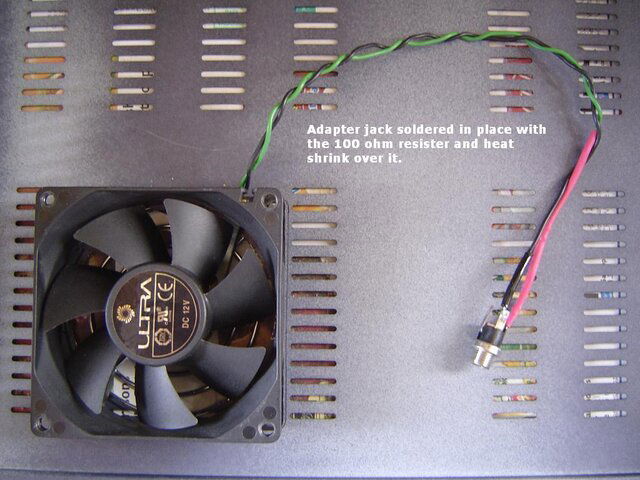 fan_mod s06.JPG105.5 KB · Views: 261
fan_mod s06.JPG105.5 KB · Views: 261 -
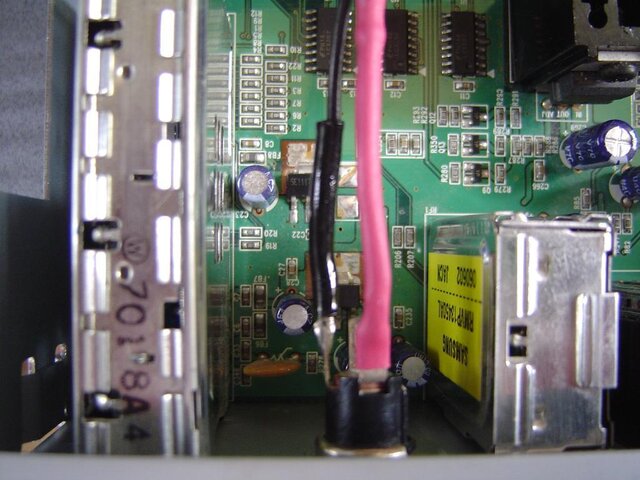 fan_mod s08.JPG100.5 KB · Views: 256
fan_mod s08.JPG100.5 KB · Views: 256 -
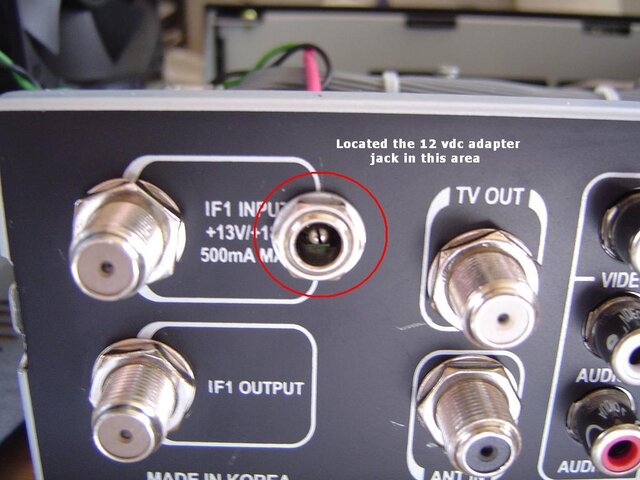 fan_mod s09.JPG87.6 KB · Views: 254
fan_mod s09.JPG87.6 KB · Views: 254 -
 fan_mod s10.JPG94.9 KB · Views: 223
fan_mod s10.JPG94.9 KB · Views: 223 -
 fan_mod s11.JPG147.2 KB · Views: 266
fan_mod s11.JPG147.2 KB · Views: 266 -
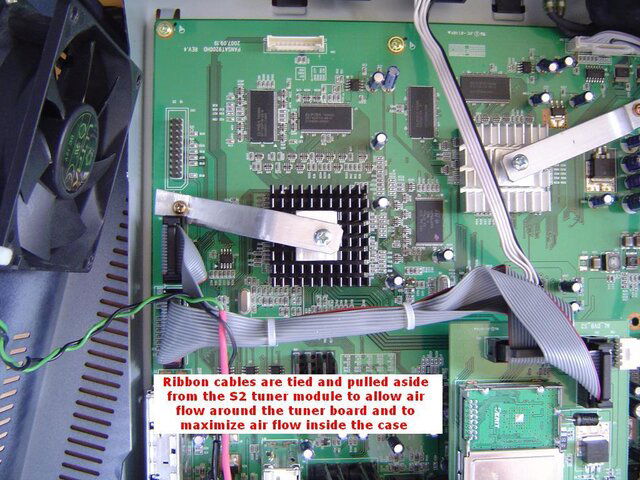 fan_mod s12.JPG152.1 KB · Views: 249
fan_mod s12.JPG152.1 KB · Views: 249 -
 fan_mod s14.JPG60.1 KB · Views: 245
fan_mod s14.JPG60.1 KB · Views: 245 -
 fan_mod s18.JPG66.1 KB · Views: 273
fan_mod s18.JPG66.1 KB · Views: 273

