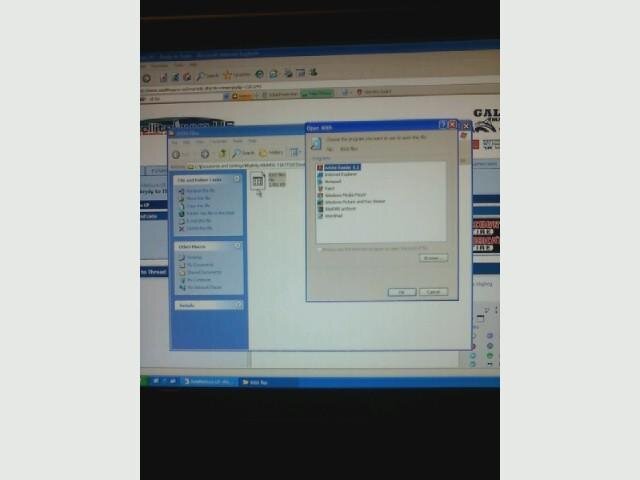Hello everyone,
I just picked up a Coolsat 8000. It has software version # 12.06.3 F. Is this hackerware? If so, what advantages will the box have if i go back to factory software. And how do i actually do it? Step by step.
Thanks
Yes, that is pirate firmware. Any firmware with the "F" is pirate.
Generally, the pirate firmware worked better than the factory firmware available at the same time, as they generally made the pirate firmware first, then turned that into a factory version. Ie the bug fixes first came out in the pirate, then a bit later, you'd see the same bug fixed in the factory version. I couldn't get my 8100 to work well at all with the factory firmware at first, however the last couple versions worked pretty well.
I THINK that the 12.063 firmware you have is pretty much the same as the most recent version (I think it's 2025A or something like that), so there is probably no particular advantage to put the factory firmware back on the receiver, but it's not too hard if you want to. You have to first load a short clean file though, which wipes the memory prior to loading the factory firmware.
I could give you step by step instructions for the 8100, but I've noticed that people with an 8000 do it slightly differently, so you're better off finding Ice's instructions for the 8000.
Make sure you don't let the receiver get hot. The 8000 receivers usually didn't have a fan, and while the 8100 had a fan, they got hot too, and it will tend to freeze and reboot if it gets hot.