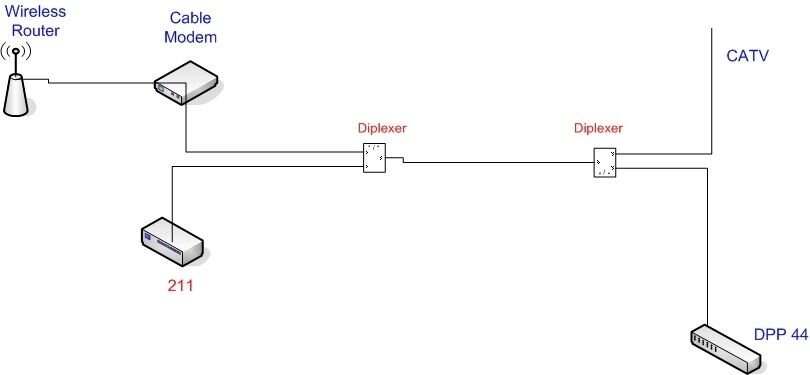I have done lots of research on this site and on google and have been able to only find a partial solution. I have two Holland 5-2150MHz Diplexers. I have a DISH 500 with two cables going to the attic. Right now I only have one receiver and only one room I want the satellite in has the cable modem in it as well. The house is wired with RG-6 throughout so that's not a problem. When I hook a diplexer to both ends of the cable (ran from the attic to the room) the cable modem says there is no signal, yet regular cable tv works fine. Now I know this has to be an issue with the upstream of the cable. The ONLY solution I have found was that I need a bi-directional diplexer. Is this really what I need? Oh and another thing, If I don't hook the line going to the room from the attic to a diplexer and let it run straight from the cable to the room and then use a diplexer in the room, the cable modem works fine. It's only when I add the diplexer in the attic, the cable modem has a problem. The reason I bought the Hollands because they were supposed to work with the usual cable upstream from 5-40MHz or whatever its supposed to be. This thing has been bugging me for weeks. Does anyone know why this doesn't work?
Diplexer with cable modem
- Thread starter electrofreak66
- Start date
- Latest activity Latest activity:
- Replies 20
- Views 15K
You are using an out of date browser. It may not display this or other websites correctly.
You should upgrade or use an alternative browser.
You should upgrade or use an alternative browser.
I've found it all depends on the cable system. With Time Warner, I've been able to get away with diplexing SAT and cable modems. With Comcast, it doesn't work. I think there are some other, intrinsic qualities besides frequencey. In the long run, your best bet may be to run another line for your satellite receiver.
Is the diplexor power passing on both sides? When you say you can get it to work with just 1 diplexor installed in the room with the modem; do you have the satellite reiceiver connected? If so you'd be putting the receiver voltage onto the line going upstream towards the attic and to the cableco. Have you tried that with both diplexors? I have seen a couple of diplexors go bad, typically when they were installed outside in a harsh environment.
Anytime you diplex, there is some loss of signal. I have seen in my own house having to split the cable signal in the attic with 1 leg going to the modem, and the other leg going to the rest of the TVs. Another time, I had to reboot the cable modem a couple of times before the signal would connect.
As webbydude says, it could be an issue with your cableco. I think that all diplexors are bidirectional. They filter signal above 950 MHz (roughly) to the satellte side and below to the RF side. Some pass DC voltage to both, most block it.
I hope you can get it to work. Running coax can be a royal pain. Wireless networking could be your friend. Put the cable modem where it works, and then go wireless to your computer. Not a perfect solution, but could be better than holes in the walls!
Anytime you diplex, there is some loss of signal. I have seen in my own house having to split the cable signal in the attic with 1 leg going to the modem, and the other leg going to the rest of the TVs. Another time, I had to reboot the cable modem a couple of times before the signal would connect.
As webbydude says, it could be an issue with your cableco. I think that all diplexors are bidirectional. They filter signal above 950 MHz (roughly) to the satellte side and below to the RF side. Some pass DC voltage to both, most block it.
I hope you can get it to work. Running coax can be a royal pain. Wireless networking could be your friend. Put the cable modem where it works, and then go wireless to your computer. Not a perfect solution, but could be better than holes in the walls!
The key here is the SNR for the cable modem. You begin to have problems when the SNR drops below 30 dB. So if your cable modem's SNR is at let's say 32dB, it will go lower when you use diplexers and the cablem modem will not sync. Also the downstream power needs to be between -12dB and +12dB, if your modem's downstream power is borderline when you add the diplexers it goes above the range and it won't work.
Can you go to your cable modem diagnostics page? For me it's at 192.168.100.1 and see if you can look at the diagnostics page. It will give you an idea where your readings are.
How do you fix this? Well if you're getting low power and too much noise at the cable tap, your only solution is to run a new cable for the cable modem. If you have splitters for CATV remove them and try just one straight run to the cable modem.
This is how mine is setup and I have Comcast cable modem and a 211 receiver going to the living room (about 100 ft. run). My cable modem readings with the diplexers are: SNR 40.0 and 4.7 dB. I'm also using Holland diplexers but I don't split the CATV signal anywhere, it's just a straight run from the cable tap.
BTW, if everything I just said is over your head then just run a new cable to the cable modem. Cable modems are very tricky to get them to work with diplexers and you need to understand what SNR and downstream power means to get it to work.
Take a look at this FAQ at DSLReports. com "What kind of signal levels do I want on my cable modem? "
http://www.dslreports.com/faq/3412
Can you go to your cable modem diagnostics page? For me it's at 192.168.100.1 and see if you can look at the diagnostics page. It will give you an idea where your readings are.
How do you fix this? Well if you're getting low power and too much noise at the cable tap, your only solution is to run a new cable for the cable modem. If you have splitters for CATV remove them and try just one straight run to the cable modem.
This is how mine is setup and I have Comcast cable modem and a 211 receiver going to the living room (about 100 ft. run). My cable modem readings with the diplexers are: SNR 40.0 and 4.7 dB. I'm also using Holland diplexers but I don't split the CATV signal anywhere, it's just a straight run from the cable tap.
BTW, if everything I just said is over your head then just run a new cable to the cable modem. Cable modems are very tricky to get them to work with diplexers and you need to understand what SNR and downstream power means to get it to work.
Take a look at this FAQ at DSLReports. com "What kind of signal levels do I want on my cable modem? "
http://www.dslreports.com/faq/3412
Attachments
Last edited:
Yes, the problem is that the SNR is borderline. I rebooted my modem as suggested by Miner and that seemed to fix the problem. Now the cable modem works good and I have satellite again without running an extra line. Thanks everybody for helping!
Randall how does this look?
Frequency 555000000 Hz
Signal to Noise Ratio 35 dB
QAM QAM256
Network Access Control Object ON
Power Level -4 dBmV The Downstream Power Level reading is a snapshot taken at the time this page was requested. Please Reload/Refresh this Page for a new reading
Upstream Value
Channel ID 3
Frequency 30000000 Hz
Ranging Service ID 2201
Symbol Rate 2.560 Msym/s
Power Level 52 dBmV
Frequency 555000000 Hz
Signal to Noise Ratio 35 dB
QAM QAM256
Network Access Control Object ON
Power Level -4 dBmV The Downstream Power Level reading is a snapshot taken at the time this page was requested. Please Reload/Refresh this Page for a new reading
Upstream Value
Channel ID 3
Frequency 30000000 Hz
Ranging Service ID 2201
Symbol Rate 2.560 Msym/s
Power Level 52 dBmV
DishDave said:Randall how does this look?
Frequency 555000000 Hz
Signal to Noise Ratio 35 dB
QAM QAM256
Network Access Control Object ON
Power Level -4 dBmV The Downstream Power Level reading is a snapshot taken at the time this page was requested. Please Reload/Refresh this Page for a new reading
Upstream Value
Channel ID 3
Frequency 30000000 Hz
Ranging Service ID 2201
Symbol Rate 2.560 Msym/s
Power Level 52 dBmV
Those numbers look within range to me, except for the Upstream Power Level. It's not terrible but if it gets to 55 dBmv you may start losing packets. As long as you're not having problems, it should be OK. Otherwise reconfigure the splitters if you have any.
It's suggested that from the tap or where CATV enters the building to put a two-way splitter. One port to the cable modem and the other one going to the TV or to 2,3 or 4 way splitters to the TVs.
chastulsa said:What about Cable modem and OTA? any way to combine and uncombine?
The frequencies are so close together that most likely it won't work.
I like to try things if it doesn't work fine, if it does then great but that's just me. I would try to combine them with splitters and then split them at the TV and cable modem. Watch the cable modem and see if it connects and continue to monitor the Internet connection while changing to OTA channels. If the Internet connection doesn't work you know what the problem is.
Edit: After further thought, I wouldn't even try it. You would be broadcasting the cable signals over the antenna and that's against FCC rules.
Last edited:
electrofreak66 said:Yes, the problem is that the SNR is borderline. I rebooted my modem as suggested by Miner and that seemed to fix the problem. Now the cable modem works good and I have satellite again without running an extra line. Thanks everybody for helping!
What's your SNR? Since it's borderline the problem can come back. I would suggest that from the tap or where CATV enters the building to put a two-way splitter. One port to the cable modem and the other one going to the TV or to 2,3 or 4 way splitters to the TVs. That will increase the power for the cable modem and will help with SNR.
It is possible using output to output isolation signal combiner. You have to make sure your reverse levels are ok to do this. If your reverse levels cant take anymore then you can use Holland SUB-Band diplexers, wich seperates and combines 5-40mhz and 54-1000mhz which allows you to amplify reverse leaving modem or bypassing splitters coming to modem. Here is how I have mine setup with a total loss at 40mhz of 8.2Db. Resulting Modem levels are +27.4up -6.2down and 32SNRAfter further thought, I wouldn't even try it. You would be broadcasting the cable signals over the antenna and that's against FCC rules.
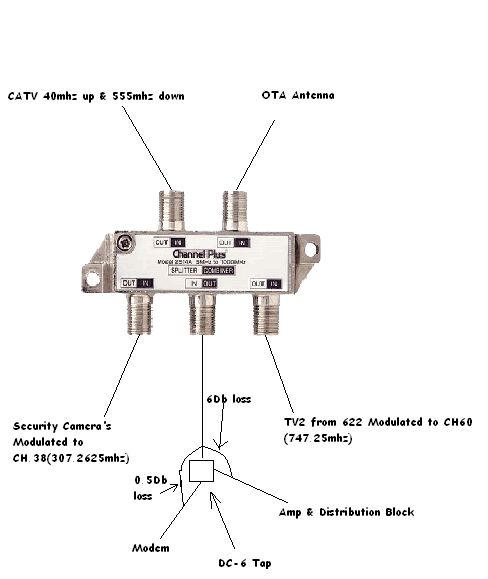
Regardless what you subscribe to, the FCC regulates any frequencies being broadcast into air, whether it be cable channel freq. or forward/reverse path freq.not illegal, i dont subscribe to cable TV only internet.
I wasn't aware of this output isolation signal combiner. Where did you buy it? Looks very useful for people trying to combine all different frequencies without broadcasting them OTA.
sent you a PM, I first learned of these when I did Eric Spellman's custom install at his house. You may know of him he is a big Electronic guru, he does evaluations on businesses, products, etc. He writes for several newspapers, and magazine's (PC Weekly) I used this brand combiner to combine his OTA, security,DVD, VCR, and 622, 510, (2) 311's throughout the whole house. In this case we had to use a 15Db single port amp to run 8 way distribution block. Worked out great, and I got a A+ write up.I wasn't aware of this output isolation signal combiner. Where did you buy it? Looks very useful for people trying to combine all different frequencies without broadcasting them OTA.
All TV's had this capability:
Ch 3 VCR
Ch 17 DVD
Ch 34 622 (TV2)
Ch 38 Security Camera's
Ch 41 510
Ch 43 311
Ch 44 311
Plus local OTA channels
sent you a PM, I first learned of these when I did Eric Spellman's custom install at his house. You may know of him he is a big Electronic guru, he does evaluations on businesses, products, etc. He writes for several newspapers, and magazine's (PC Weekly) I used this brand combiner to combine his OTA, security,DVD, VCR, and 622, 510, (2) 311's throughout the whole house. In this case we had to use a 15Db single port amp to run 8 way distribution block. Worked out great, and I got a A+ write up.
All TV's had this capability:
Ch 3 VCR
Ch 17 DVD
Ch 34 622 (TV2)
Ch 38 Security Camera's
Ch 41 510
Ch 43 311
Ch 44 311
Plus local OTA channels

 Dude...that is awesome! I'll have to buy a few of these just for those once or twice per year high-end installs.
Dude...that is awesome! I'll have to buy a few of these just for those once or twice per year high-end installs.Yeah, that's pretty neat. The only thing I don't like much is the 8 dB insertion loss, kind of high isn't it?
They usually range between 7.5 to 9 Db for a four way. I dont mind taking a 8Db hit for what it does.Yeah, that's pretty neat. The only thing I don't like much is the 8 dB insertion loss, kind of high isn't it?
Very true. And if signal loss is too bad, I'm sure a standard 15 Db amp should bring things back up to speed.
weird,
I decided to run a dedicated line off my OTA feed in the attic and I get some loss off a 5-2300mhz -3.5db DC splitter. On the 622 my signal is 79% and on my HDTV wonder its 60-65% perhaps its due to a 100ft run?
I guess I need a preamp!
I decided to run a dedicated line off my OTA feed in the attic and I get some loss off a 5-2300mhz -3.5db DC splitter. On the 622 my signal is 79% and on my HDTV wonder its 60-65% perhaps its due to a 100ft run?
I guess I need a preamp!