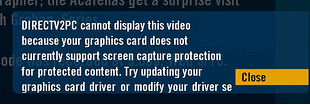DirecTV 2 PC Software Version 5717
- Thread starter jcrandall
- Start date
- Latest activity Latest activity:
- Replies 69
- Views 30K
You are using an out of date browser. It may not display this or other websites correctly.
You should upgrade or use an alternative browser.
You should upgrade or use an alternative browser.
- Status
- Please reply by conversation.
I get this:

The Beta version worked fine. Is there anyway around this without me having to spend a lot of money on a new graphics card?
Look into newer (or even older) drivers for your graphics card. If the card simply doesn't support HDCP, then you'd have to upgrade. It simply won't work without content protection.
I had this problem a few times way back with earlier builds & my ATI cards because they supported HDMI out, even tho I wasn't using it. What did the trick for me was I went to control panel/sound and temporarily disabled ATI HDMI Audio under playback. Then it seemed after one time of getting the program to work and play then I could re-enable HDMI audio and the message didn't pop up and files would still play.
I just stumbled into the forum.....1st I have heard of downloading everything DTV to your PC and using it........does this mean IF I dropped cable - that I could FULLY use my HTPC to access and use everything in a DTV Package???
TKS michael
TKS michael
Not completely sure if I understand your question but I'm gonna hazard a guess as to your meaning and the answer is no. The DTV2PC app only allows you to watch/view items you have already recorded to your DVR. You can't use it to watch live DTV nor can you tell your DVR to record a channels using the app. The one trick you can do is you can tune to a channel and hit record and then access whats recording from your PC so its almost like live TV. Also you can't "save" the recordings to your PC only view them.
Now something you can do if you don't have a TV and want to just use your PC, although its kind of convoluted, is use DTV's website to send recording instructions to your DVR. Then like I mentioned above you can access and playback whats been recorded on your PC. Like I said though thats a bit of a pain to do on a regular basis. I had to do it for a cpl days once as my TV's bulb popped and was stuck for 2 days waiting for a new bulb to show up. Now I just keep a spare so when the bulb pops I have one on hand to avoid waiting.
Now something you can do if you don't have a TV and want to just use your PC, although its kind of convoluted, is use DTV's website to send recording instructions to your DVR. Then like I mentioned above you can access and playback whats been recorded on your PC. Like I said though thats a bit of a pain to do on a regular basis. I had to do it for a cpl days once as my TV's bulb popped and was stuck for 2 days waiting for a new bulb to show up. Now I just keep a spare so when the bulb pops I have one on hand to avoid waiting.
Can someone show me where i can download the directv2pc "application" and not the playback adviser. It seems when I go here www.directv.com/directv2pc it only allows me to get the "adviser" I looked on google for a link and ran into dead ends. Anybody's help is most appreciated.
Conair
Conair
Okay, on the page where you download the advisor if you read on it says:
"If you have successfully run the Advisor application, i.e. all the indicators show green, please enter your name and e-mail address below and click the SUBMIT button below to download the DIRECTV2PC application. The e-mail address will be used to send you the product activation key, so please make sure the e-mail address you enter is valid. And make sure you receive your email from DIRECTV2PC."
below that are the boxes to enter your info. Fill em in and hit enter. Will take you where you want to go.
"If you have successfully run the Advisor application, i.e. all the indicators show green, please enter your name and e-mail address below and click the SUBMIT button below to download the DIRECTV2PC application. The e-mail address will be used to send you the product activation key, so please make sure the e-mail address you enter is valid. And make sure you receive your email from DIRECTV2PC."
below that are the boxes to enter your info. Fill em in and hit enter. Will take you where you want to go.
Thanks Bratboy, I was using Chrome maybe that was the problem.. I never saw the pop up...
Switched to firefox and saw it... Thanks for the help
Switched to firefox and saw it... Thanks for the help
Wow!! At the time I bought an ASUS 1080p 22" Monitor was for something that I didn't know about. Well that has been answered. Very cool!! DTV 2 PC is great!!!
I have installed Directv2pc but it scans for a receiver and never finds one. My DVR is connected to the router and my computer is connected to the router. What am I doing wrong here? My on demand features all work also. Direct2pc advisor does a check and all items are green.
Lem52
Lem52
What kind of router and is it hard wired or through a powerline or wireless adapter?
Directv2pc uses a service advertising protocol to find receivers, and some routers/powerline/wireless devices block those protocols.
Does your router support uPnp? If so and thats turned off, try turning it on and rebooting the router.
Directv2pc uses a service advertising protocol to find receivers, and some routers/powerline/wireless devices block those protocols.
Does your router support uPnp? If so and thats turned off, try turning it on and rebooting the router.
The router is a wired router and is a befsr41. It has upnp forwarding but I don't know if thats what you are talking about. This is new stuff to me. Only 4 or 5 things in the upnp table are enabled.
Lem52
Lem52
A quick googlymoogly seems to show lots of people having odd media sharing type problems with that router.
Might check here to see if you've got the latest update firmware for it, and if you dont bring it up to current.
if you have a spare plain jane switch or a different router, you might give that a try.
Might check here to see if you've got the latest update firmware for it, and if you dont bring it up to current.
if you have a spare plain jane switch or a different router, you might give that a try.
Yes, I had rather have something else, but I am not a gamer and only have 2 computers and my DVR to plug into it.
I will request or rather ask what kind of router do you guys reccomend? I perfer not to have wireless as I already have the wires going to where I need them.
Lem52
I will request or rather ask what kind of router do you guys reccomend? I perfer not to have wireless as I already have the wires going to where I need them.
Lem52
Yeah, thats an old timer to be sure. Did you check to see if there is a newer firmware upgrade for it that might solve the problem?
Look here:
http://homesupport.cisco.com/en-us/wireless/lbc/BEFSR41
Click 'downloads', follow the instructions to find your model of router, and then download the latest firmware. Then open up the users guide thats right next to the firmware listing on the netgear web site. In the advanced setup section, it shows you how to connect to the routers configuration page with your browser, select 'administration' and then 'firmware upgrade', then supply the name of the file you downloaded. Some models of this router have received firmware updates as recently as last year, although others havent been updated for >4 years.
As far as a new one, its pretty hard to find a modern non-wireless router but you can turn off the wireless section of any router, and its usually not too tough to do.
Here's a couple of router options:
http://www.newegg.com/Product/Product.aspx?Item=N82E16833127288
Good reviews, $37, does have wireless N capabilities should you want wireless sometime in the future but it can be turned off.
Or if you want to try something really cheap, check this out:
http://www.buy.com/prod/netgear-rp6...h/q/loc/101/210817631.html?adid=18007#cRevSec
$9.99 with free shipping. Its an older model router but netgear has kept up with newer firmware. Its 'recertified', but since its such a simple product with few parts to replace, its most likely that a customer received it and the power brick was bad and they returned it, or they did something wrong in the configuration and locked up the box and couldnt figure out how to undo it.
Couple of other inexpensive but decent routers, also recertified.
http://www.tigerdirect.com/applications/SearchTools/item-details.asp?EdpNo=6042043&CatId=2668
http://www.tigerdirect.com/applications/SearchTools/item-details.asp?EdpNo=5569261&CatId=2668
That last one, the WNR2000, is a very good router at a very good price.
Look here:
http://homesupport.cisco.com/en-us/wireless/lbc/BEFSR41
Click 'downloads', follow the instructions to find your model of router, and then download the latest firmware. Then open up the users guide thats right next to the firmware listing on the netgear web site. In the advanced setup section, it shows you how to connect to the routers configuration page with your browser, select 'administration' and then 'firmware upgrade', then supply the name of the file you downloaded. Some models of this router have received firmware updates as recently as last year, although others havent been updated for >4 years.
As far as a new one, its pretty hard to find a modern non-wireless router but you can turn off the wireless section of any router, and its usually not too tough to do.
Here's a couple of router options:
http://www.newegg.com/Product/Product.aspx?Item=N82E16833127288
Good reviews, $37, does have wireless N capabilities should you want wireless sometime in the future but it can be turned off.
Or if you want to try something really cheap, check this out:
http://www.buy.com/prod/netgear-rp6...h/q/loc/101/210817631.html?adid=18007#cRevSec
$9.99 with free shipping. Its an older model router but netgear has kept up with newer firmware. Its 'recertified', but since its such a simple product with few parts to replace, its most likely that a customer received it and the power brick was bad and they returned it, or they did something wrong in the configuration and locked up the box and couldnt figure out how to undo it.
Couple of other inexpensive but decent routers, also recertified.
http://www.tigerdirect.com/applications/SearchTools/item-details.asp?EdpNo=6042043&CatId=2668
http://www.tigerdirect.com/applications/SearchTools/item-details.asp?EdpNo=5569261&CatId=2668
That last one, the WNR2000, is a very good router at a very good price.
Lem, one other thing to check...are you running any sort of firewall or virus protection/internet protection 'suite' software on the computer?
You might try turning those off or disabling them and giving it a whirl. I havent had much trouble with most current firewall products and directv2pc, but you might have something different or older thats giving you trouble.
You might try turning those off or disabling them and giving it a whirl. I havent had much trouble with most current firewall products and directv2pc, but you might have something different or older thats giving you trouble.
This damn software is pissing me off. It is one problem after another.
First I was getting the a message that my graphics card does not support screen capture protection for protected content, even though it did. Updated drivers would convince the stupid software that my graphics card was adequate. It finally died so I replaced it. No longer get that message
After replacing my video graphics card I got a message saying my that my audio needs audio drivers with HDCP support. Fine, I turned of the digital and changed it to analog. The fixed that stupid issue.
Now I am getting a message that says my monitor does not have HDCP support even though it does. All of the drivers are up to date and there is nothing else I can do.
The only way for me to watch through DirecTV2PC is to use all analog.
I finally gave up on trying to deal with it. I just use my HAVA box to stream live or recorded content to my PC.
First I was getting the a message that my graphics card does not support screen capture protection for protected content, even though it did. Updated drivers would convince the stupid software that my graphics card was adequate. It finally died so I replaced it. No longer get that message
After replacing my video graphics card I got a message saying my that my audio needs audio drivers with HDCP support. Fine, I turned of the digital and changed it to analog. The fixed that stupid issue.
Now I am getting a message that says my monitor does not have HDCP support even though it does. All of the drivers are up to date and there is nothing else I can do.
The only way for me to watch through DirecTV2PC is to use all analog.
I finally gave up on trying to deal with it. I just use my HAVA box to stream live or recorded content to my PC.
- Status
- Please reply by conversation.
Similar threads
- Replies
- 7
- Views
- 334
- Replies
- 7
- Views
- 558
- Replies
- 27
- Views
- 908
- Replies
- 4
- Views
- 375
- Replies
- 1
- Views
- 2K
Users Who Are Viewing This Thread (Total: 0, Members: 0, Guests: 0)
Who Read This Thread (Total Members: 1)
Latest posts
-
TWhy Pokémon TCG Pocket Won iPhone Game of the Year
- Latest: TWiT Tech Podcast Network
-
-
I
-