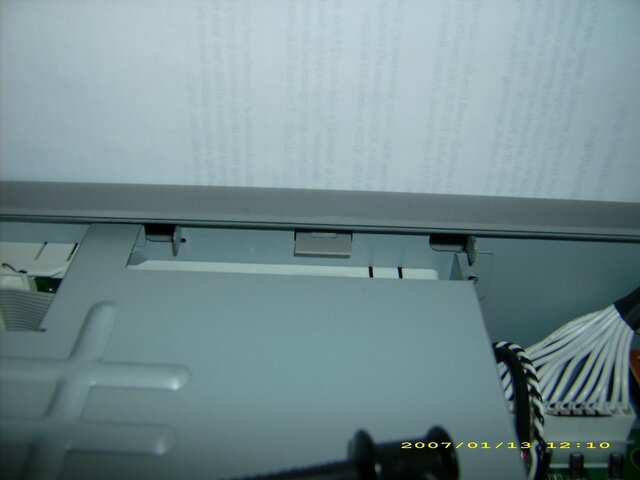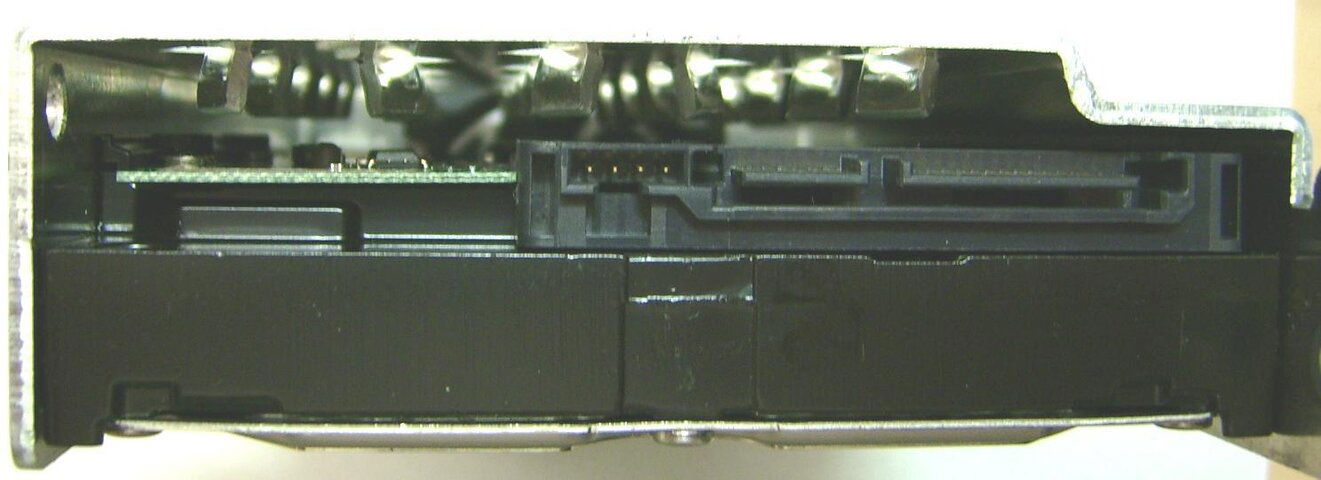I have FANTASTIC news !!!
The f^&%$&^ fan DOESN'T spinning at ALL ,exclude that time when you hear revving sound.
Well, there is no best placement for a disk if the fan do not rotating!
Plus I have other big concern about a design of intact area: the "tube" does have opening to internal space, so practically it will suck internal air ( in most part ), but not from right side of the DVR's surround space.
Basically, the fan's intact part must have longer full square shape tube what should be protrude far to right to EXTERNAL cover holes and must not be open to inernal area. Now the part is open at bottom and have big hole on top and too short to right side.
This time I disconnected fan's wires and using my external power supply. Next step will be manage full time fan rotation by switching back to internal connection using existing +3.2V source line or adding 180 Ohm resistor in serie for drop fan voltage from 11.4V to 3.3V.
Power consuption: at 11.4V - 180mA, at 3.3v - 50mA.
Why I came to the solution ? Well, play with the external regulated DC source, I saw my fan stop rotating at 2.65V and kick back when the voltage raised to 2.8V. Listening to his acoustic noise, I found if voltage going up 3.2V is producing good air flow and I can't hear fan noise at midnight time - only a spinning disk noise.
Other trick - changing HW, you can't get instantly new measuring of HDD temperature what you can see in Diagnostics menu/Counters;
so I found that circulated in Internet remote code what Dish CSR sometimes asking us to do in difficult cases - "Reset NVRAM" - works for reset temperature reading.
If you like to try, be aware - ALL your SETTINGS include switch matrix, timers,favorites,etc (exclude what located on your disk) will be ERASED !
Here is - in Diagnostics Menu press buttons: Right, Left, Info, when you'll see almost empty screen with two row of numbers, press SD/HD button and reboot DVR from front panel.
EDIT. Adding pictures.
First three show the bad intact airflow design.
Other where are the lifting up simultaniously tabs.
The f^&%$&^ fan DOESN'T spinning at ALL ,exclude that time when you hear revving sound.
Well, there is no best placement for a disk if the fan do not rotating!
Plus I have other big concern about a design of intact area: the "tube" does have opening to internal space, so practically it will suck internal air ( in most part ), but not from right side of the DVR's surround space.
Basically, the fan's intact part must have longer full square shape tube what should be protrude far to right to EXTERNAL cover holes and must not be open to inernal area. Now the part is open at bottom and have big hole on top and too short to right side.
This time I disconnected fan's wires and using my external power supply. Next step will be manage full time fan rotation by switching back to internal connection using existing +3.2V source line or adding 180 Ohm resistor in serie for drop fan voltage from 11.4V to 3.3V.
Power consuption: at 11.4V - 180mA, at 3.3v - 50mA.
Why I came to the solution ? Well, play with the external regulated DC source, I saw my fan stop rotating at 2.65V and kick back when the voltage raised to 2.8V. Listening to his acoustic noise, I found if voltage going up 3.2V is producing good air flow and I can't hear fan noise at midnight time - only a spinning disk noise.
Other trick - changing HW, you can't get instantly new measuring of HDD temperature what you can see in Diagnostics menu/Counters;
so I found that circulated in Internet remote code what Dish CSR sometimes asking us to do in difficult cases - "Reset NVRAM" - works for reset temperature reading.
If you like to try, be aware - ALL your SETTINGS include switch matrix, timers,favorites,etc (exclude what located on your disk) will be ERASED !
Here is - in Diagnostics Menu press buttons: Right, Left, Info, when you'll see almost empty screen with two row of numbers, press SD/HD button and reboot DVR from front panel.
EDIT. Adding pictures.
First three show the bad intact airflow design.
Other where are the lifting up simultaniously tabs.
Attachments
Last edited: