I was playing with the Dish Anywhere iOS APP on my iPad last night. I wanted to watch a TV show on my Hopper 3. Now when i shut my TV off my Hopper 3 also goes into standby.
When the Hopper 3 came on line and I was in the APP and in the Guide I hit the TV show I wanted to watch. When the Hopper 3 came up all I could see was a test message that I was tuned to satellite 61.5 No error codes were shown. I went back several times to the Guide and hit the show I wanted to watch. Still no luck.
The only way I could get the APP and the Hopper 3 to work correctly was to hit the little remote control in the upper right corner and then hit the channel number for the station and this took 2 tries until it worked. When I took the screen shots this morning it only took 1 try with the remote control screen to get the Hopper 3 to tune correctly.
Yesterday I was on my home network and WIFI and this AM I was going through my Cell Phone provider.
Is this a bug in the APP or on the Hopper 3? When I did the same this with my VIP 722K before I installed the Hopper 3 the streaming worked great and when I selected a program in the Guide the 722K would tune to the program 1st time.
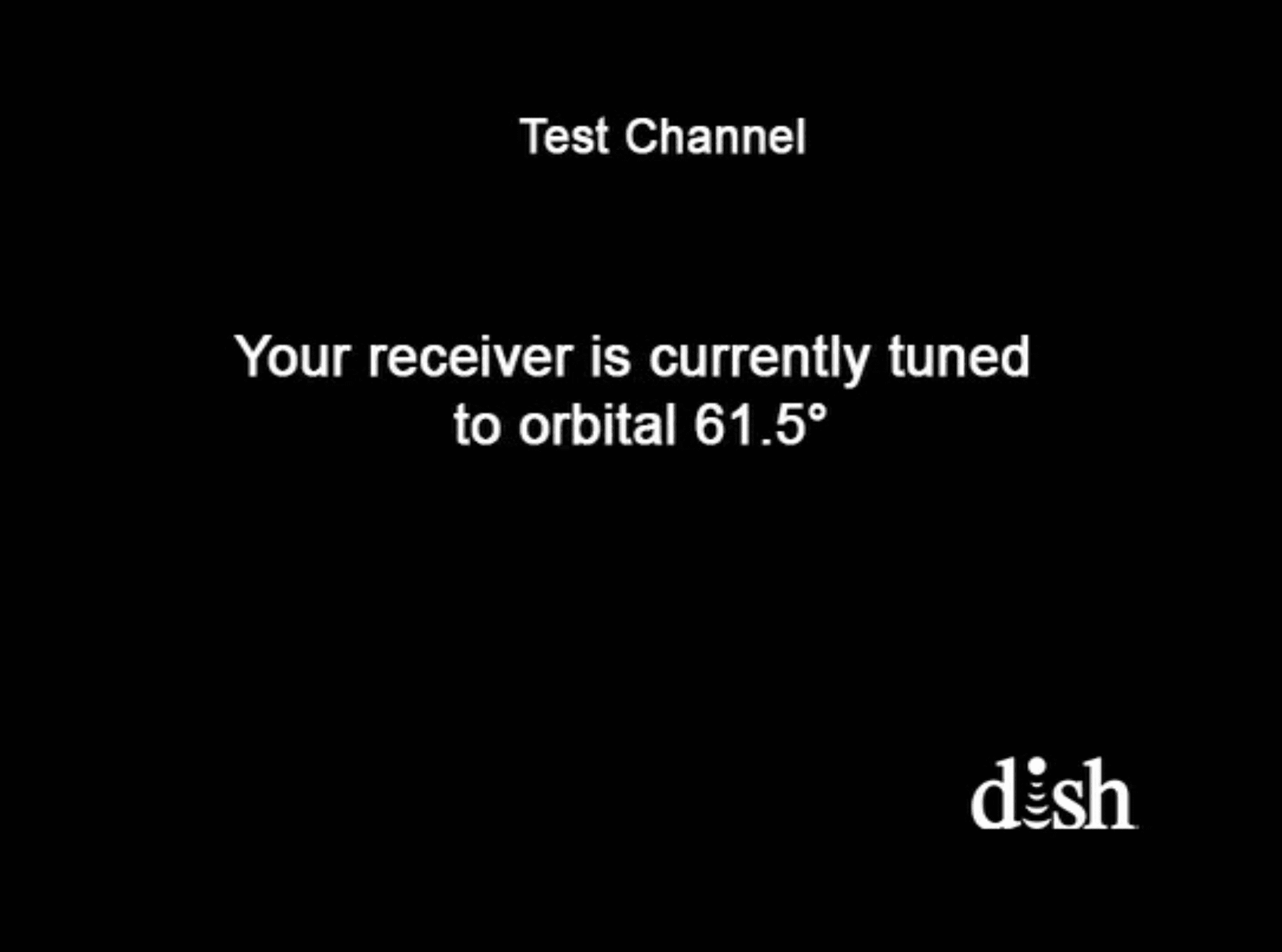

When the Hopper 3 came on line and I was in the APP and in the Guide I hit the TV show I wanted to watch. When the Hopper 3 came up all I could see was a test message that I was tuned to satellite 61.5 No error codes were shown. I went back several times to the Guide and hit the show I wanted to watch. Still no luck.
The only way I could get the APP and the Hopper 3 to work correctly was to hit the little remote control in the upper right corner and then hit the channel number for the station and this took 2 tries until it worked. When I took the screen shots this morning it only took 1 try with the remote control screen to get the Hopper 3 to tune correctly.
Yesterday I was on my home network and WIFI and this AM I was going through my Cell Phone provider.
Is this a bug in the APP or on the Hopper 3? When I did the same this with my VIP 722K before I installed the Hopper 3 the streaming worked great and when I selected a program in the Guide the 722K would tune to the program 1st time.

