I can't access dish anywhere on two of my android devices. My samsung phone works but my samsung tablet and chromebook do not. It worked a week ago. I get a pop-up message that says your session has been refreshed. That message just keeps flashing on and off. Clicking ok does no good. I uninstalled my app and re-installed it and that did no good. Also did a reset on the receiver and that didn't help.
Dish anywhere trouble
- Thread starter Butcha
- Start date
- Latest activity Latest activity:
- Replies 24
- Views 7K
You are using an out of date browser. It may not display this or other websites correctly.
You should upgrade or use an alternative browser.
You should upgrade or use an alternative browser.
Same here. Solved. It happened with the latest update.
First I tried clearing the cache. Failed.
Second try I deleted data. This is as drastic as a reinstall. It asked if I wanted to pair with Hopper or use previous login. I chose the login even though it didn't look right. Failed.
Third try I deleted data. Paired with Hopper. Success.
Sent from my SM-G965U1 using Tapatalk
First I tried clearing the cache. Failed.
Second try I deleted data. This is as drastic as a reinstall. It asked if I wanted to pair with Hopper or use previous login. I chose the login even though it didn't look right. Failed.
Third try I deleted data. Paired with Hopper. Success.
Sent from my SM-G965U1 using Tapatalk
Thank you CyberSpock. All is well.Same here. Solved. It happened with the latest update.
First I tried clearing the cache. Failed.
Second try I deleted data. This is as drastic as a reinstall. It asked if I wanted to pair with Hopper or use previous login. I chose the login even though it didn't look right. Failed.
Third try I deleted data. Paired with Hopper. Success.
Sent from my SM-G965U1 using Tapatalk
Hi there! This is a currently a known issue and our Engineer Team is aware of the trouble. Please ensure to update the App version to 20.3.11, when available on your device. Phase roll out is 08/24-08/30.I can't access dish anywhere on two of my android devices. My samsung phone works but my samsung tablet and chromebook do not. It worked a week ago. I get a pop-up message that says your session has been refreshed. That message just keeps flashing on and off. Clicking ok does no good. I uninstalled my app and re-installed it and that did no good. Also did a reset on the receiver and that didn't help.
20.3.11 is the version with the issueHi there! This is a currently a known issue and our Engineer Team is aware of the trouble. Please ensure to update the App version to 20.3.11, when available on your device. Phase roll out is 08/24-08/30.
Sent from my SM-G965U1 using Tapatalk
I am having this exact same issue with iPhone and iPad and Hopper 3. Stuck in “refresh loop.”
I thought it was the new Hopper not having “settled down.” Apparently not.
It is a shame because I upgraded from 722 largely to get Dish Anywhere. Although I have been with DISH for close to 30 years (For years with no contract) they made me commit to another two years But didnt disclose the commitment until after the install was completed.
Honestly, after 43 minutes on hold to tech support before giving up, I am ready to eat the ETF and leave DISH.
I thought it was the new Hopper not having “settled down.” Apparently not.
It is a shame because I upgraded from 722 largely to get Dish Anywhere. Although I have been with DISH for close to 30 years (For years with no contract) they made me commit to another two years But didnt disclose the commitment until after the install was completed.
Honestly, after 43 minutes on hold to tech support before giving up, I am ready to eat the ETF and leave DISH.
I am having this exact same issue with iPhone and iPad and Hopper 3. Stuck in “refresh loop.”
You have to get the app into a clean installed state. (uninstall/reinstall or however) Then when starting, pair it with the Hopper. There was no way I could fix it.
Sent from my SM-G965U1 using Tapatalk
Well, have repeatedly uninstalled and reinstalled and paired. Same result.You have to get the app into a clean installed state. (uninstall/reinstall or however) Then when starting, pair it with the Hopper. There was no way I could fix it.
Sent from my SM-G965U1 using Tapatalk
I know everyone has their own priorities, but you would eat hundreds of dollars and drop the best DVR and Equipment on the market because you can't watch TV on your iPAD?I am having this exact same issue with iPhone and iPad and Hopper 3. Stuck in “refresh loop.”
I thought it was the new Hopper not having “settled down.” Apparently not.
It is a shame because I upgraded from 722 largely to get Dish Anywhere. Although I have been with DISH for close to 30 years (For years with no contract) they made me commit to another two years But didnt disclose the commitment until after the install was completed.
Honestly, after 43 minutes on hold to tech support before giving up, I am ready to eat the ETF and leave DISH.
Anybody hear anything any info on these Dish Anywhere app problems? Last night mine wanted me to install a different version of the app. It looks like there are 2 versions in iTunes now. Neither of them works. I deleted both and tried reinstalling but that didn’t work. The App Store is full of recent reviews indicating it is totally messed up.
Sent from my iPad using Tapatalk
Sent from my iPad using Tapatalk
Having DA connection problems here also...
Already tried
Uninstall, reboot, new install...
Using login credentials...

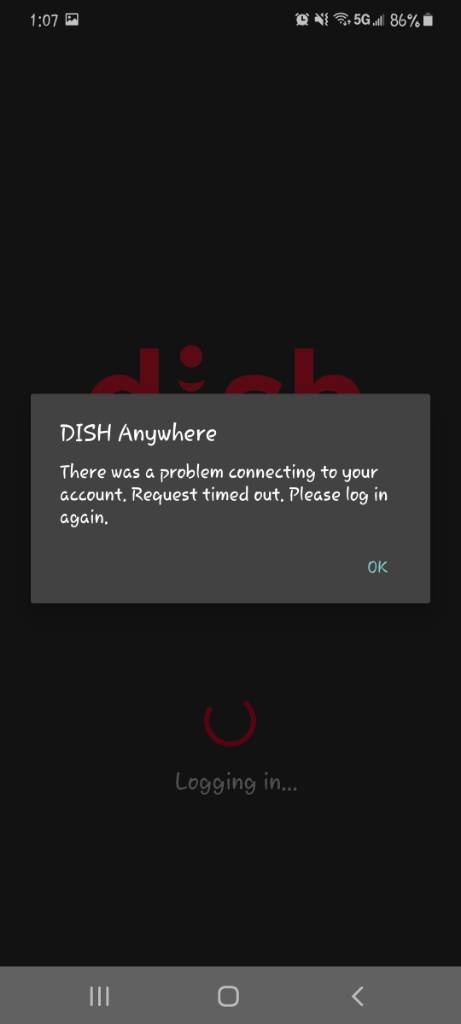
Sent from my SM-G986U using the SatelliteGuys app!
Already tried
Uninstall, reboot, new install...
Using login credentials...
Sent from my SM-G986U using the SatelliteGuys app!
I thought maybe I had to upgrade to iOS14 but that didn’t work either. My iPhone app is messed up too. Starts to login but then just sits there at the welcome screen. Boy, the yesteryear version of this app was really good. This new revamped version has been crap since they released it a number of months ago.
Sent from my iPad using Tapatalk
Sent from my iPad using Tapatalk
While the yesteryear version worked great AT THE TIME,
The streaming platform it ran on is defunct.
Required complete stream code rewrite.
We should all stop clamoring for a return to the past which cannot be.
Also, the original DA platform had it's fair share of code issues when it was new.
Sent from my SM-G986U using the SatelliteGuys app!
The streaming platform it ran on is defunct.
Required complete stream code rewrite.
We should all stop clamoring for a return to the past which cannot be.
Also, the original DA platform had it's fair share of code issues when it was new.
I thought maybe I had to upgrade to iOS14 but that didn’t work either. My iPhone app is messed up too. Starts to login but then just sits there at the welcome screen. Boy, the yesteryear version of this app was really good. This new revamped version has been crap since they released it a number of months ago.
Sent from my iPad using Tapatalk
Sent from my SM-G986U using the SatelliteGuys app!
New iPhoneXS running iOS 14. Had the problem of freezing at startup. Unistalled app, reboot, reinstall worked for me. From the posts above this solution does not always work.
A new iPhone update dropped today that fixed the issues. Looked for an iPad update but it’s not there yet.
Sent from my iPad using Tapatalk
Sent from my iPad using Tapatalk
Mine 'fixed' today
DA now working for my android phone
Sent from my SM-G986U using the SatelliteGuys app!
DA now working for my android phone
Sent from my SM-G986U using the SatelliteGuys app!
Similar threads
- Replies
- 4
- Views
- 658
- Replies
- 5
- Views
- 3K
- Replies
- 11
- Views
- 2K
- Replies
- 3
- Views
- 882

