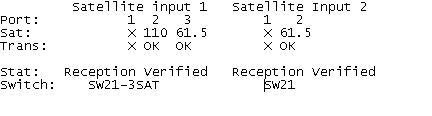61.5 show fine on both connectors.
On one input, it sees 110 ok, and an X for 119
On the other input, it doesn't see 110 at all and an X for 119
119 shows as x on both, so it sees something.
I am using Sat21x and sat21 switches
110/119 into a sw21x then connected into the mix with 61.5 with a sw21
Second input duplicated with first.
This was working until last month....
Sounds like a bad lnb??
Can't see how BOTH sets of switches went bad at same timeor both LNB's all at once
On one input, it sees 110 ok, and an X for 119
On the other input, it doesn't see 110 at all and an X for 119
119 shows as x on both, so it sees something.
I am using Sat21x and sat21 switches
110/119 into a sw21x then connected into the mix with 61.5 with a sw21
Second input duplicated with first.
This was working until last month....
Sounds like a bad lnb??
Can't see how BOTH sets of switches went bad at same timeor both LNB's all at once
Attachments
Last edited: