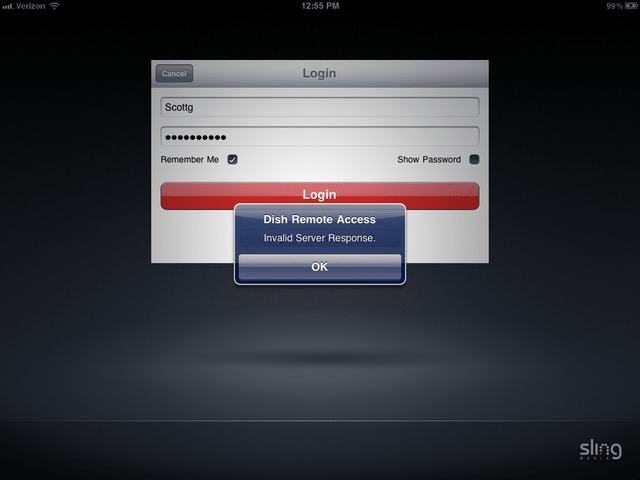I haven't been able to try it as the Hurricane knocked out my internet at home. But I am trying it now and still not working...

wondering if it would work on WiFi rather than 3/4g and if on wifi you could track what sites its attempting .... ie.. is the problem the authentication server that you're connecting to ... and a few hits of "refresh" might get it to go through .. like the problem with DishNetwork when it was slow to bring up the login page (the shortcut to login with the network.do link at Dish's site when attempting DRA) Only android I have access to at the moment is with another family member, or I'd look at this directly..
I'm not concerned about getting it to work on my PC. It's my work PC running linux and it's locked down so I can't
load new plug ins and I shouldn't be watching TV at work. I would like my iPod to work though and it was working
up until about a week ago.
Mark
well that explains that part.. logging in via PC doesn't actually prove you're connected to your Sling or to the DVR.
Dish Caches most of the information ... you would see this, if you looked at your DVR in person, and on line at the same time ... then deleted something from your DVR at the dvr, and then looked to see that it didn't update immediately in DRA/DO.
The only way to make sure you *are* getting connected to your DVR is to actively play an event. In the DRA screens, at the upper right you'd get much more associative information ... "connecting .. authenticating .. streaming" so that you'd have a better guess on where the failure comes into play. Just logging into the web interface does nothing but show you your content as *dish* last knew it ... and EVEN THEN ... that's an outbound communication from your DVR .. not an Inbound initiated connection.
ie. phone home to mama ... dish receiver goes outbound, says "I'm here" .. reply is "good, what information do you have?" ... from dish receiver goes back out "heres my current info"
but DRA/DO ... PC/Device to Dish/DO/DRA ... "I wanna connect" Dish: "ok I'll call your receiver, meanwhile here's what I last had" ... dish back to you again: "Yeah I tried to call your receiver but no one is picking up"
Big difference.
Still ... given what dish did a few weeks (month or so ago) its quite likely the problem is getting authentication through the amazon cloud .. but that's *if* the Phone Apps go through that method for authentication ...
before DRA was removed from the DishNetwork webiste ... a couple weeks ago.. they shifted the login authentication ... in stead of Dish-Sling-Dish-Sling ... it became Dish-Amazon-Dish-Sling, or Dish-Amazon-Sling ... or even Dish-Amazon-Dish2 ... you could see the difference when you'd go in via Dish Remote Access (then) and compare that to Dish.Sling.Com ... to note the nearly immediate login speed and if you tracked ip's connected to ... (which is where I get that they are using the Amazon Cloud from)
So .. if you *had* a pc that you could not only login from ... but could try streaming through .. you would get to know its issolated to the path your phone takes. And with the fact that its not happening to everyone ... it still looks like either an account issue, or a connection lag, or old connection information (ie. have you forced the check for updates to the remote app?).
(sorry that's longer than I wanted, but you needed to know more as to why I'd go after login/stream for pc side rather than just "sling down". Its all stuff that Dish IRT should have access for .. but it seems they don't... just like when they first came on scene they didn't have much of the details, just the magic.)